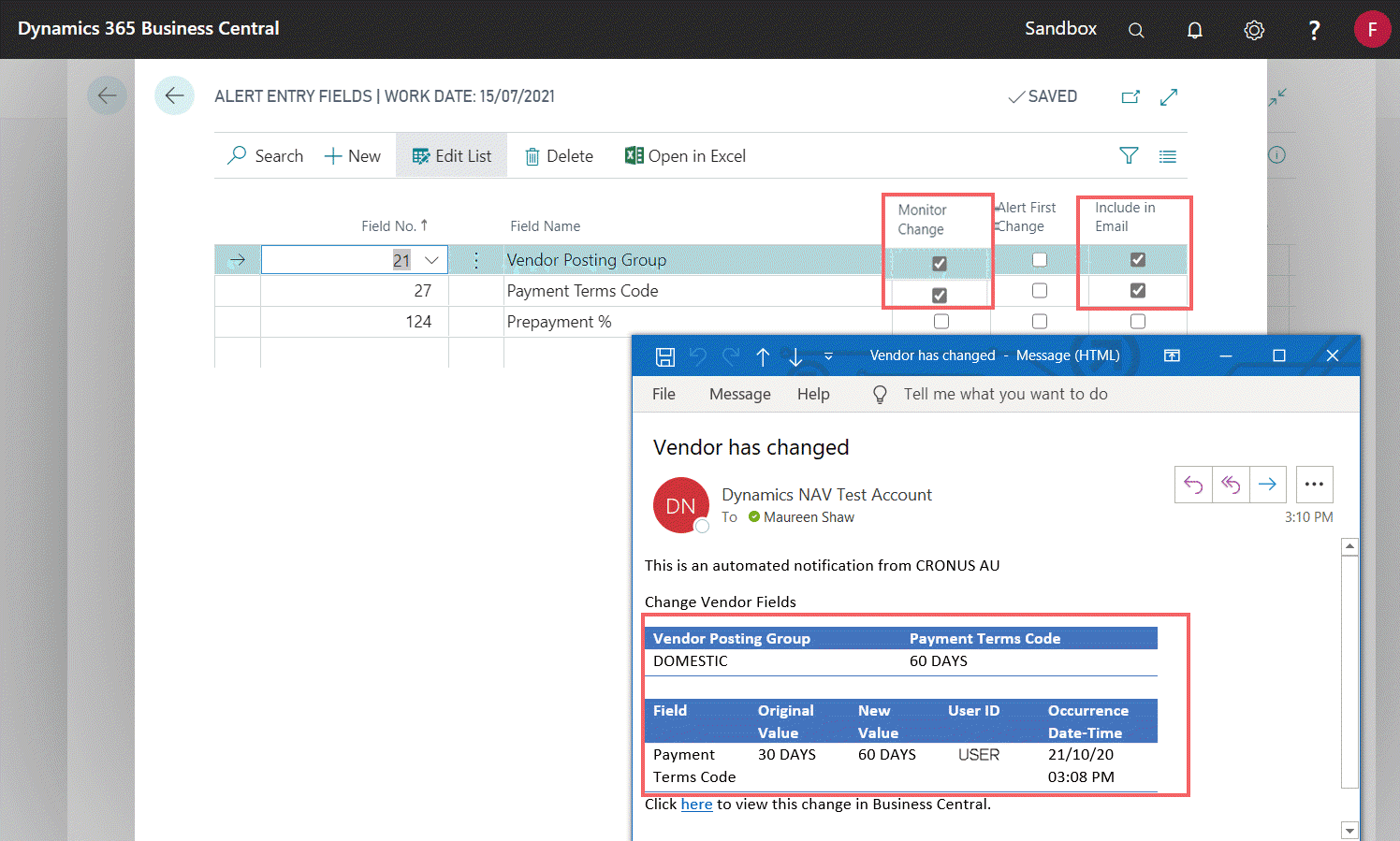Use Alert Entry Fields to select which fields on a table should be monitored for changes. This setup is relevant for Alerts where Trigger is Field Change.
- Select the relevant Alert Entry. Click Fields or drill down on the hyperlink in No. of Fields.
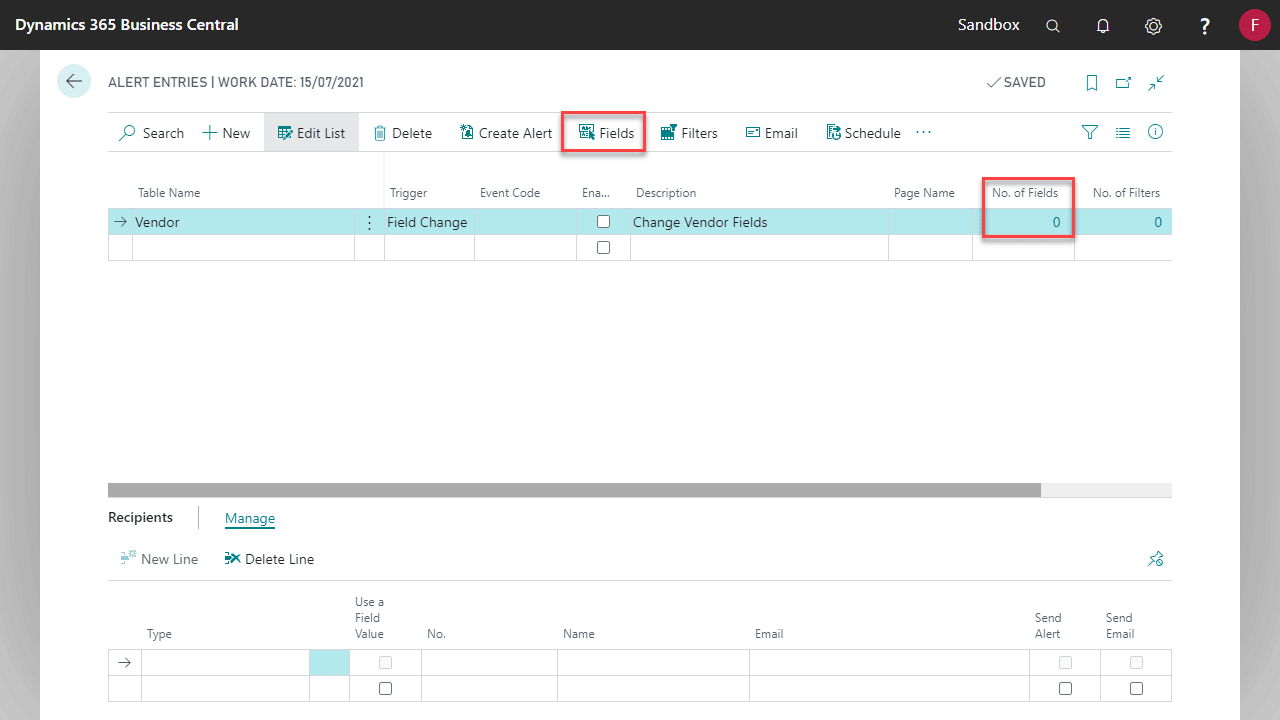
- Create a record for each field that should be monitored.
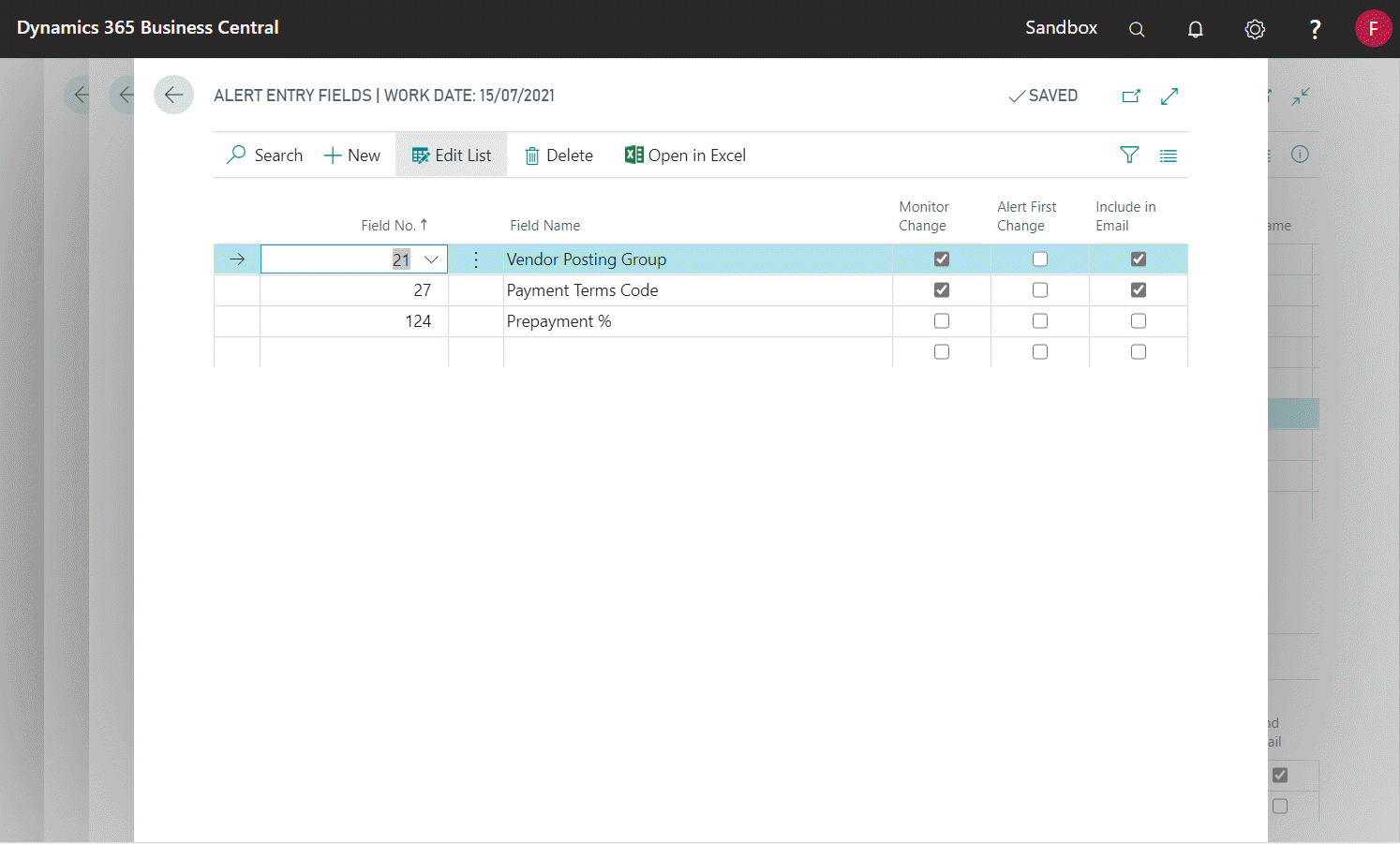
| Field | Description |
|---|---|
| Field No. | Select a field from the list. Only fields that are setup on the Alert Table will be available in this list. See the Setting Fields available for a table section in this article. |
| Field Name | Will default when the Field No. is selected |
| Monitor Change | Tick if the field should be monitored for changes. |
| Alert First Change | Tick if the first change to the field is monitored.For example, when a vendor card is first created a vendor posting group is selected. You may not want an alert for this initial setup. |
| Include in Email | Tick if the field is to be included in the alert email as a table of changes, displaying the original value and the new value. |
Resulting Email