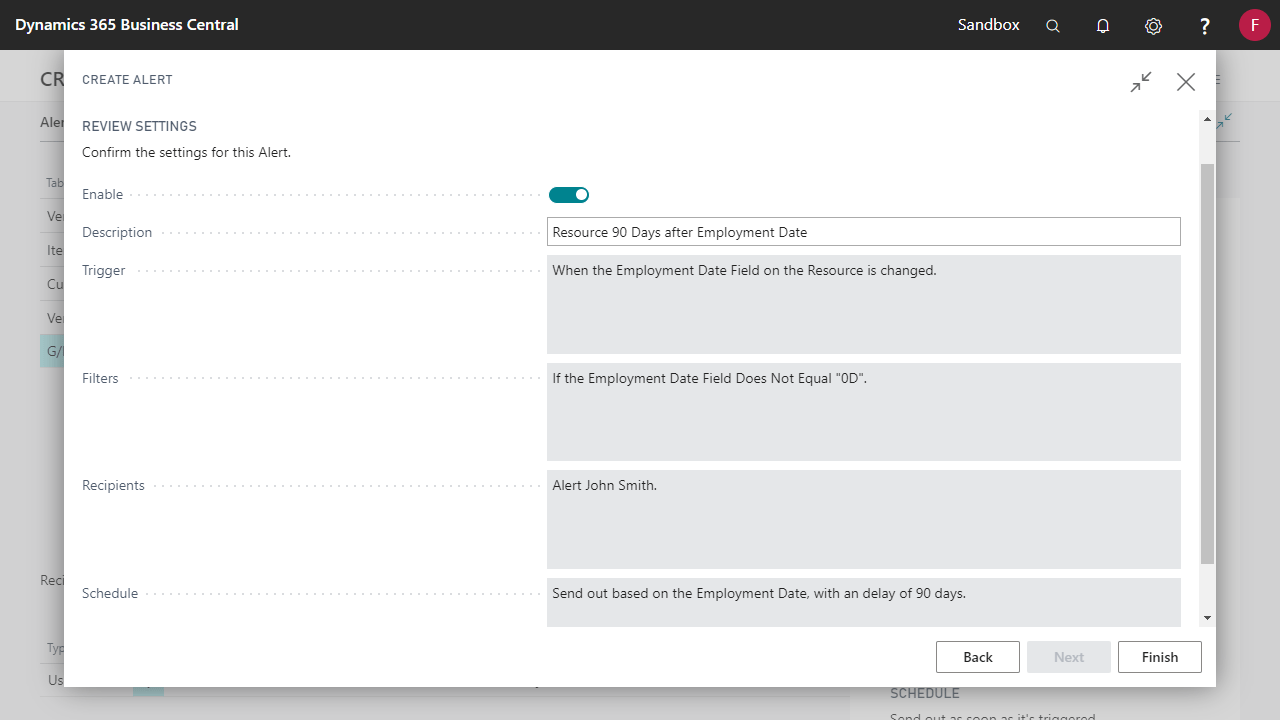Trigger an alert when the Employment Date on the Resource is inserted or modified. The alert will be sent 90 days after the Employment Date.
This example follows the same steps covered in Creating a new Alert.
- From Alert Entries, select Create Alert.
- Select the Resource table. The Trigger will be When a Specific Field or Fields Change. In the Fields section select Employment Date.
- Enter 0D to filter for blank date fields. The alert should only be sent when the Employment Date is not blank.
- Select who should be notified. See the Change who an alert is sent to guide for options on alert recipient setup.
- Select when the alert should be sent. In this example, the following values should be set.
- When to Send: Specific Date
- Specific Date: Send based on Date Field Employment Date
- Offset Sending by Time: 90 days
- Review the settings and select Finish to create the Alert.