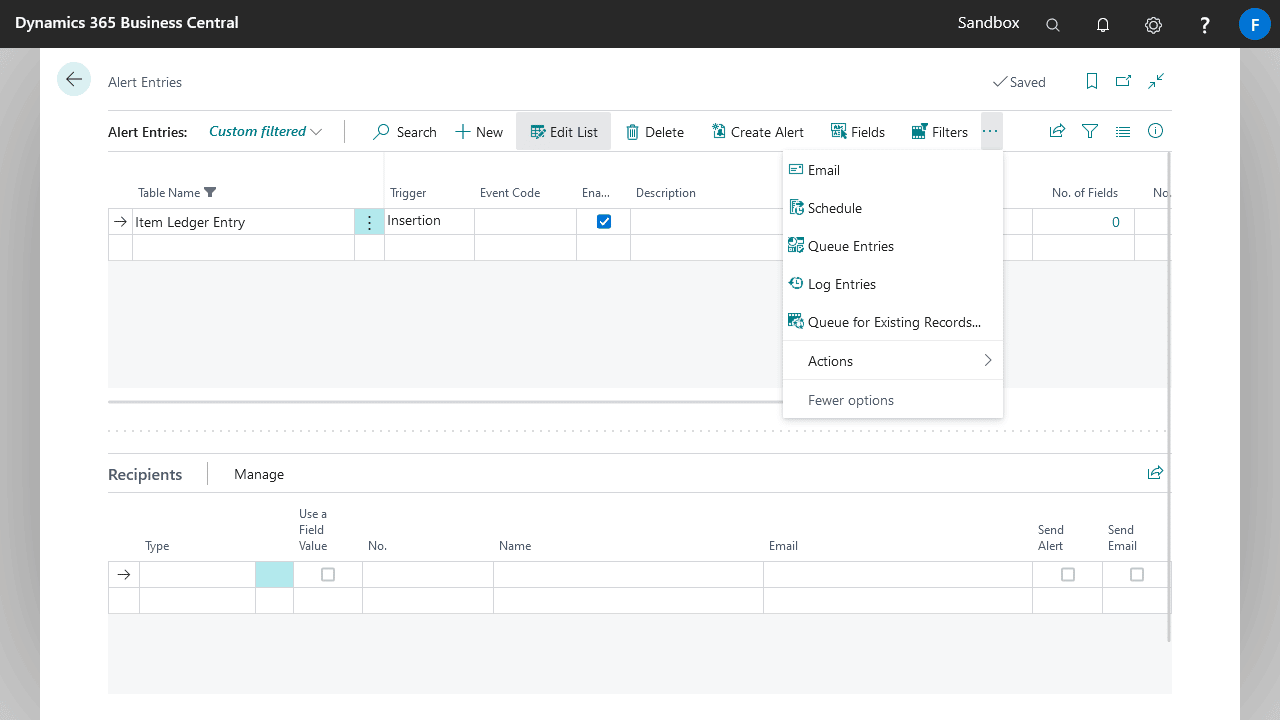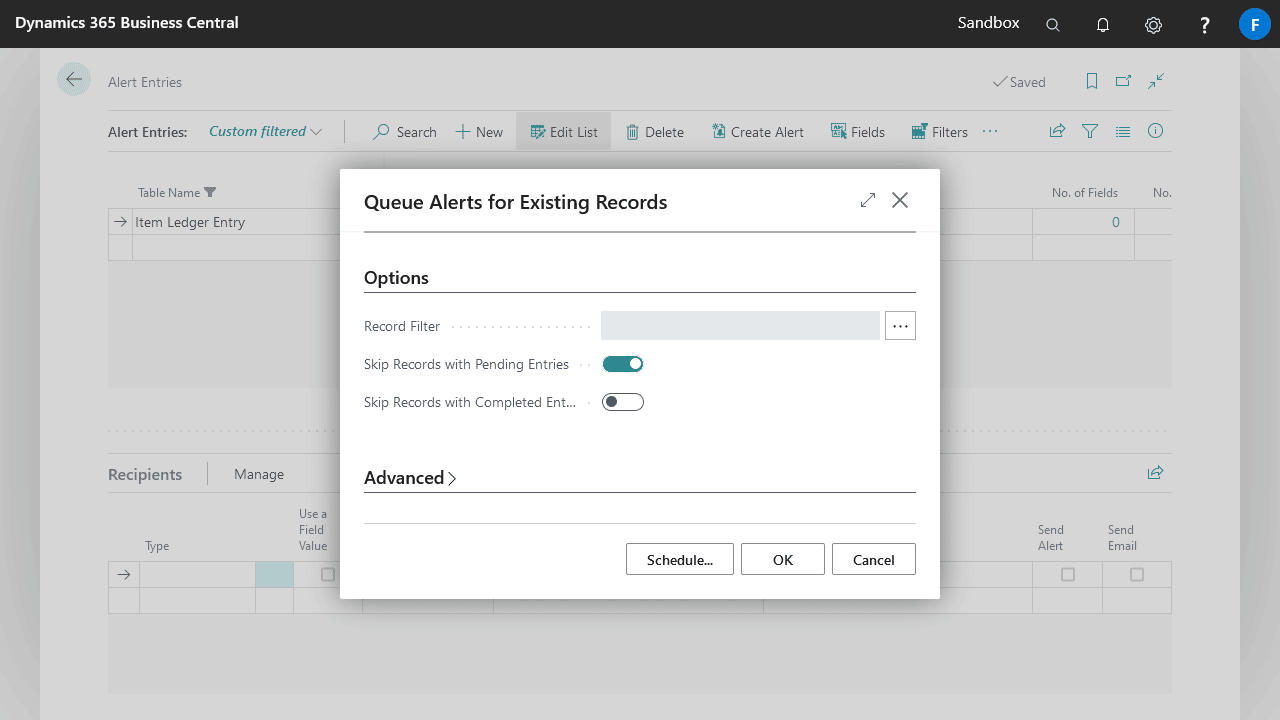When you create a new Alert Entry it will only trigger for future changes on records.
If you would like to retroactively trigger the alert for existing records you can use the Queue for Existing Records action.
- Select the relevant Alert Entry.
- Click Queue for Existing Records.
- Optionally, update the Record Filter settings:
- Record Filter: Specifies filters for which records should be queued. These records will still need to satisfy the standard Alert Filter rules in order to be queued.
- Skip Records with Pending Entries: Specifies if records with pending or resend entries are skipped when creating new entries.
- Skip Records with Completed Entries: Specifies if records with completed entries are skipped when creating new entries.
- Run the report