
Avoid the “We paused while you were away” in Business Central
If you’re being disconnected while using Dynamics 365 Business Central, you’ll likely see a message similar to “We paused while you were away. Please refresh
Jake manages our technological vision and expertise across the company through research, learning, and development. He looks after our systems and processes to better help our staff with their day to day tasks. The Fenwick Cloud platform is his pride and joy, with a strong interest in Azure and SaaS. He has a background in programming, Dynamics 365 Business Central development and administration, and web development. Jake built Fenwick’s website.

If you’re being disconnected while using Dynamics 365 Business Central, you’ll likely see a message similar to “We paused while you were away. Please refresh

With some updates to Chromium, the engine that powers Google Chrome and Microsoft Edge, there has been an emerging issue where the page will crash

Chrome 103.0.5060.53 and Edge 103.0.1264.37 appears to cause button toggles in Dynamics 365 Business Central to appear in the incorrect place.

We needed a modern refresh of our 2000’s emblem. It was time to decide on a new Fenwick logo that represented the broad IT solutions we offer.

A recent Office and Windows update has affected Dynamics NAV RTC from opening correctly. We have a fix for that.
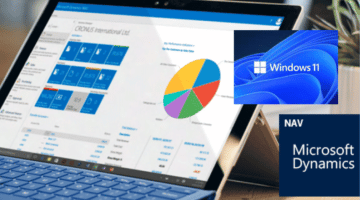
Coming across issues when running Dynamics NAV with Windows 11? How to resolve the “Internet Browser is not installed” error.

An industry-wide project may be preventing your emails from Dynamics NAV being sent. Find out how to fix the email TLS error on your server.

Using Business Central on a good internet connection will give you a better experience. Faster speeds support reliable access to online services.
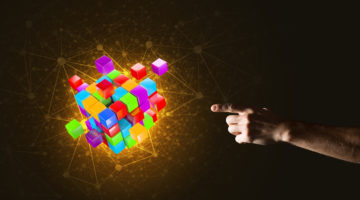
The introduction of integration events in NAV 2016 paved the way for implementing your business logic changes in a modular fashion, while keeping upgrades fast and easy.
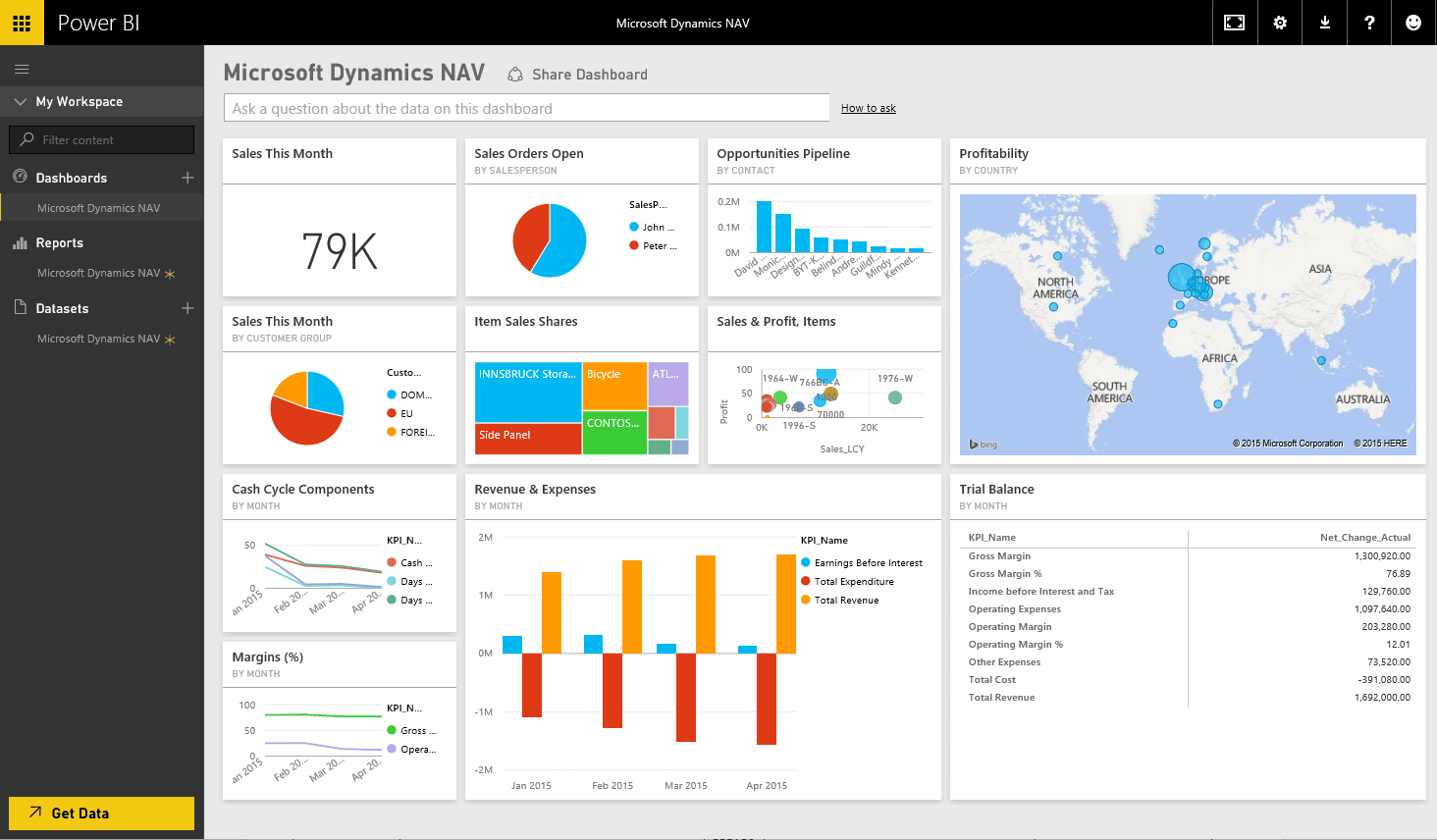
OData is becoming the primary method for externally accessing data from Dynamics NAV. It has several benefits compared to SQL.
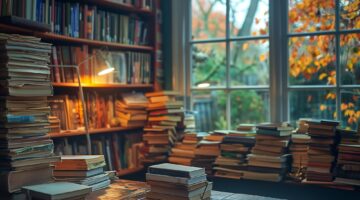
Dynamics 365 Business Central databases grow every day. Much can be done to ensure you are only storing the data that you really require and keeping things running smoothly.

Microsoft has been developing and testing a new development model for Dynamics NAV and Dynamics 365 Business Central which has several key advantages when compared to “classic” enhancements.