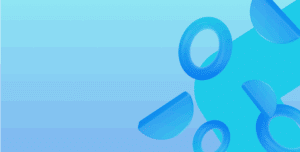With some updates to Chromium, the engine that powers Google Chrome and Microsoft Edge, there has been an emerging issue where the page will crash with random actions showing a “This page is having a problem” error message.
This error message is accompanied by the code STATUS_ACCESS_VIOLATION. This is not an exploit or malicious in nature. This is not a bug with the Business Central client or application.
This impacts Edge prior to v117.0.2045.41 and Chrome prior to v117.0.5938.92.
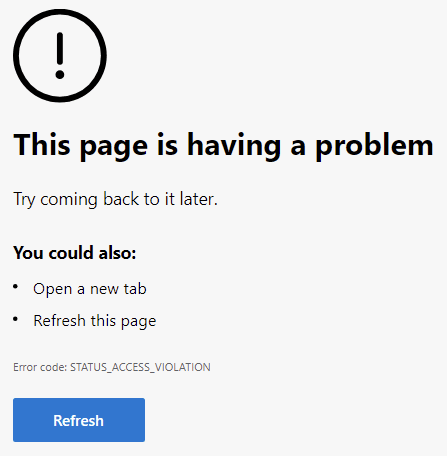
Fix for the STATUS_ACCESS_VIOLATION issue
Make sure you’re on the latest version of Chrome or Edge:
- Update your Google Chrome to version 117.0.5938.92 or above (you can check your version at
chrome://settings/help) - Update Microsoft Edge to version 117.0.2045.41 or above.
Temporary workaround for older versions and Edge
As a temporary workaround until the updated version of Edge rolls out, disabling some of the Accessibility features in the browser appears to reduce the occurrence of the issue.
- Visit
chrome://accessibility(this also works on Edge). - Disable/untick Web accessibility, Text Metrics, Screen reader support, and HTML option.
- Visit
chrome://restartto restart the browser.
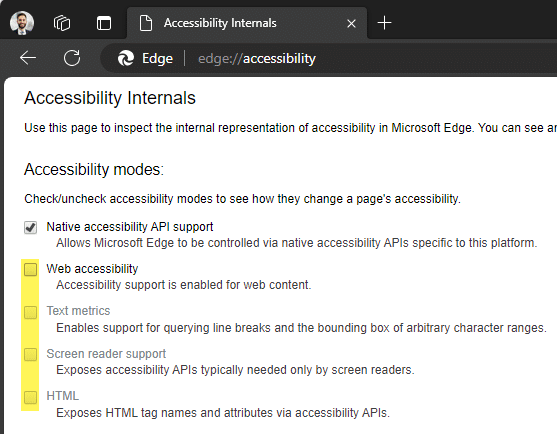
We do not recommend downgrading or disabling updates for Chrome or Edge as this creates a security vulnerability and will likely not be permitted by your organization.
The “feature flag” workaround option is also prone to being forgotten so we don’t recommend applying any changes at the shortcut level.
Future updates on the STATUS_ACCESS_VIOLATION issue
We’ll update this post if we find any key information that will help permanently resolve this issue. Otherwise, you can also follow Natalie Karolak’s blog post discussing the issue.
The bug is also covered on the Dynamics Business Central Developer forums.
The speculative fix is currently published here.
Microsoft have published a message in the Microsoft Admin Centre MC677075.