Discontinued Master Data adds new feature that allows users to flag master data records to be automatically discontinued in the future.
The field To be Discontinued has been added to the card pages of Items, Vendors and Customers. Once the required conditions are met, the record will be automatically discontinued in Business Central.
This feature applies to the following master data records:
- Items
- Vendors
- Customers
Example: Marking and Item to be automatically discontinued
Let’s use an Item record as an example.
- Open Item card of the selected record.
- Flag the item as To be Discontinued by toggling the option
- The record is marked and will be discontinued automatically once certain conditions are met
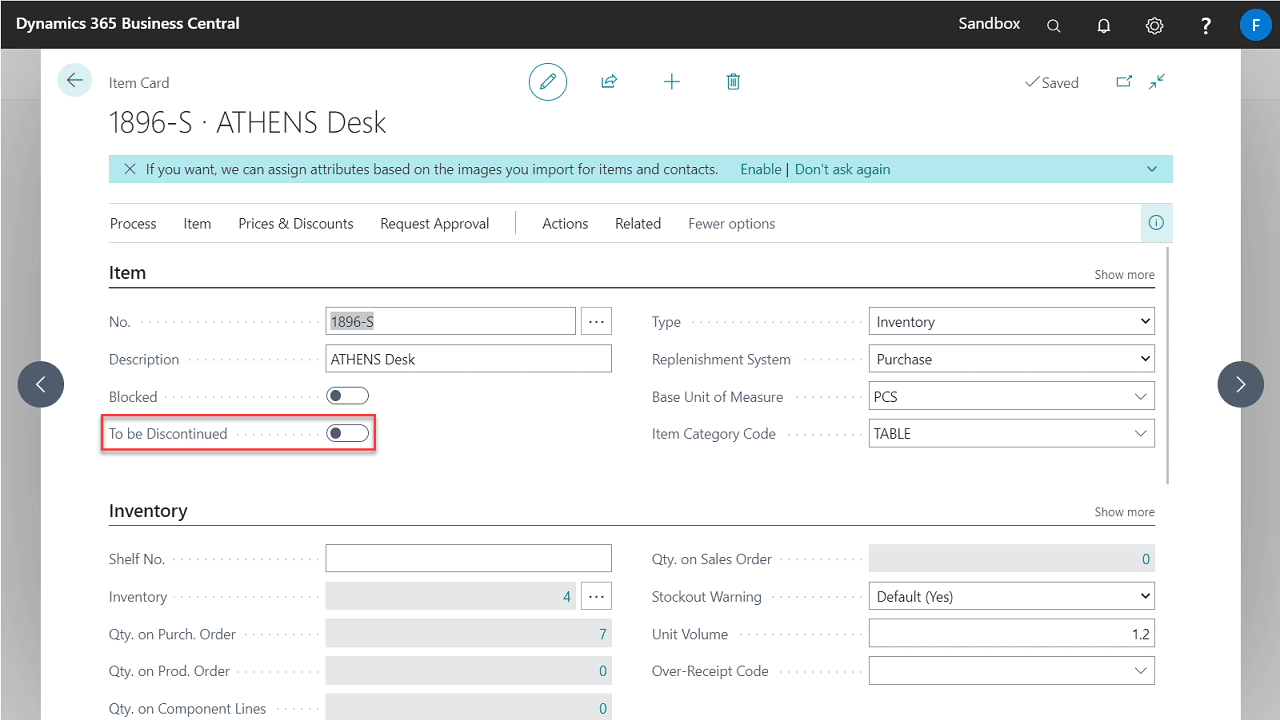
Conditions for a record to be automatically discontinued
Discontinued Master Data performs certain checks before one of the master data records can be automatically discontinued.
Only records marked as To be Discontinued will be checked for the following criteria.
Automatically discontinuing an Item
The following values must be zero on an Item for the record to be automatically discontinued:
- Qty. on Purch. Order
- Qty. on Assembly Order
- Qty. on Asm. Component
- Qty. on Job Order
- Qty. on Service Order
- Qty. on Component Lines
Automatically discontinuing a Customer
The following values must be zero on a Customer for the record to be automatically discontinued:
- Balance (LCY)
- No. of Quotes
- No. of Blank Orders
- No. of Orders
- No. of Invoices
- No. of Return Orders
- No. of Credit Memos
- Bill-to No. of Quotes
- Bill-to No. of Blanket Orders
- Bill-to No. of Orders
- Bill-to No. of Invoices
- Bill-to No. of Return Orders
- Bill-to No. of Credit Memos
Automatically discontinuing a Vendor
The following values must be zero on a Vendor for the record to be automatically discontinued:
- Balance (LCY)
- No. of Quotes
- No. of Blank Orders
- No. of Orders
- No. of Invoices
- No. of Return Orders
- No. of Credit Memos
- Pay-to No. of Quotes
- Pay-to No. of Blanket Orders
- Pay-to No. of Orders
- Pay-to No. of Invoices
- Pay-to No. of Return Orders
- Pay-to No. of Credit Memos
