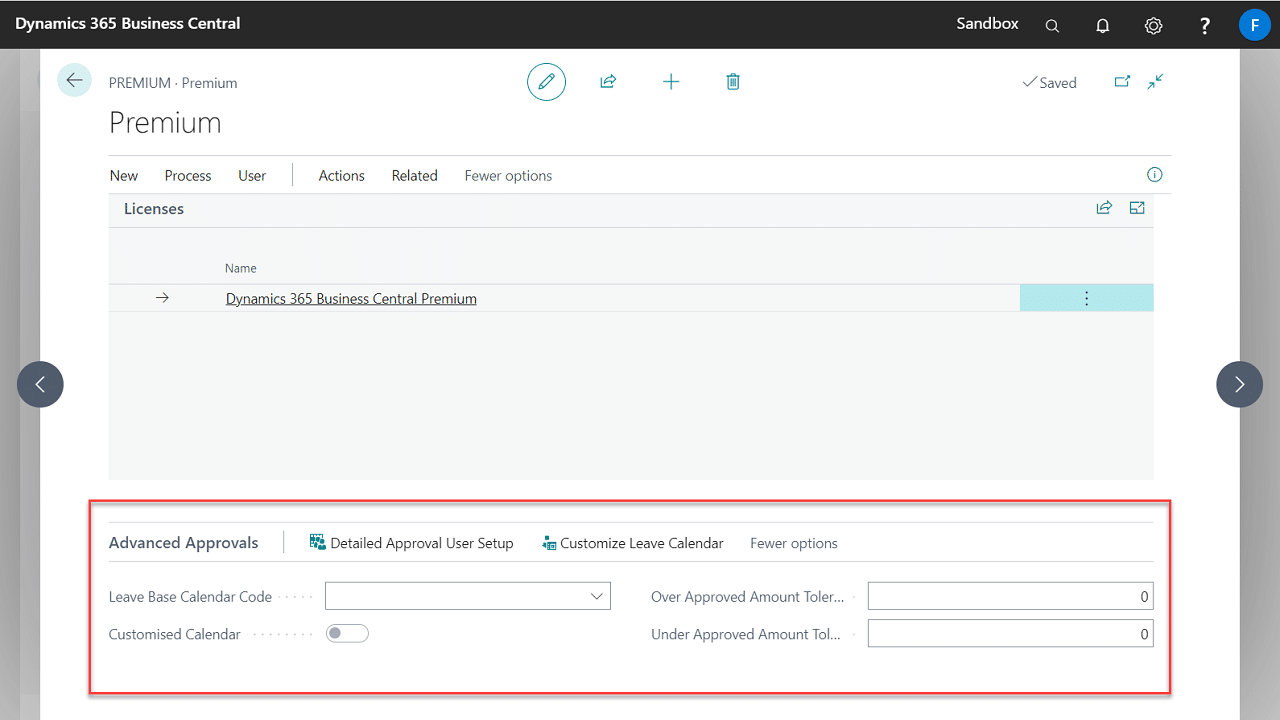Advanced Approvals improves the Approval User Setup page and enables you to set up inventory approval limits and approved amount tolerances on purchase lines, and customise the leave calendar.
User Approval Setup
The following new fields and actions have been added to the User Approval Setup page to set up advanced approval features:
| Field | Description |
|---|---|
| Unlimited Inventory Approval | Specifies that the user on this line is allowed to approve inventory records with no maximum amount. If you select this check box, then you cannot fill the Inventory Amount Approval Limit field. |
| Inventory Amount Approval Limit | Specifies the maximum amount in LCY that this user is allowed to approve for this record. |
| Calendar Entry Source No. | Specifies a source number for the user’s customised calendar entries. This value must be a unique per user and will be used to customise calendar entries in the background. |
| Leave Base Calendar Code | Specifies the base calendar to be used as a template that the user’s custom calendar entries are based on. It defines the default working and non-working days. |
| Customised Calendar | Specifies if the user’s calendar is customised. This field is not editable and automatically calculated on the page. For example, the user has customised his or her calendar by adding annual leave entries. |
| Over Approved Amount Tolerance % | Specifies the maximum percentage of an approved Purchase Order Line’s amount that the user allows to change without requiring reapproval. Accepted value: 0 to 100. |
| Under Approved Amount Tolerance % | Specifies the minimum percentage of an approved Purchase Order Line’s amount that the user allows to change without requiring reapproval. Accepted value: 0 to 100. |
| Action | Description |
|---|---|
| Detailed Approval User Setup | Open the detailed approval setup for the current user. |
| Customise Leave Calendar | View all customised leave calendar entries of the current user. |
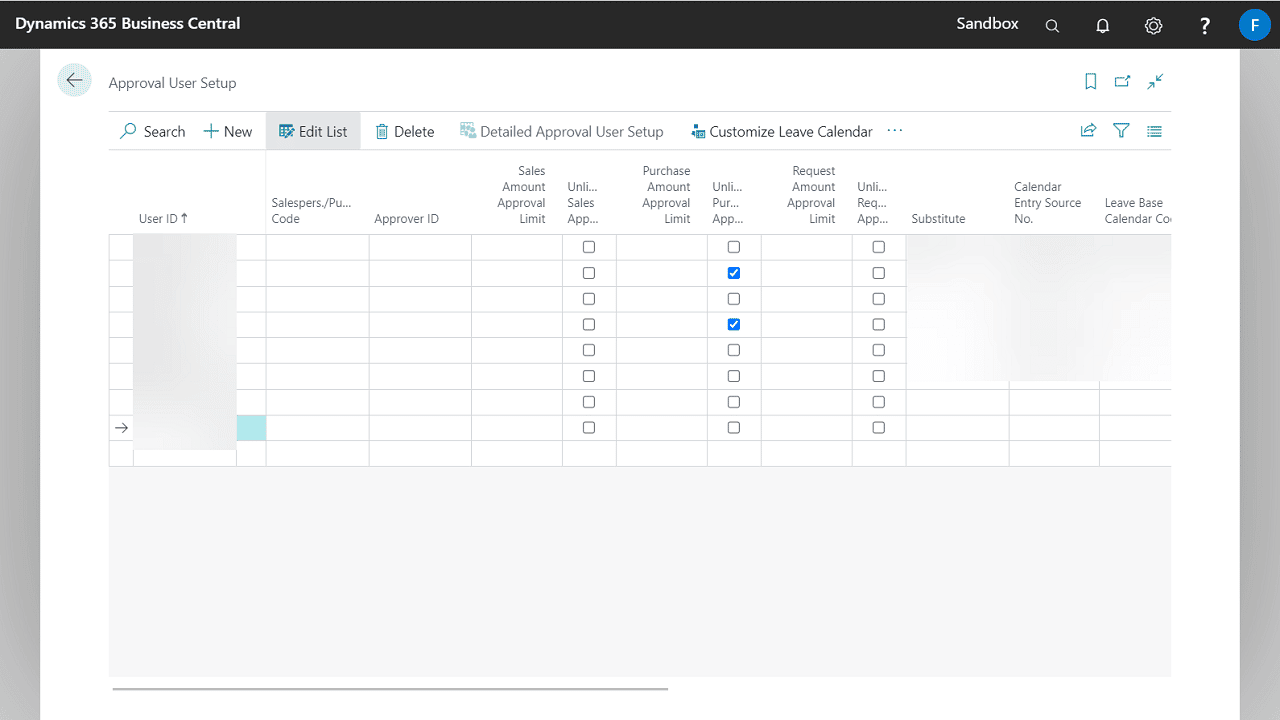
Advanced Approvals setup on User Card
A new part has been added to the User Card to set up advanced approvals features without having to leave the page.