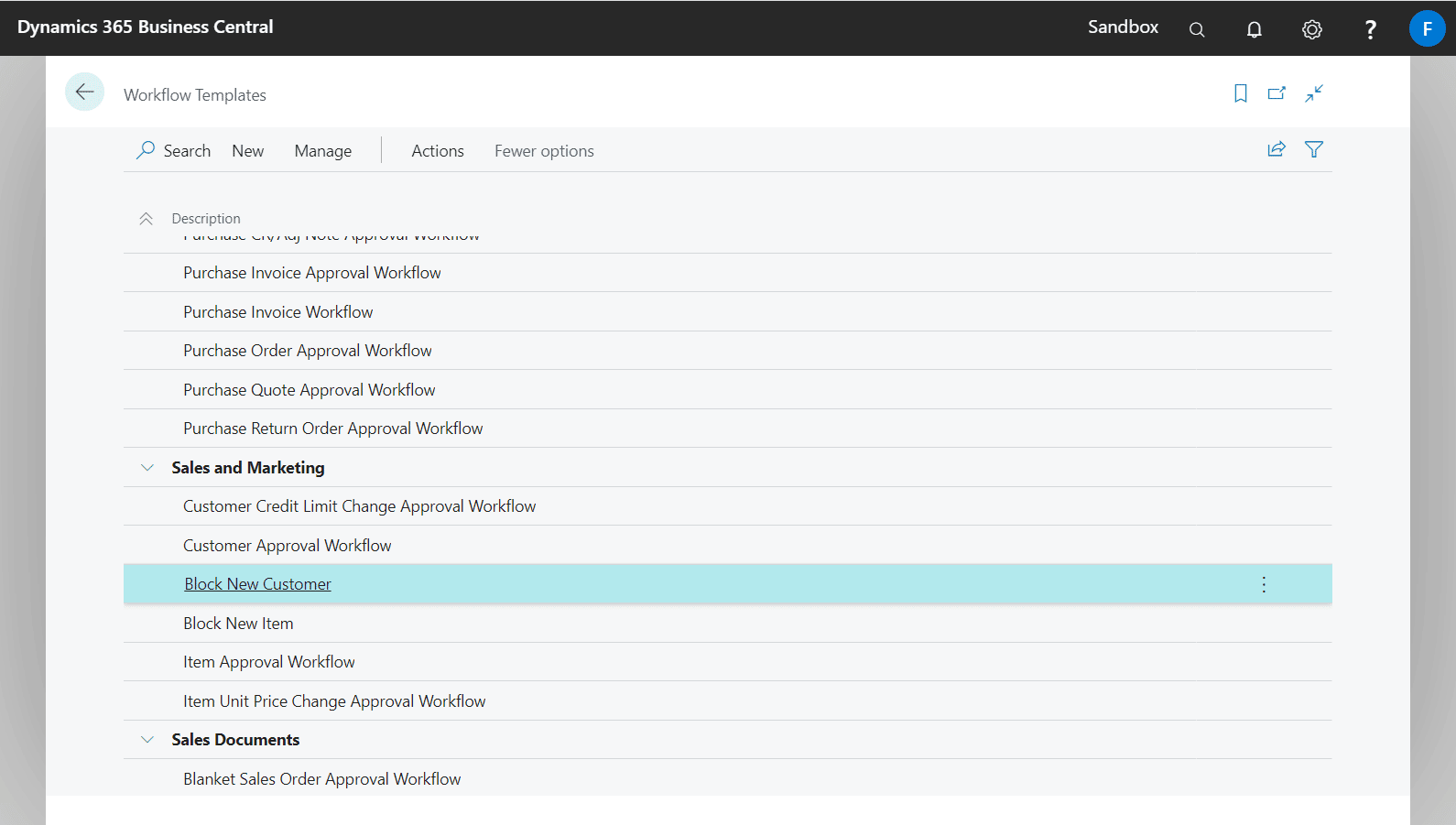Advanced Approvals added new workflow responses to block and unblock Customer records to the default Customer Approval Workflow template.
- When an approval of a customer is requested, the workflow will automatically block the customer.
- When an approval request is approved, the workflow will automatically unblock the customer.
Options for blocking Customers as part of a workflow
The Blocked options for Block Customer workflow response can be set on the Workflow Response Options part.
| Option | Description |
|---|---|
| Ship | All shipments with the customer cannot be processed. |
| Invoice | All invoices with the customer cannot be processed. |
| All | All transactions with the customer cannot be processed. |
Using the Block & Unblock Customer response in a workflow
To add the Block / Unblock Customer response to a workflow:
- Create a new workflow from template.
- Edit the workflow and select the Then Response column under Workflow Steps.
- In Workflow Responses page, drill down on Then Response field.
- Select Block / Unblock Customer from the workflow responses list.
- Set a Blocked option for the response.
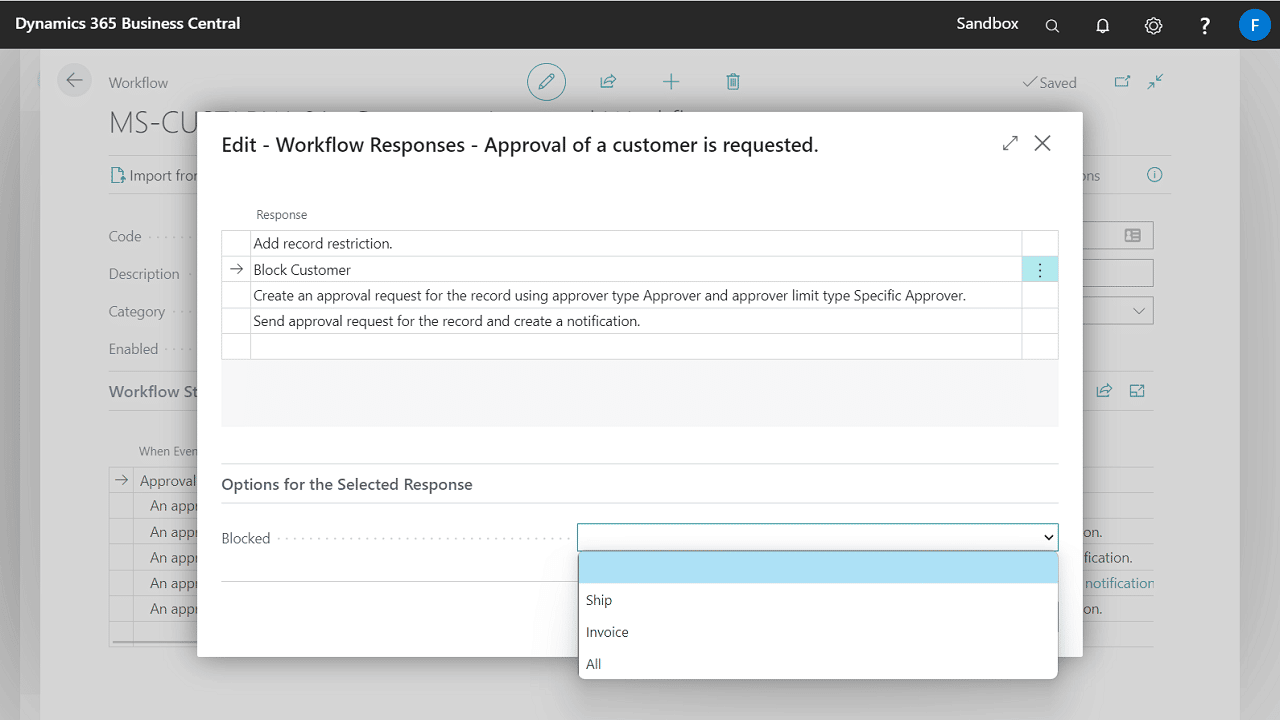
New workflow template
Advanced Approvals includes a new template to automatically block a Customer on creation. The new template can be found under Sales and Marketing section on the Workflow Templates page.