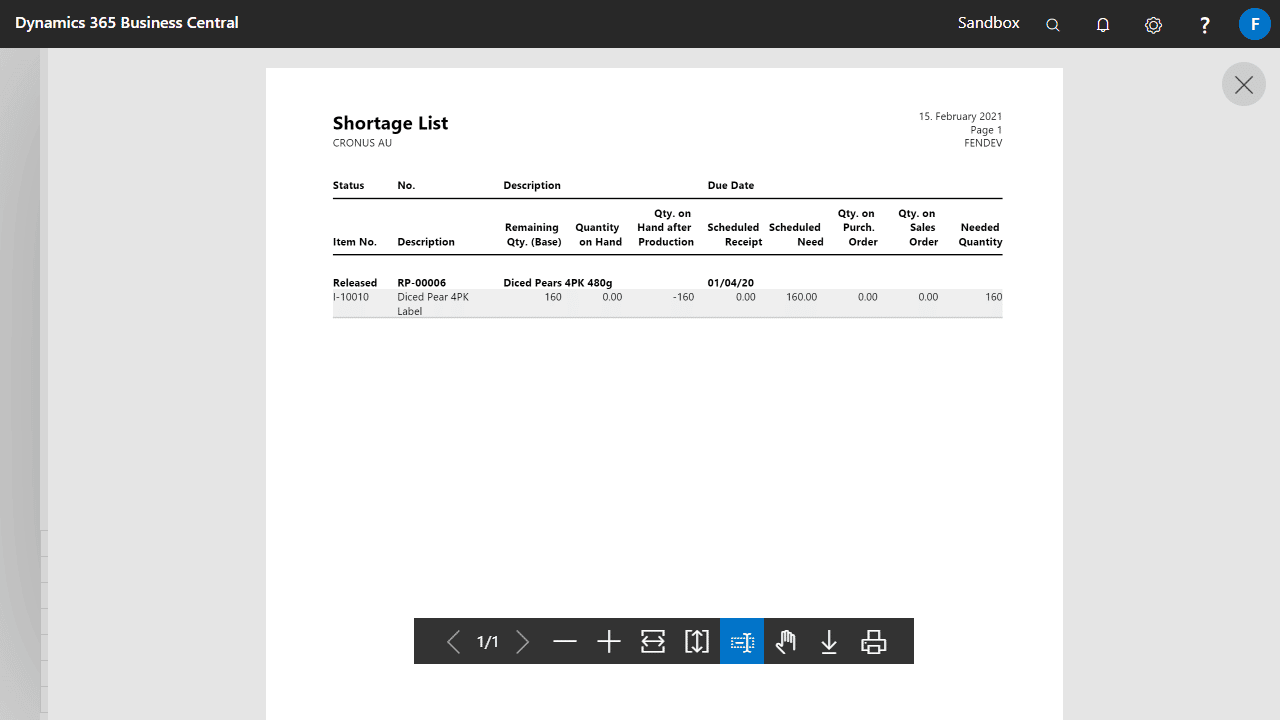Shortage occurs when you don’t have enough components to complete a production order. Production Scheduler expands on the standard shortage in Business Central to provide more insight into your shortage for your orders.
Calculating shortage for your production order
The Production Scheduler allows an easy way to manage shortage on the orders so that only those orders that have all the raw materials available are released to the shop floor.
Shortage is calculated by running the Calculate Shortage function from the actions menu. The Shortage Last Calculated field on the General tab will get updated after the shortage has been calculated.
The shortage field on the lines will display exactly which tasks have a raw material shortage.
A new field on Manufacturing Setup will also get updated with the date and time of when the shortage was last calculated.
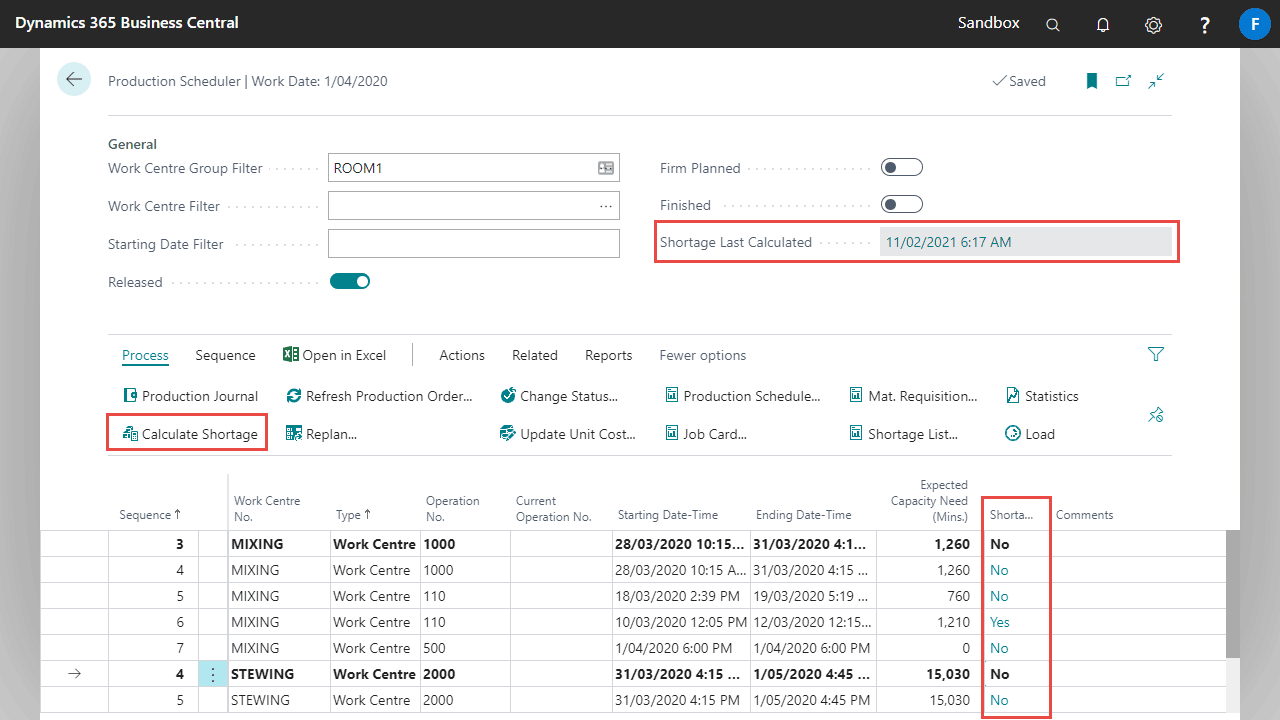
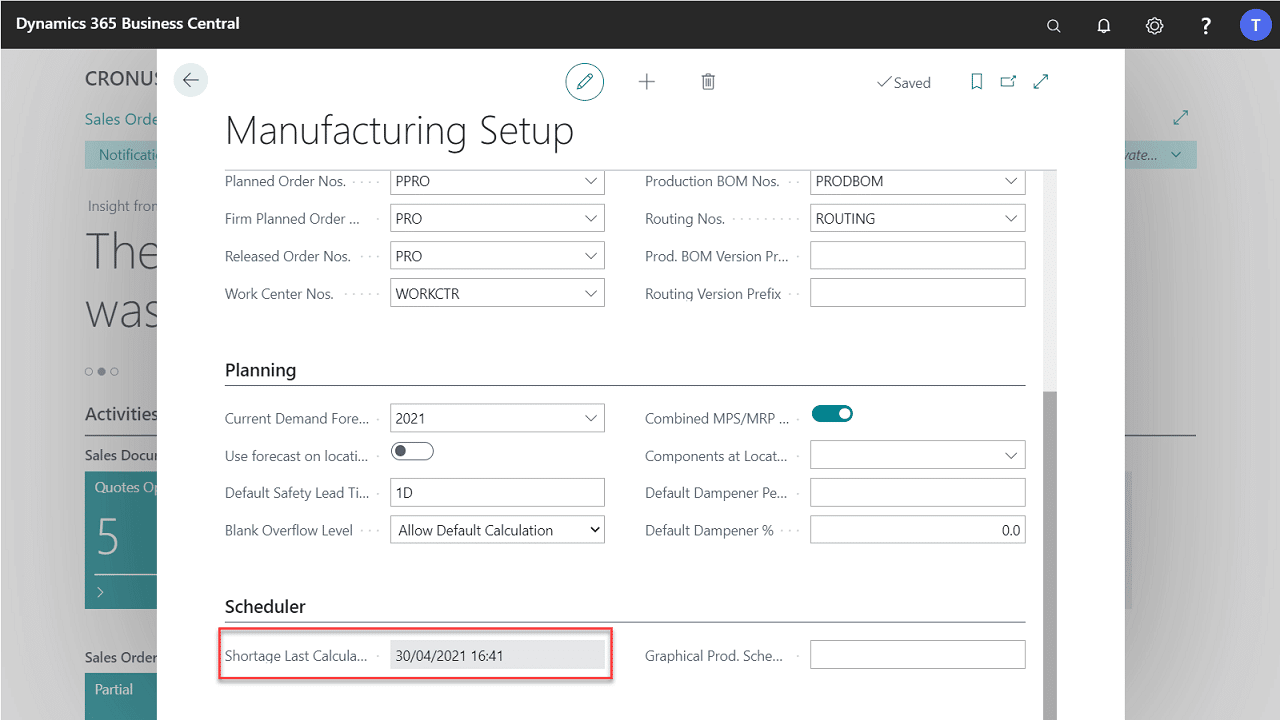
Easily view your shortage via drill-down
A new drill through is available from the Production Scheduler which will clearly display any component shortages on an order.
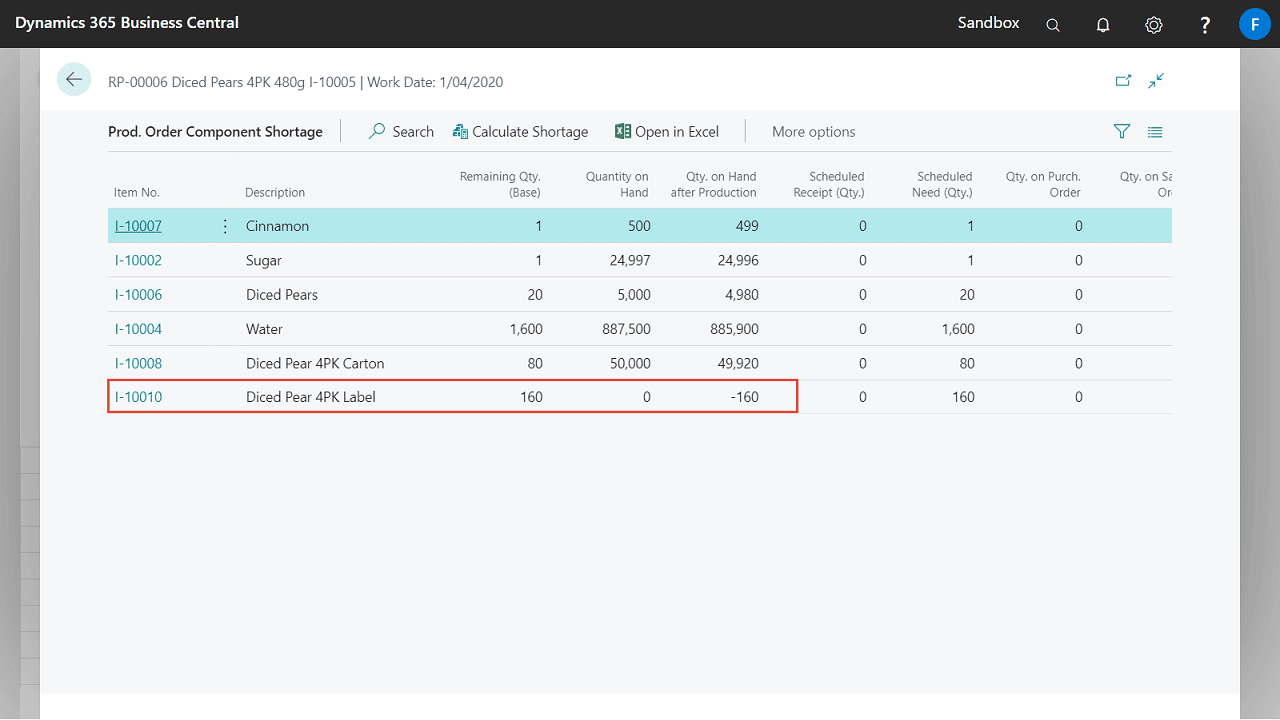
Shortage List
The Shortage List produces a detailed hard copy of production order shortages based on the filters provided.