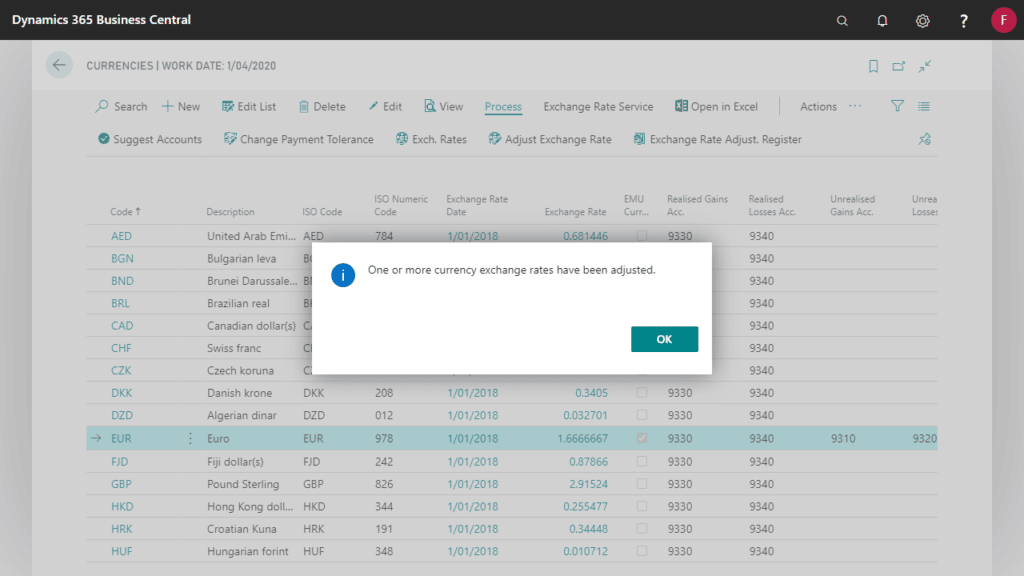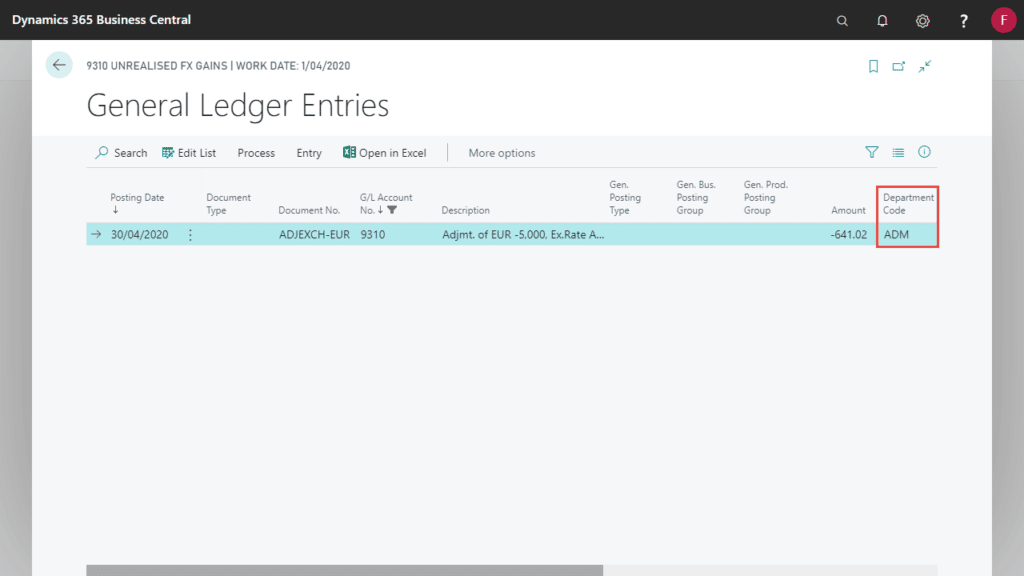The Adjust Exchange Rate batch job adjusts Customer, Vendor, and Bank Account Ledger Entries to reflect the Adjustment Exchange Rate of the currency for the period end. The adjustments will be posted to the unrealised profit and loss accounts as set up on the currency entry.
When running the Adjust Exchange Rate batch job, Advanced General Ledger will use the Default Dimension value from the unrealised profit or loss G/L Account for exchange rate adjustments, where the original G/L Entry was posted without a Dimensions Value.
Default Dimension Setup on G/L Account
Default Dimensions can be setup for each G/L Account and used for reporting. For currency gains and losses accounts (realised and unrealised), the setup may have a Value Posting of Code Mandatory.
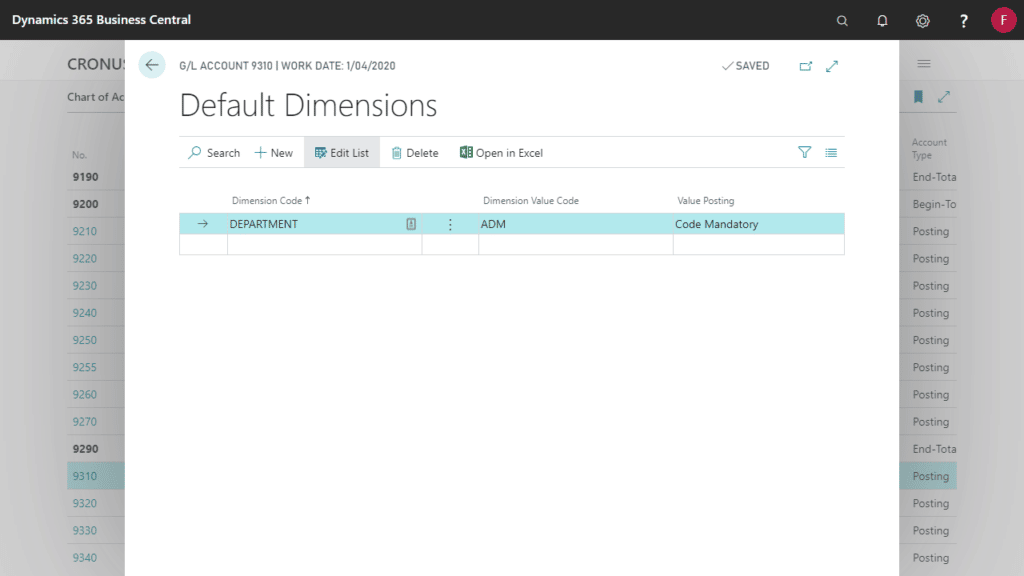
Currency Transactions Posted without Dimension Value
A purchase invoice is posted in EUR which does not have a DEPARTMENT Dimension Value. At the time of running the Adjust Exchange Rate batch job, this transaction is open.
By default, Business Central will use the Dimension Values from the open currency transaction when generating the unrealised profit gain or loss postings. The purchase invoice in this example does not have a DEPARTMENT code. However, the G/L Account requires this. An error will be shown like below:
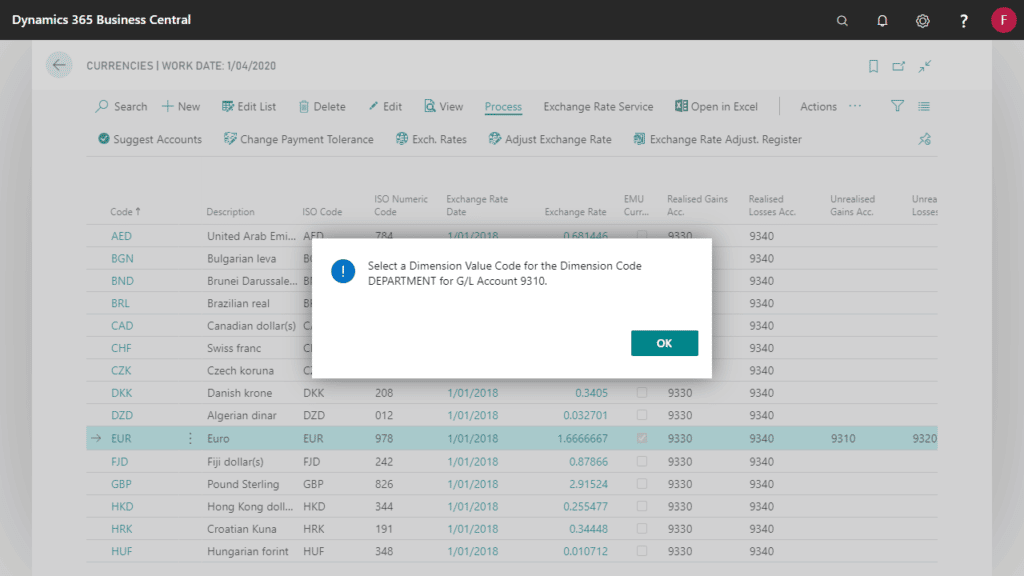
Adjust Exchange Rates with Advanced General Ledger
The purchase invoice in this example does not have a DEPARTMENT code. However, the G/L Account requires this.
With Advanced General Ledger the Default Dimension Value code from the G/L Account will be used on gain or loss postings where it is required but does not exist on the open currency transaction.