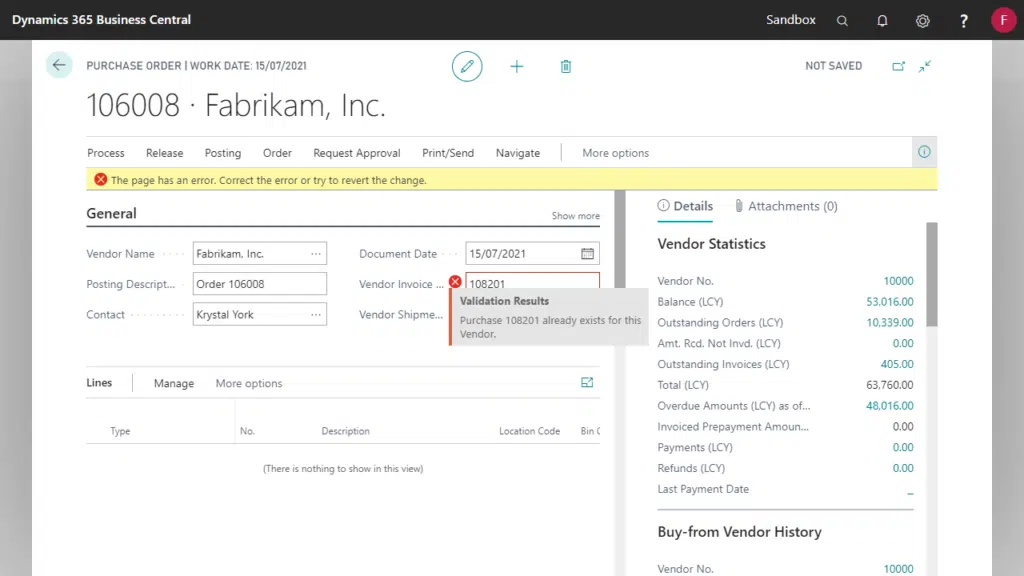To prevent order duplication, Advanced General Ledger includes an option to check if the External Document Number has already been used.
Advanced General Ledger includes changes to both Sales and Purchasing.
Sales & Receivables
The External Document No. is entered on Sales Orders and Sales Invoices which represents the Customers purchase order number.
A new option has been introduced to display a warning or an error if the same External Document No. has already been used for the customer.
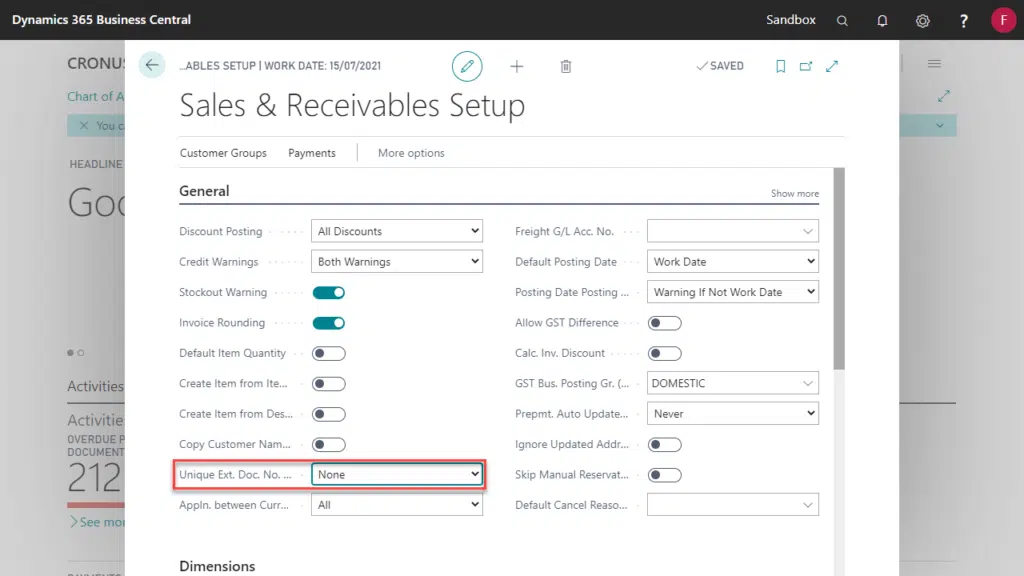
If the External Document No. entered on the Sales Order or Sales Invoice is not unique for the customer, an error or warning will be displayed based on the Sales & Receivables setup.
The External Document No. must be changed if the Unique Ext. Doc. No. field is set to error.
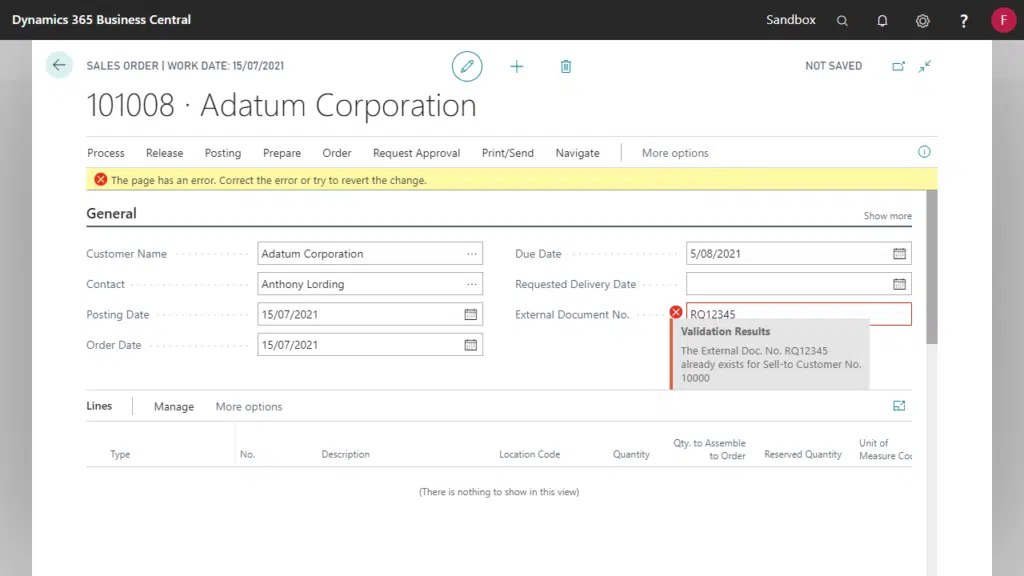
If the External Document No. entered is not unique for the customer, a warning will be shown, however the Sales Order or Sales Invoice can still be posted.
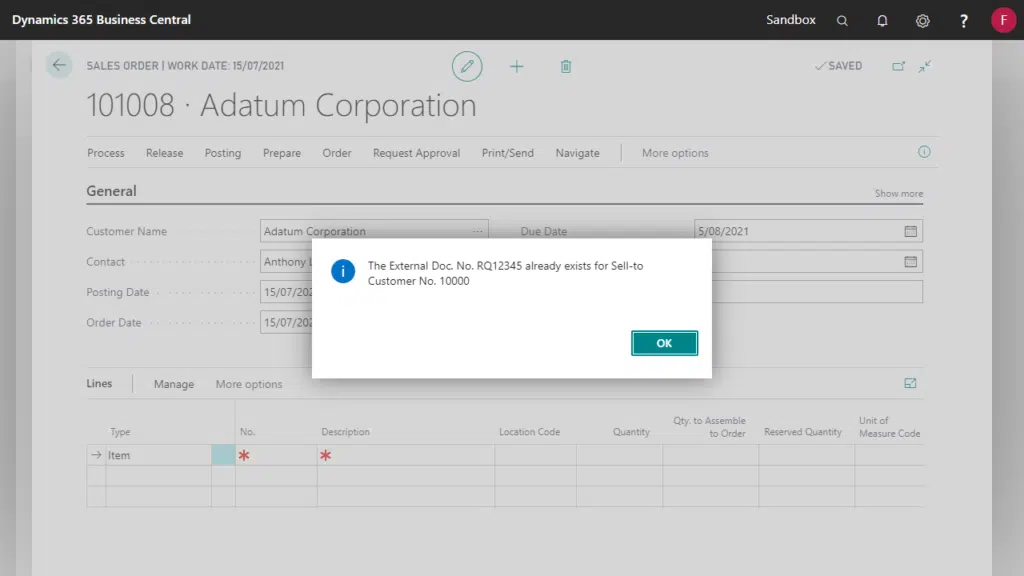
Purchase & Payables
Standard Business Central will check that a Vendor Invoice No. is unique when a document is posted.
The check is now occurring when the Vendor Invoice No. is entered.