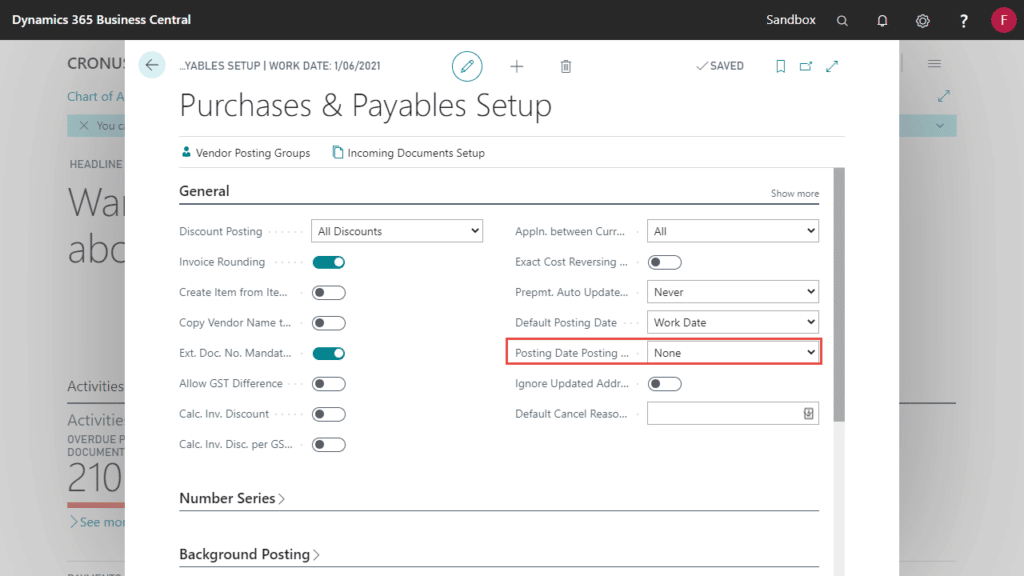There are two posting date controls which can help improve validation of your posting dates posted by your user’s documents.
Always Allow Posting Today
The Always Allow Posting Today option on General Ledger Setup automatically overrides the Allow Posting From & To Dates restrictions and allows for the source document or journal to be posted, provided the posting date on the source document matches the work date.
For example, a warehouse worker starts early on the 1st of the Month and is prevented from posting picks because the allow to and from dates haven’t been rolled forward to the next month.
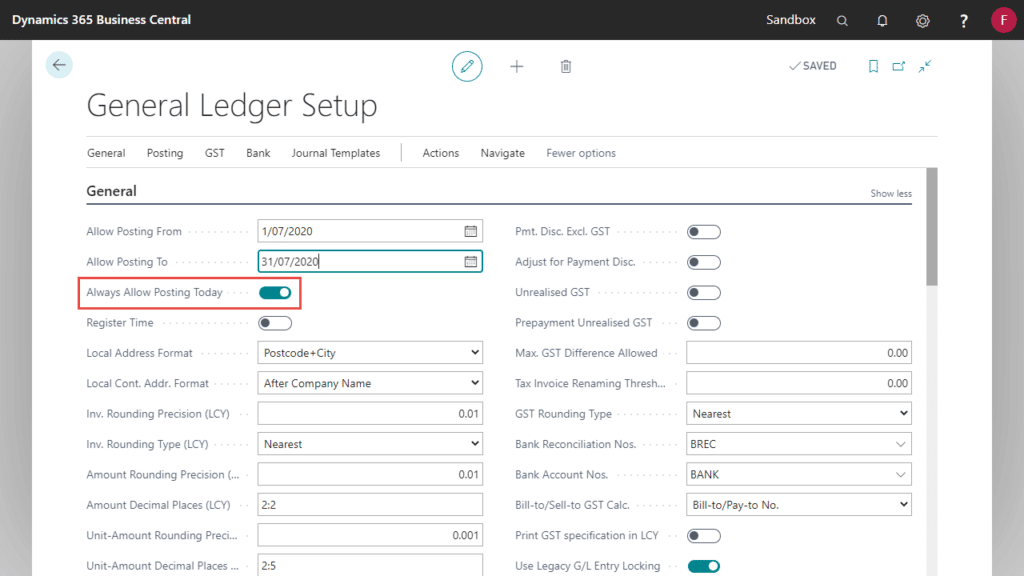
Posting Date Posting Action
Advanced General Ledger includes an option to warn users or force the change of the posting date on the source document if it is not the Work Date. A warning will allow the user to proceed with the Posting Date on the source document or change it to the Work Date.
If the Always Work Date option has been specified on the Sales & Receivables Setup or the Purchase & Payables Setup, the Posting Date will automatically be updated to the Work Date on the source document during posting.
This feature also works when posting prepayment invoice or credit memo from the source document.
This setting can be set differently for both the Sales and Purchasing documents.
Sales & Receivables Setup
The Posting Date Posting Action can be set to one of the following:
| Option | Description |
|---|---|
| None | No change will be made to the Posting Date and no warnings will be shown |
| Always Work Date | When the document is posted, Posting Date will be automatically changed to the Work Date |
| Warn if not Work Date | A warning will be shown if the Posting Date is different from the current Work Date |
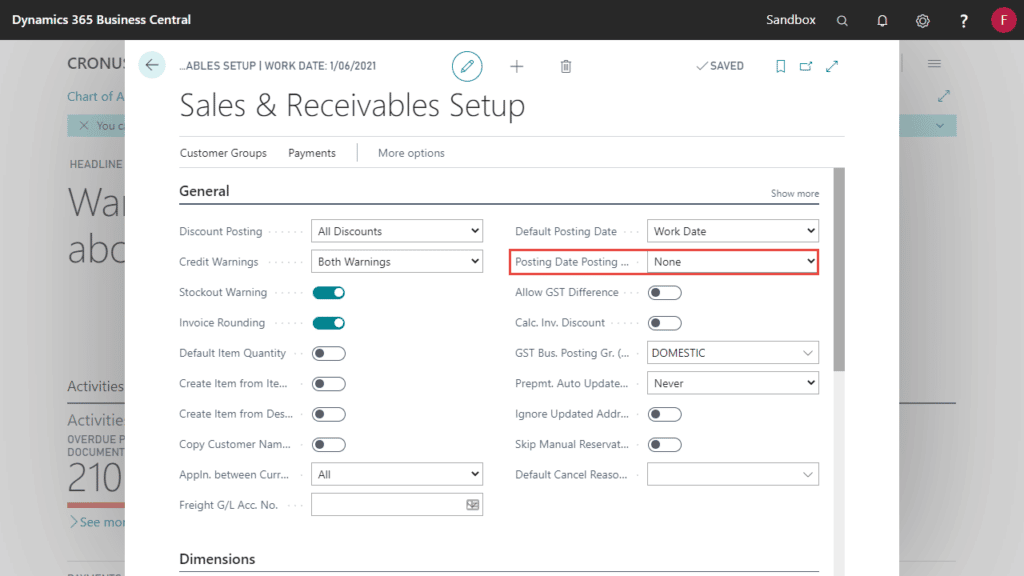
Purchase & Payables Setup
The Posting Date Posting Action can be set to one of the following:
| Option | Description |
|---|---|
| None | No change will be made to the Posting Date and no warnings will be shown |
| Always Work Date | When the document is posted, Posting Date will be automatically changed to the Work Date |
| Warn if not Work Date | A warning will be shown if the Posting Date is different from the current Work Date |