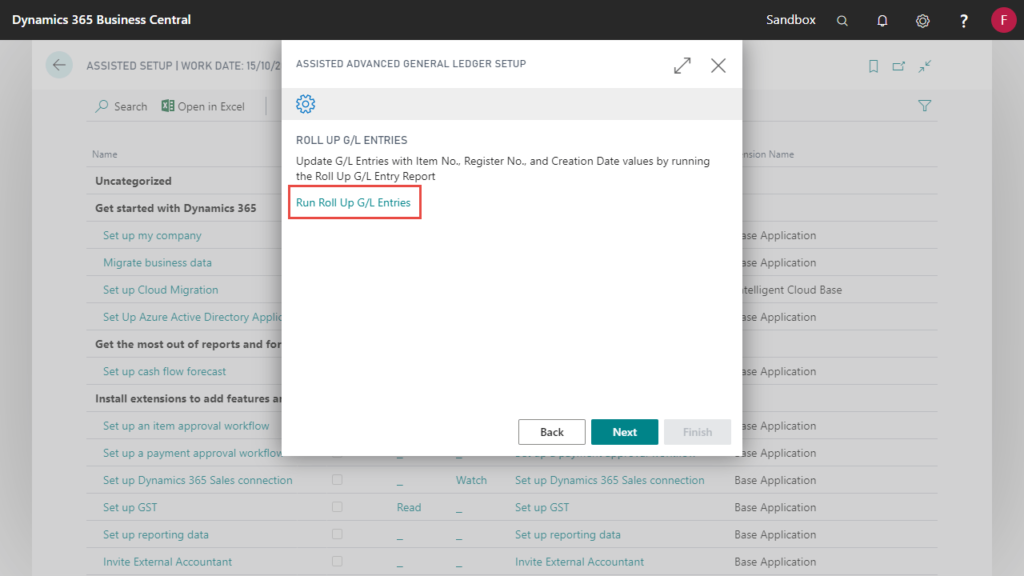The Advanced General Ledger App introduces a variety of improvements and controls for your Business Central system.
- Improvements to the Chart of Accounts
- Restricting who can view the Chart of Accounts and specific G/L Accounts
- Bulk disabling of the Direct Posting option on G/L Accounts
- Show shortcut dimensions on G/L Entries (Only for Business Central versions before 17.3)
- Additional fields on G/L Entry to improve traceability
- Showing applied entries on the Payment Journal Test report
- Applying general ledger entries to reconcile G/L accounts
- Importing & exporting general journal via Excel
- Allowing Close Income Statement without dimensions
- Improving posting date validation
- Setting default filters and options for G/L budgets
- Posting description improvements
- Setting default dimensions for Adjust Exchange Rates
- Enabling unique external document no. and vendor invoice no.
- Preventing deletion of posted documents
Assisted Setup
As part of Advanced General Ledger, an Assisted Setup will guide you through the various setup options. This can be accessed via the Assisted Setup menu which can be accessed from the Search option on the Role Centre.
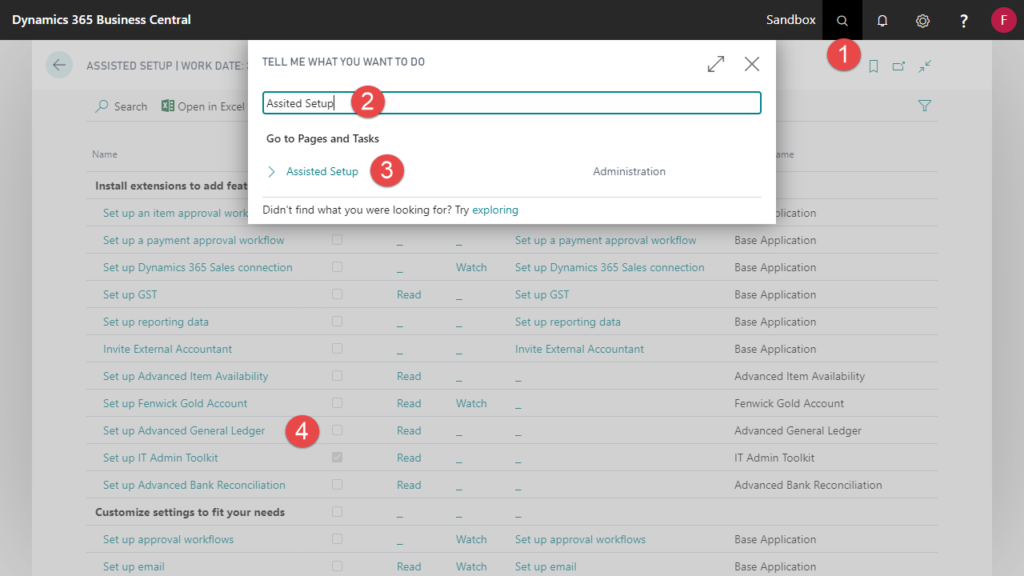
The Assisted Setup will take you through the following setups:
- Enable the Restrict View Chart of Accounts option
- Assign the Restrict View Chart of Accounts option and filter at the user level
- Set the Posting Date action for Sales and Purchase documents
- Set the Unique Ext. Doc. No. Check action to None, Warning or Error
- Run the Roll Up G/L Entries routine
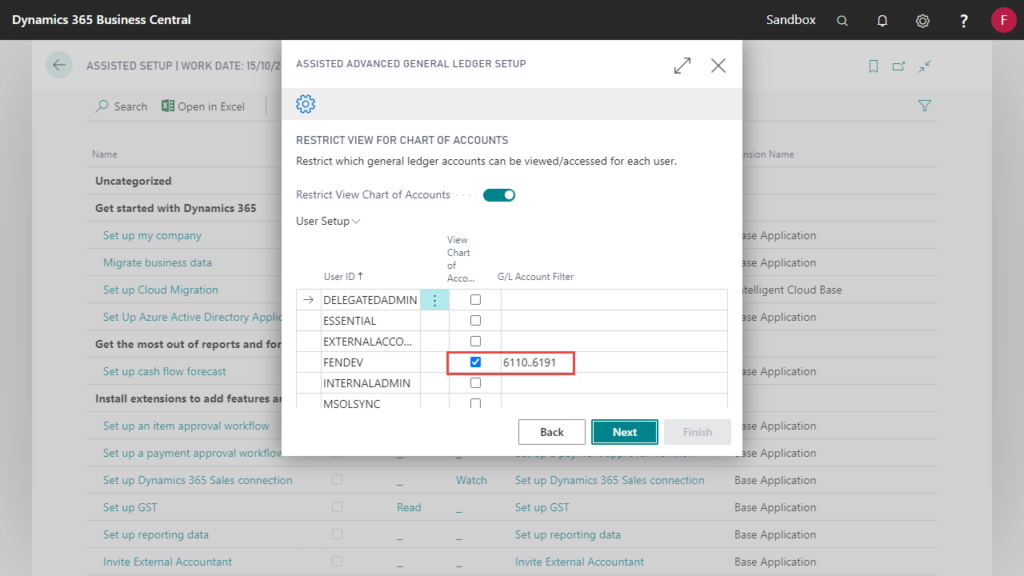
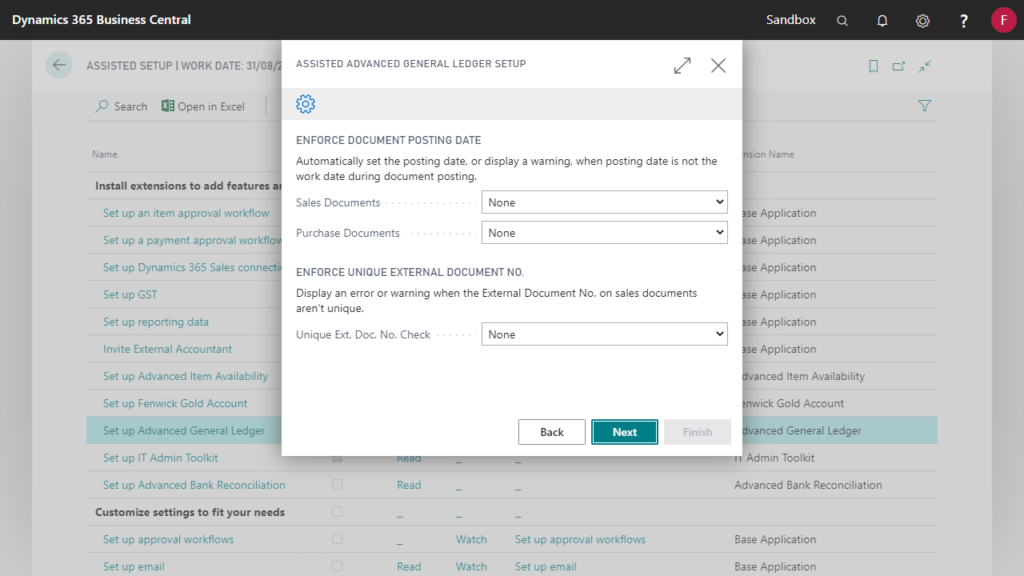
The Roll Up G/L Entries routine will populate existing G/L Entries with the Creation Date, Register No. and Item No.