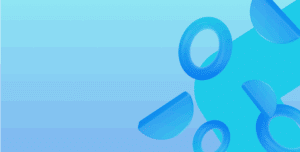Following close behind our first Dynamics 365 Business Central App, Discontinued Master Data which we launched in mid-September, are Field Security and Advanced Notifications.
Building on top of the experience we gathered from the first conversion of the Fenwick Gold module, Discontinued Master Data, we now have a well-documented conversion process, from Txt2AL to publishing on Microsoft AppSource. This process also provides a good opportunity to make improvements and add new features to Apps in the future.
Users of Business Central would have noticed the change in user interface when moving from Dynamics NAV, and with the October release, further user interface changes are here. This means redesigning our Apps for conversion, such as the setup wizard for Advanced Notifications, a feature loaded section that has now been streamlined for user experience; or new user notifications, replacing the My Notes section that is not longer available for the web client.
Under the hood, many code improvements have been made as well, all thanks to the ease in developing in AL and VSCode. Large Codeunits can now be easily extracted and split into smaller, more manageable Codeunits. Global variable usage has been reduced in favour of local variables and parameters. And in general, more reusable, readable code, plus many other quality-of-life improvements a modern Integrated Development Environment brings.
And to tie it all together, we can now use Git as version control for our code base. Combined with automated Test Suites, and Azure DevOps (formally VSTS), Business Central is well on its way to becoming a modern development environment.