IT Admin Toolkit comes built-it with several permission sets to help you quickly setup read and write permissions for various business areas, including:
- Administration
- Customer
- Customer Price
- Vendor
- Vendor Price
- Item
- Fixed Asset
- Bank
- Job
- Production BOM
- Production Routing
Automatic Permission Set for All Users
Complementing these area specific permission sets is the Base permission set, which is designed for all users in your system.
In one click this permission set can be updated automatically to fill in any gaps in your permissions setup, whether it’s adding read and write permissions to newly added tables, or adding read-only permissions to tables you have already restricted.
The Base permission set accomplishes this automatically by being updated with the following rules:
- Provide read-only permissions to tables that has been explicitly granted write permissions by another permission set, such as one of the built-it permission sets mentioned above.
- Provide both read and write permissions for tables that have not been explicitly granted write permissions by any other permission set.
- Provide execute permissions to non-table objects such as reports and pages, that have not been explicitly granted execute permissions by any other permission set.
Additionally, you can manually change read permissions in the Base permission set for tables with sensitive data that should only be granted access explicitly. These manual adjustments will not be overwritten by the automatic update.
To update your Base permission set:
- Navigate to the Permission Sets page and select Update Base Permission Set.
- Select Yes
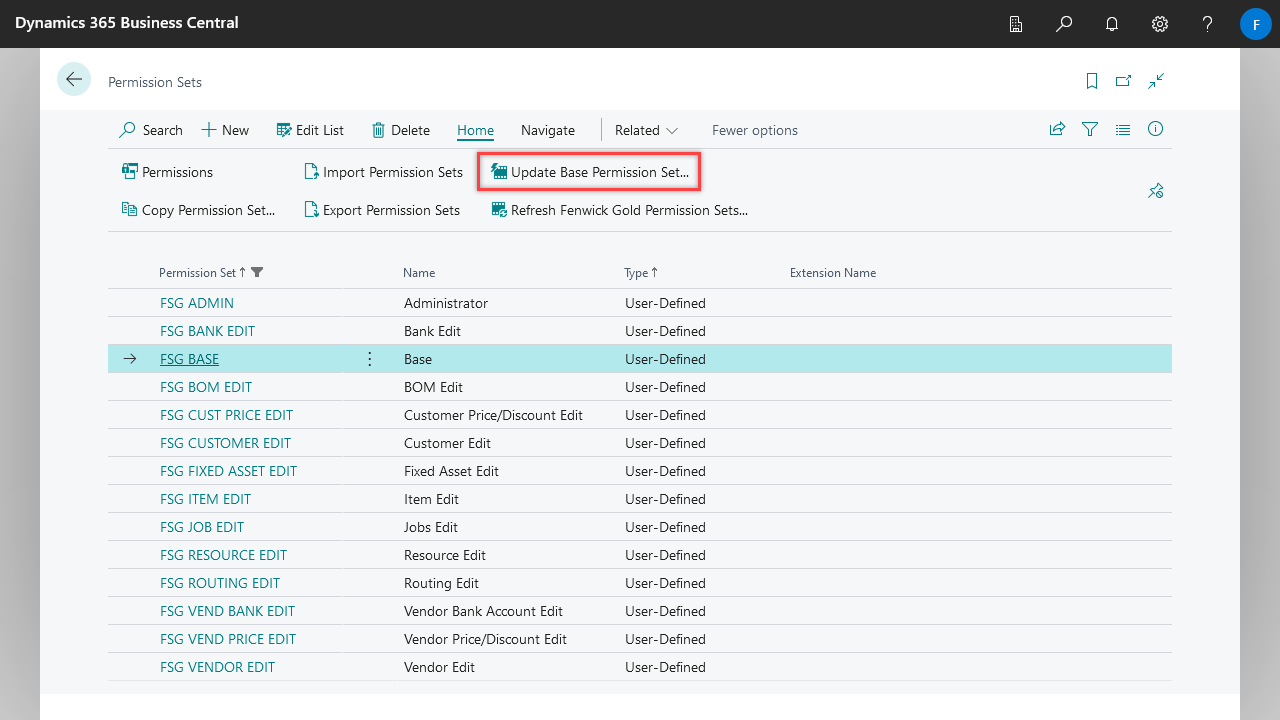
Integration with Role Centres
IT Admin Toolkit also comes with a set of user groups for the following areas:
- Administration
- Finance
- Sales
- Purchasing
- Services
- Warehousing
- Projects
These user groups are automatically assigned with the Base permission set, you can then choose to assign additional permission set as required.
Additionally, these user groups are assigned the relevant role centres, which integrates with our Gold Role Centres app to provide a set of tailored role centres that gives users a head start, by bringing the most used pages and tasks front and foremost.


