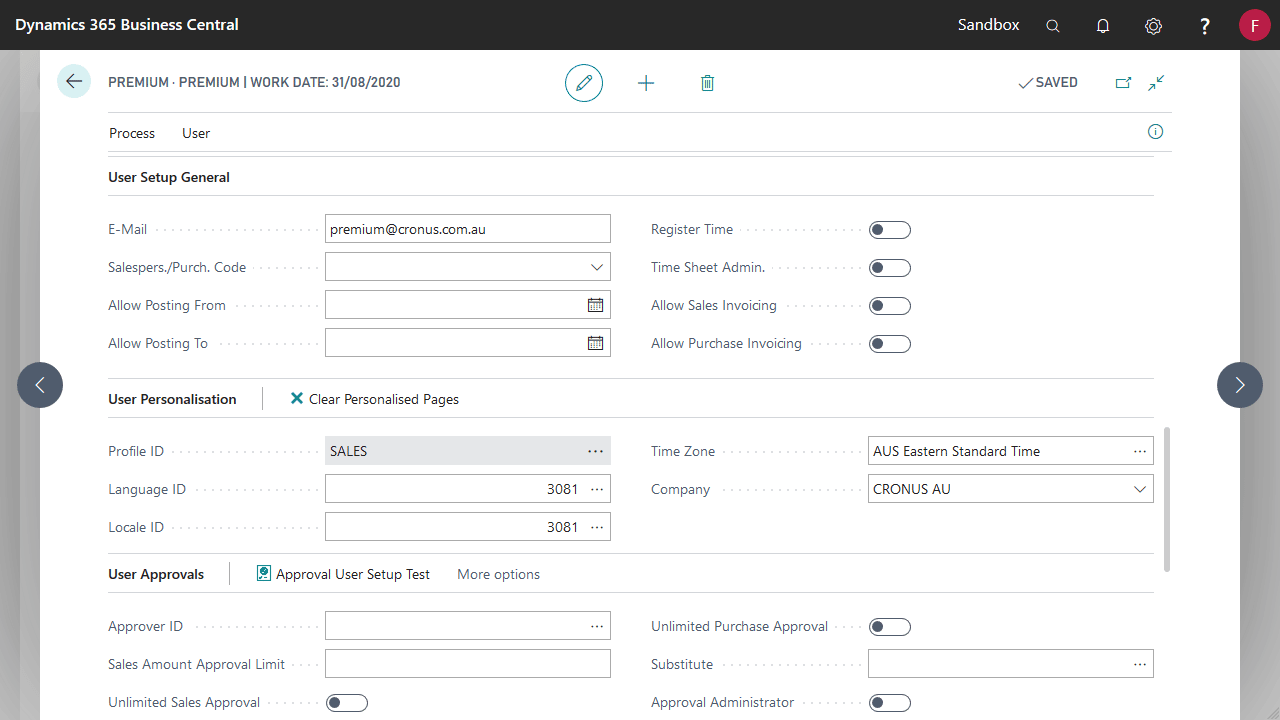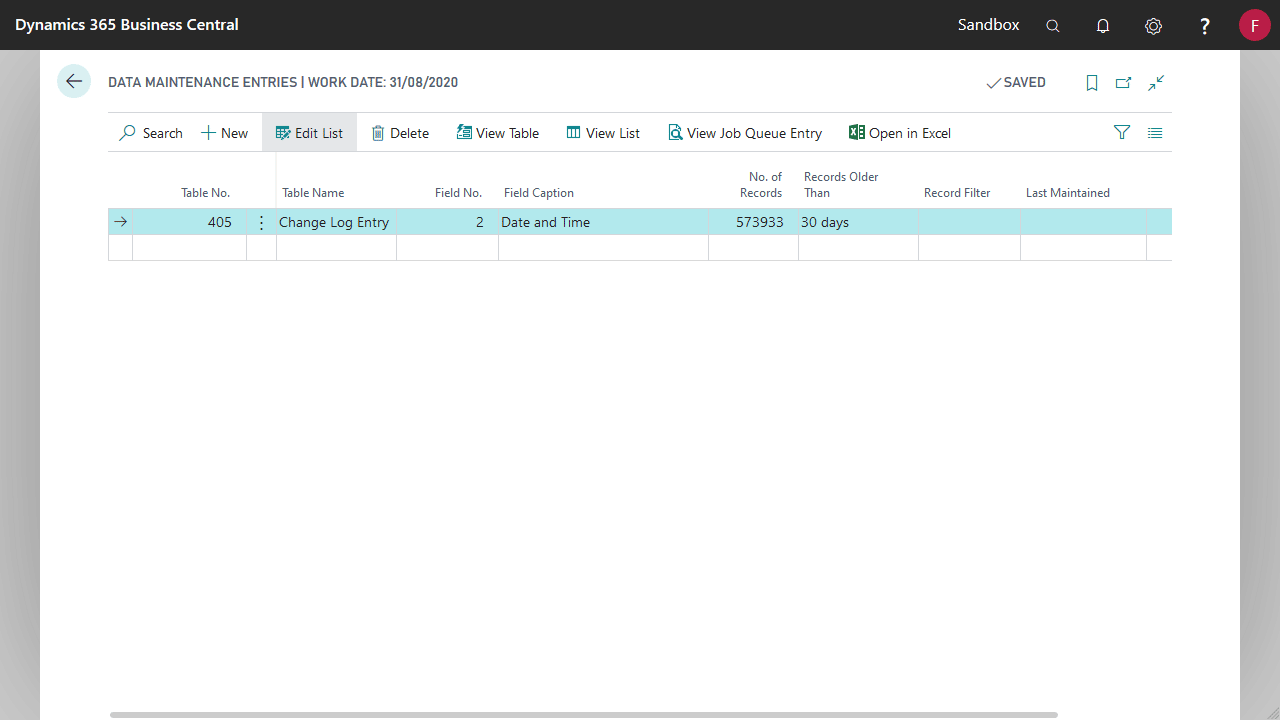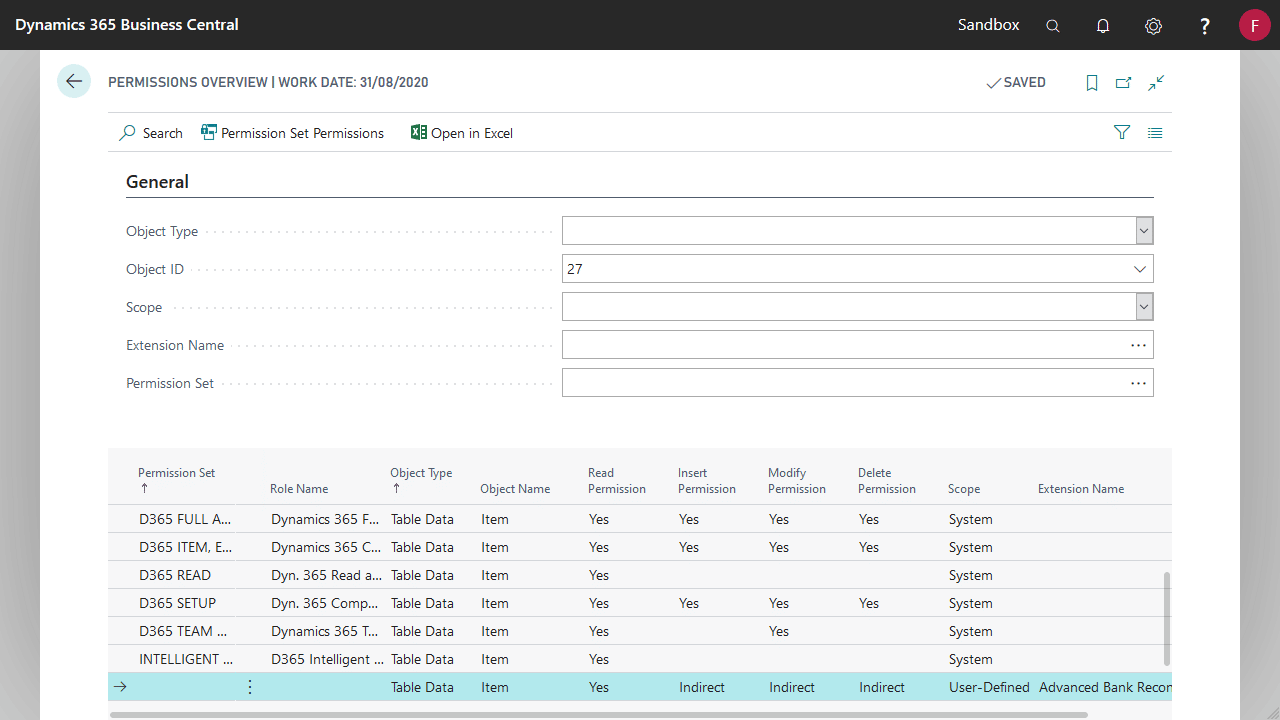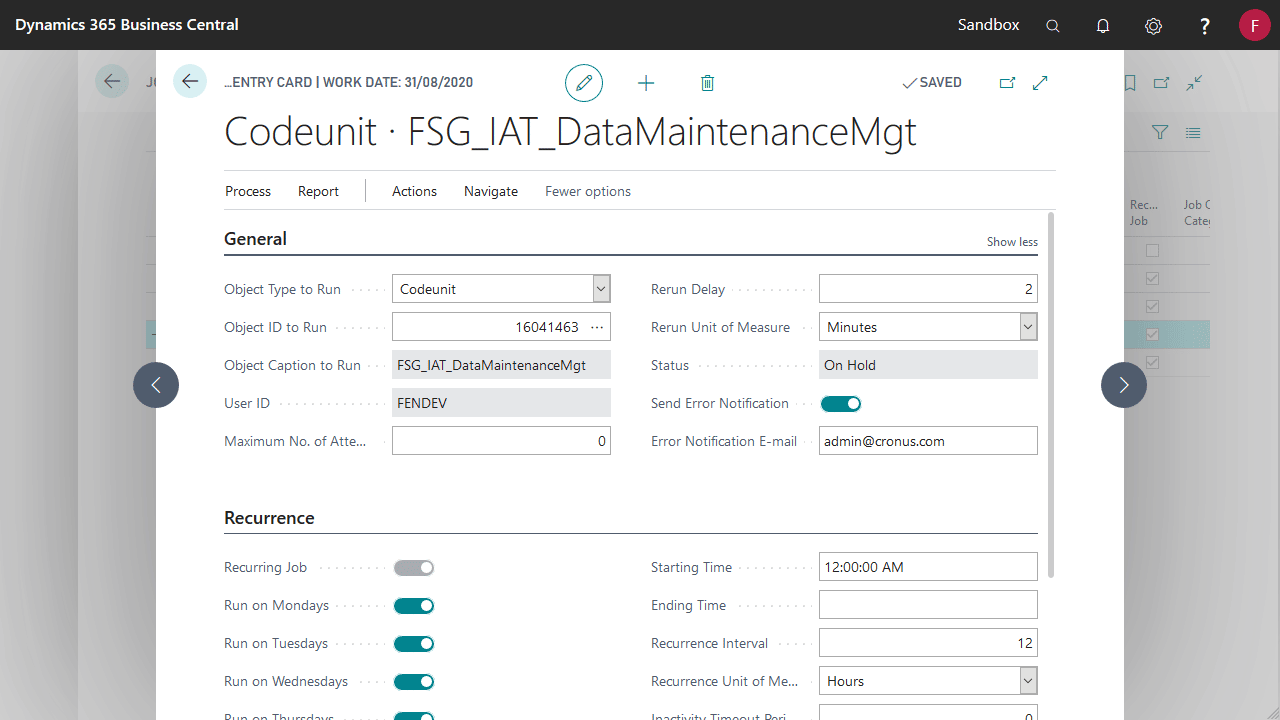The IT Admin Toolkit is a suite of tools to manage, track, and assist with data set up within Dynamics 365 Business Central.
All user setup in one place
Simplify user setup by making all the user setup visible on a single page. Works along with useful shortcuts to other pages to help speed up user setup.
One-click setup of basic user permissions
Create a permission set for basic users with one click. The system will build the required permissions from existing permissions sets for administrators or advanced users.
Permissions by object, extension, or scope
Search for permission sets that give permissions for an object, or filter objects by extension and scope to better know what is in your system.
Hide roles available to each user
Help reduce user confusion by setting which Role Centres a user can choose and use in My Settings.
Easily set up and search the Change Log
Automatically set up the Change Log with best practice tables and fields. Browse the change log quickly from the customer, vendor and items master data tables.
Automatic data clean up tool
Trim old data like Change Log Entry automatically. No SQL scripts needed; it’s set up directly within Business Central so you don’t need to leave the system.
Smarter Job Queues
- Send email alerts when Job Queue Entries fail.
- Control how often jobs run, in seconds, minutes or hours.
- Add a delay between jobs
- Hide entries that cause clutter on Job Queue Entries list page
Better maps
Launch Google Maps from the Customer, Ship-To, Vendor cards to pinpoint a location.