In today’s fast-paced environment, efficient warehouse management is crucial to streamlining your operations from inventory control to order fulfillment.
The warehouse management system (WMS) module in Dynamics 365 Business Central can be configured in many ways to ensure a good fit and increase overall throughput while reducing costs.
Considerations
The below should be considered when evaluating warehouse setup:
Modelling the physical warehouse
- Are any parts of the warehouse dedicated for special storage conditions, such as temperature-controlled areas or dangerous goods?
- Do warehouse workers generally decide where stock is stored, or should this be centrally managed, in accordance with bin capacity & priorities?
- Has the warehouse been organised into a specific optimum pick path?
Inventory management
- Are products tracked by serial, or lot/batch identifiers?
- Should outgoing inventory prioritise earlier expiring stock?
- Are any items managed by WMS used as part of manufacturing consumption or output?
Speed vs control
- How frequently are stock on hand counted?
- What sort of process is in place to verify adjustments and write offs?
- Is there separation of duties between pickers, packers and shippers?
- Are purchase/sales orders often consolidated into a single warehouse activity, or separated into several warehouse activities?
Add-ons
- Do you require a barcode labelling & scanning solution?
- Do you require a solution to track freight management and consignment label printing?
Warehouse process overview
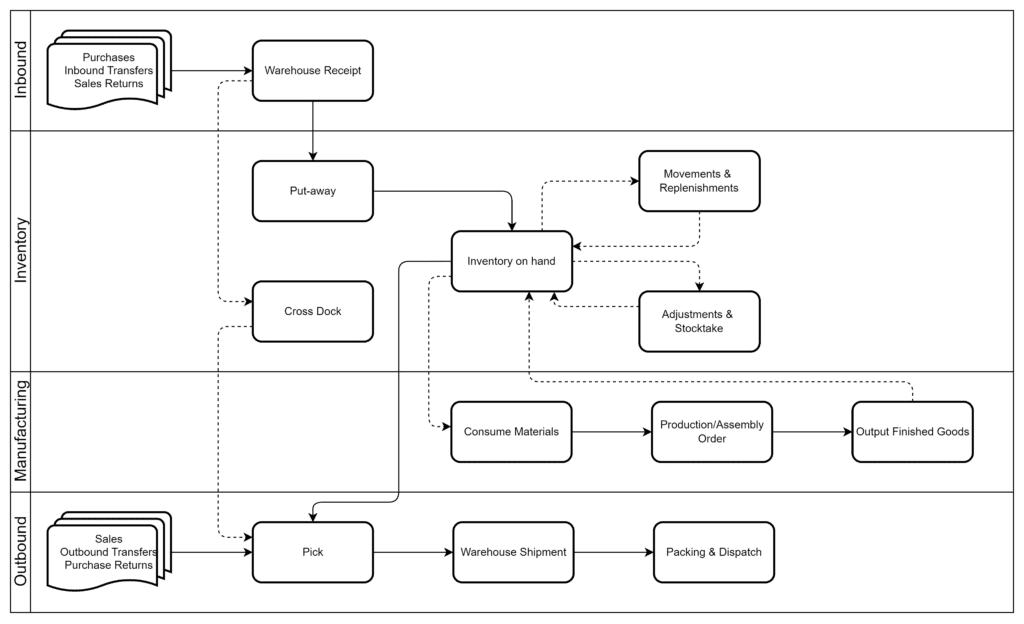
Level 1. Basic Warehousing
This is the simplest method available that doesn’t require any separate warehousing processes. Unlimited warehouses can be created as required. All the stock within a warehouse is available to be used for various operations.
Warehousing functions are embedded into the relevant documents. For example, a sales shipment can be processed from the sales order screen without having to process any warehousing function.
Bins can be used to categorise stock into various physical locations without changing the overall stock availability within a warehouse.
This method is suited to organisation that have:
- Minimum separation of duties
- A small warehouse
- Relatively low volume of orders
- Low level of system integration
- Low level of computer literacy among warehouse staff
Level 2. Intermediate Warehousing
In this model, warehouse documents are generated from the orders and warehouse staff can access these documents to perform the required functions.
Individual warehousing functions can be enabled based on specific needs, such as:
- Pick: Shows what stock the user is to retrieve and from where
- Shipment: Shows stock that will be dispatched in a single shipment. Customer orders can be consolidated into a single shipment by shipping agent.
- Put-Away: Shows what stock the user is to retrieve from the receipt area, and where they should be stored
- Receipt: Shows stock that will be processed in a single receipt. Supplier’s orders can be consolidated into a single receipt and put-away altogether.
When these warehouse documents are processed, the source documents are automatically posted. For example, posting an inventory pick for a sales order will post the sales shipment when processed.
This method is suited to organisation that have:
- Some level of separation of duties from a systems perspective
- Relatively large warehouse
- Reasonable volume of orders
- Reasonable level of system integration
- Reasonable level of computer literacy among warehouse staff
Level 3. Advanced Warehousing
This is the model where a maximum level of stock control is available.
Warehouses can be divided into various areas dedicated to different types of operations such as freezer zone, production zone, receiving zone, or hazardous materials. Stock within these dedicated areas is not available for any other operation. A quarantine zone can also be created to manage the stock that needs to be validated before it is available for use.
Finer bin controls allow WMS to suggest where stock should be put-away and picked, having taken into account several factors such as:
- The cubage/weight capacity of each bin
- Optimum pick path and bin ranking
- Fixed vs floating bins, and whether certain items generally belong in certain bins
- Bulk replenishment of easier to access, pick-face bins
This creates a maximum level of separation of duties: office staff enter the orders; the warehouse supervisor manages the warehouse documents based on orders and issues various internal warehouse instructions; and the warehouse workers execute the pick, put-away and movements.
In 2024, Microsoft recently made several of these features available for warehouses that don’t have directed pick and put-away enabled.
During the project lifecycle, the Fenwick team will work closely with your business to workshop, design, and advise how Microsoft Dynamics 365 Business Central can be implemented, and take them to the next level.







