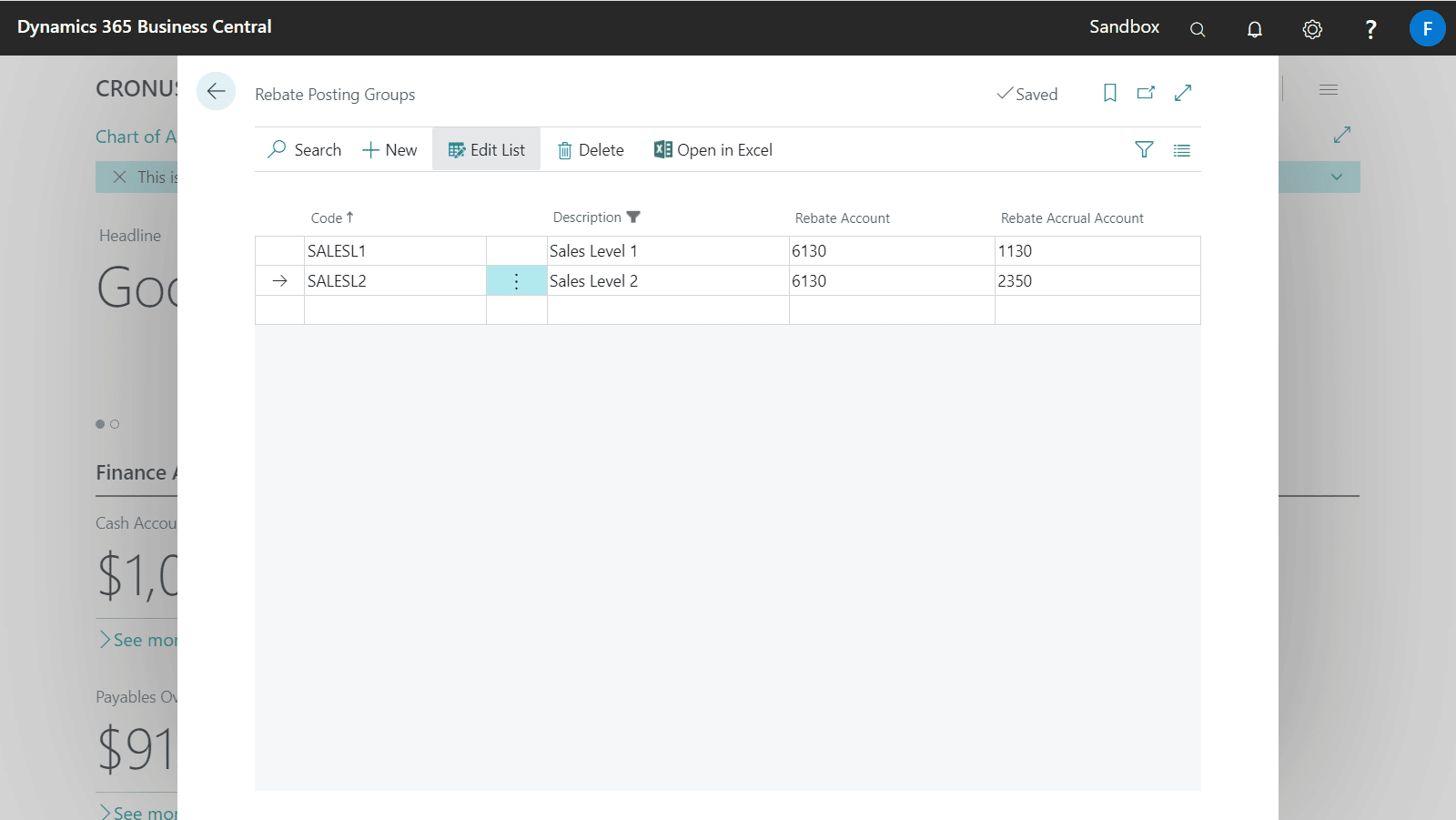Rebate Posting Groups allow you to set the General Ledger Accounts that will be used when a Sales document gets posted.
Required General Ledger Accounts
You will need to create two general ledger accounts. One for the Rebate Account in the Income Statement and one for the Rebate Accrual Account in the Balance Sheet.
Creating multiple Rebate Posting Groups will allow different accounts to be used in your general ledger.
Assigning the Accounts to a Rebate Posting Group
- Find Rebate Posting Groups page in Search.
- To insert a new Rebate Posting Group, select the New option and complete the Rebate Line. You will have created your rebate general ledger accounts as discussed earlier in this guide. Both Rebate Account and Rebate Accrual Account is required.
- If you require rebates to be recognised in multiple accounts in the General Ledger you can introduce another Rebate Posting Group.