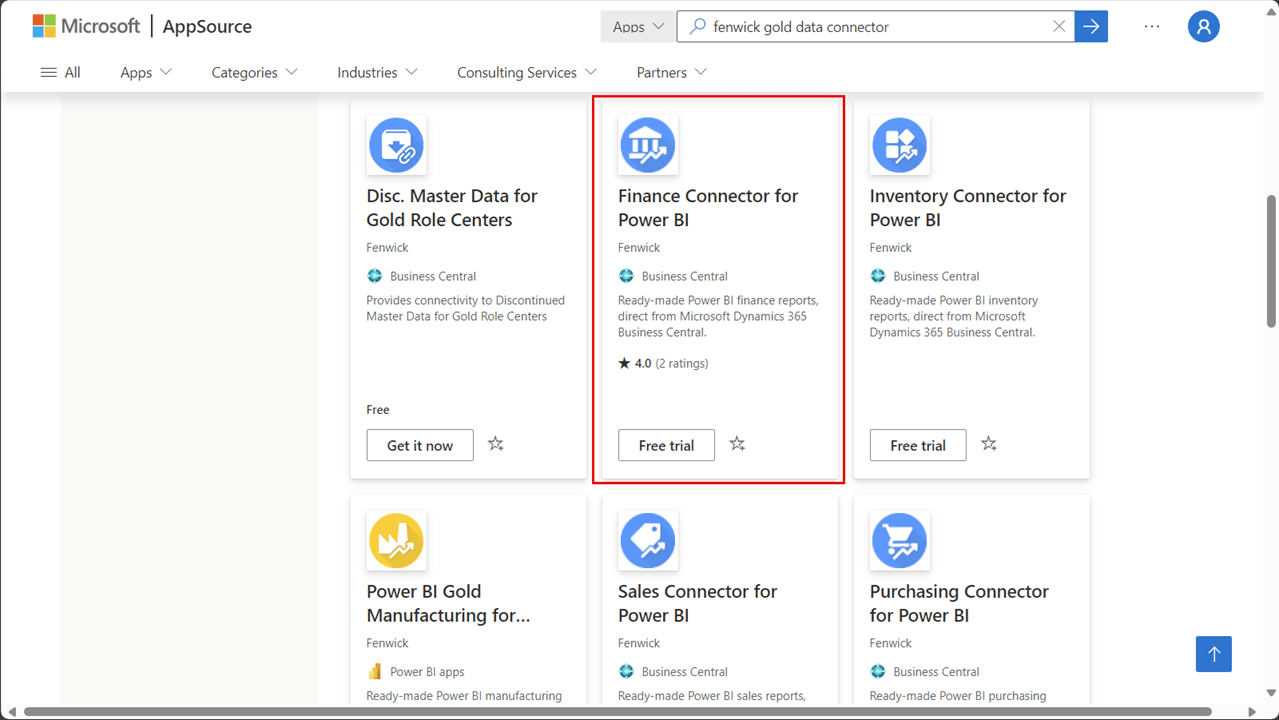You can install the Fenwick Gold Data Connectors for Power BI either directly from within Dynamics 365 Business Central or also from the AppSource marketplace.
Via Business Central
- Navigate to the Extension Marketplace page by searching for Extension Marketplace using Business Centrals global search
- Search for Fenwick Gold
- Click Free trial on the desired Fenwick Gold Data Connector
- Complete the Microsoft basic profile form and click Continue
- Set the preferred Language for the Extension and click Install
If the Data Connector app is installed successfully you will find it listed on the Extension Management page.
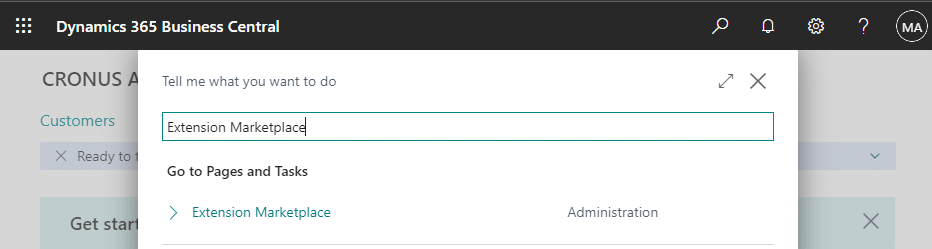
Via AppSource
- Navigate to the AppSource marketplace website
- Select the desired Fenwick Gold Data Connector and click Free trial.
- Data connector apps can be identified by their blue logo icons
- Complete the Microsoft basic profile form and click Continue
- You will be redirected to Business Central to complete the installation
- Set the preferred Language for the Extension and click Install
If the Data Connector app is installed successfully you will find it listed on the Extension Management page.