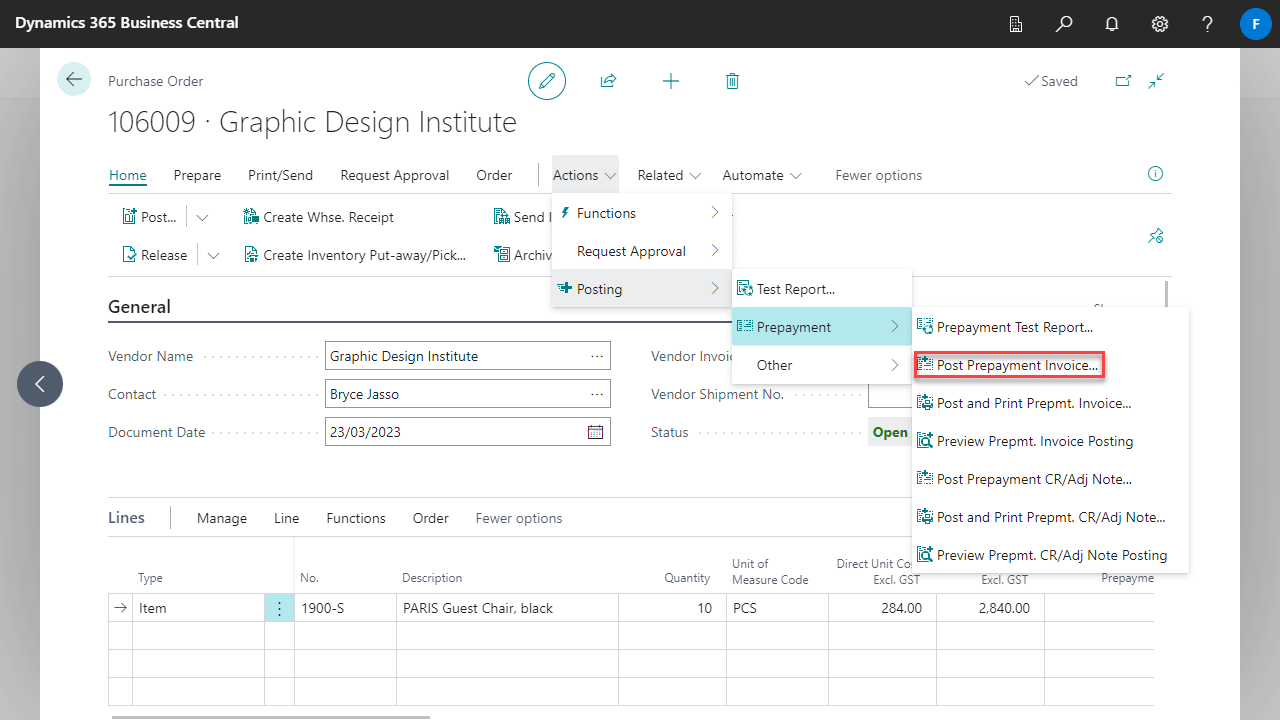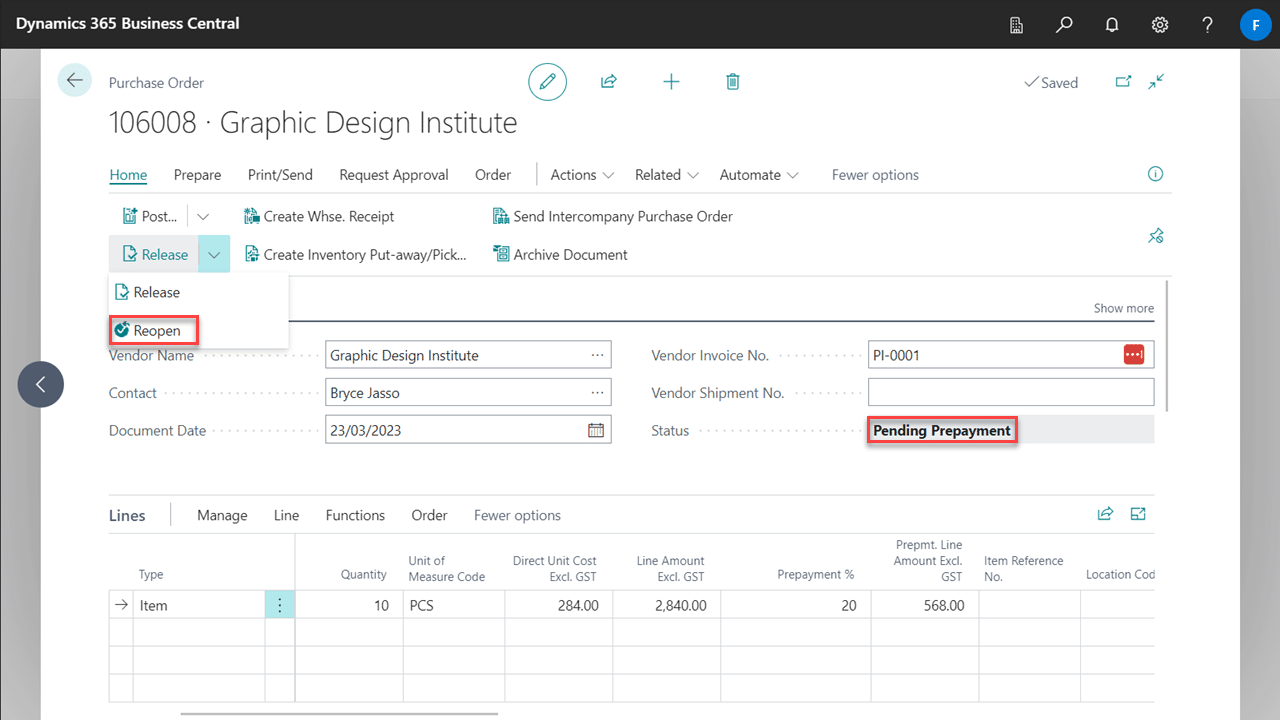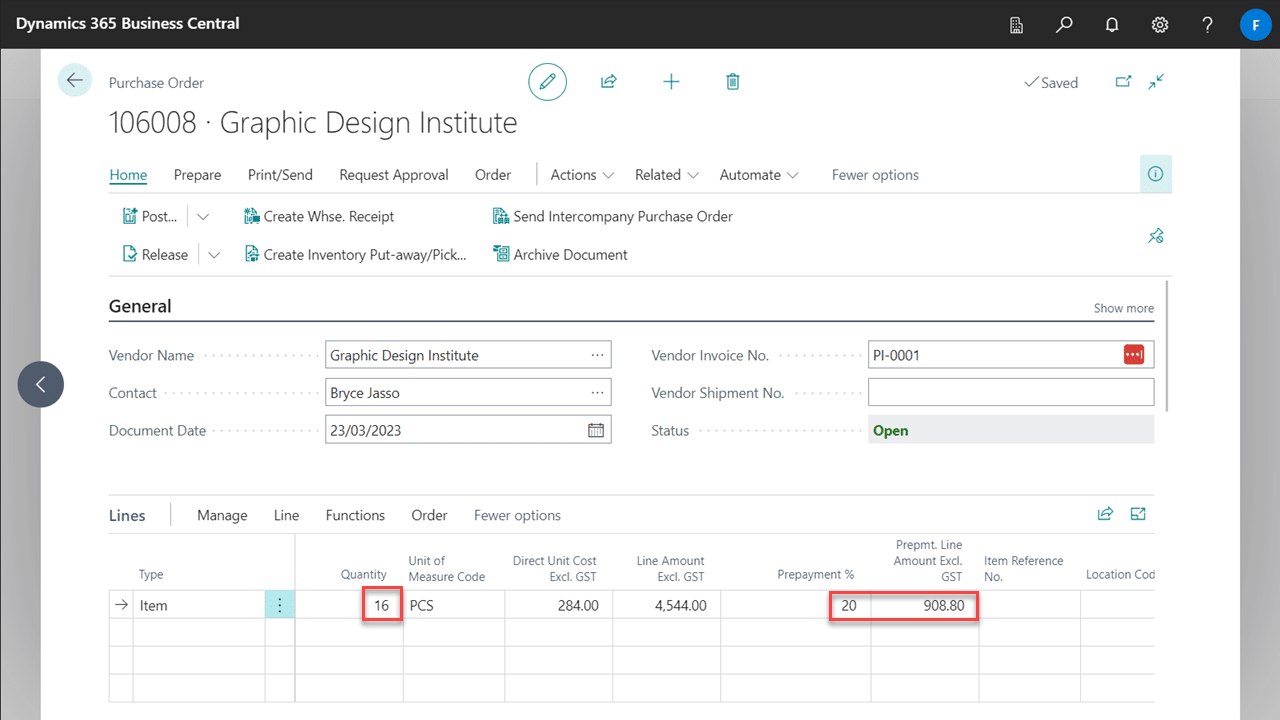Advanced Prepayments improves the Prepayment component of Dynamics 365 Business Central by allowing the user to update the quantity of prepaid lines without having to credit and recreate prepayment.
Example scenario using a Purchase Order
Below is a common scenario where you post a prepayment invoice for a purchase order, but later want to increase the quantity of an item on that purchase order:
- Create a new Purchase Order.
- Under Actions > Posting > Prepayment > Choose Post Prepayment Invoice…
- The Purchase Order (PO) will now have a status of Pending Prepayment, but to update the quantity, Reopen the PO.
- Update the Quantity.
Note that the Prepayment % and Amounts will not be automatically updated, so be sure to review them. You will also need to post a new Prepayment Invoice, as there is now an outstanding Prepayment