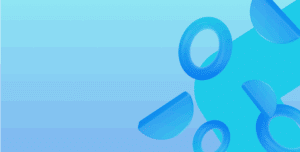Supporting Dynamics 365 Business Central has never been as effective as it is in 2019. With current internet speeds and remote connection to on-premise or cloud hosted servers, gone are the days where consultants are required to be out on site constantly to get anything done.
But supporting from a remote location can mean losing touch with your client, toing and froing email messages that never get to the crux of the problem, drawing out problems for days on end that could be solved in minutes.
Miscommunication can draw out the support process. This can leave a client feeling frustrated, and it adds layers of complexity to a problem for our consultants.
At Fenwick we call this style of consultant the ‘Tennis Player’, always replying to put a problem back on the client’s side of the court without providing any real answers.
We prefer to get out on site with our clients as often as possible because we feel it is the most productive way to support them. However, this is not always possible. With clients all over Australia and overseas, the time we would spend travelling can be more productively spent working remotely from our office on Melbourne’s Southbank.
Whilst working remotely has become the norm, it doesn’t have to be plagued with all the usual support desk problems. We use a range of tools:
• Zendesk – is a customer service and support ticketing system. We use it for client communications about jobs and support queries. When a client logs a ticket, it is assigned to our consultants who work directly with the client. This is a great tool for creating visibility of all interactions
• Snagit – is a screenshot program. We use this to create detailed pictorial instructions, or to encourage our clients to show us a problem rather than try to describe it (a picture tells a thousand words)
• Teamviewer – is a remote desktop solution. We use this to connect to an end user’s computer to see what the user sees and take over if necessary
• Phone – Yes, that’s right. The good old phone. We find that the phone, combined with the three tools, are the next best thing to getting out on site
Miscommunication can draw out the support process. This can leave a client feeling frustrated, and it adds layers of complexity to a problem for our consultants. The best way to cut through this miscommunication is to simply pick up the phone and/or get out there.