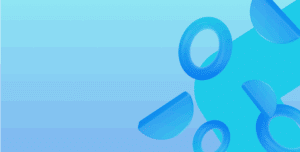Sometimes the journal entry in Business Central or Dynamics NAV can be confusing when users first see the Bal. Account No. field.
Typical journal balancing entry using two journal lines
Using a balance account on the journal line allows a balanced journal to be entered using one line rather than the traditional two lines. A traditional journal would be two lines – one with a debit and one with a credit value.
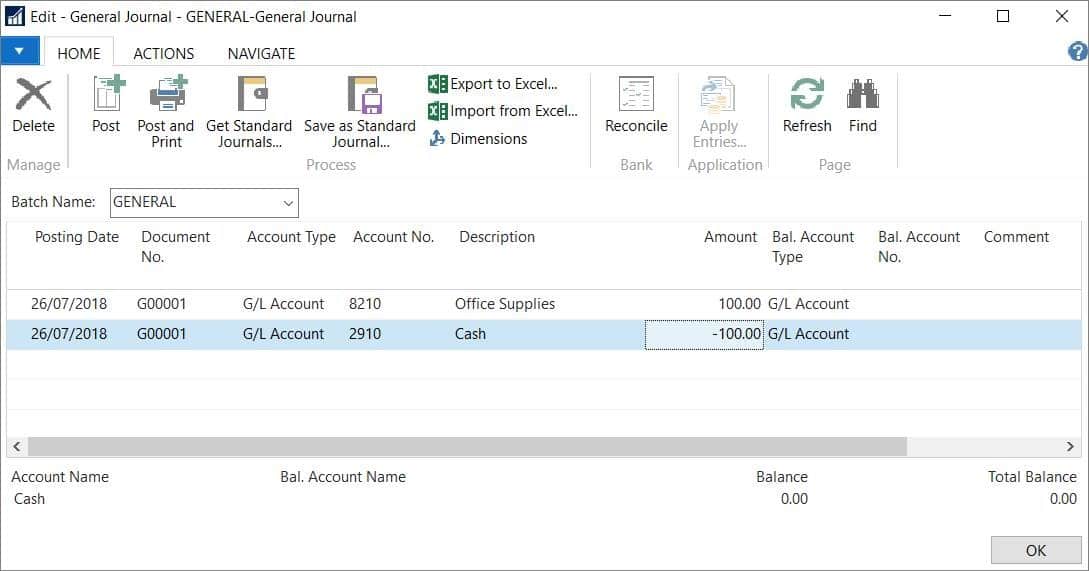
Achieving the same result with a single journal line and “Bal. Account No.”
The same result can be achieved in Business Central with a single line by using the Bal. Account Type and Bal. Account No. fields to post the opposite side of the transaction.
In the example below, there will a debit to account 8210 and a credit to account 2910 for the same amount.
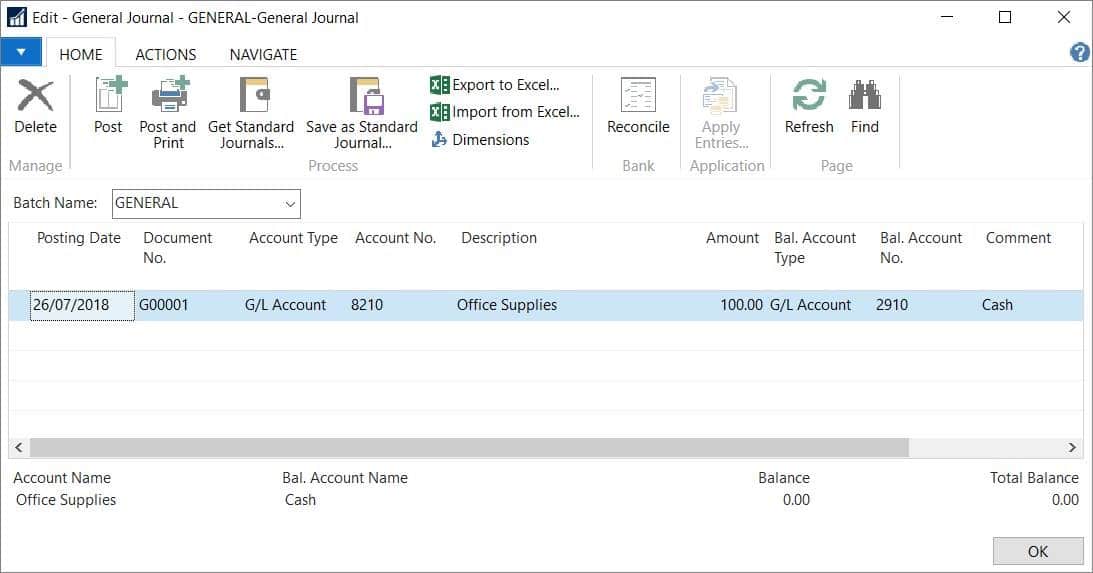
The journal below would result in the same postings. Note that the credit account is entered first and the amount is negative.
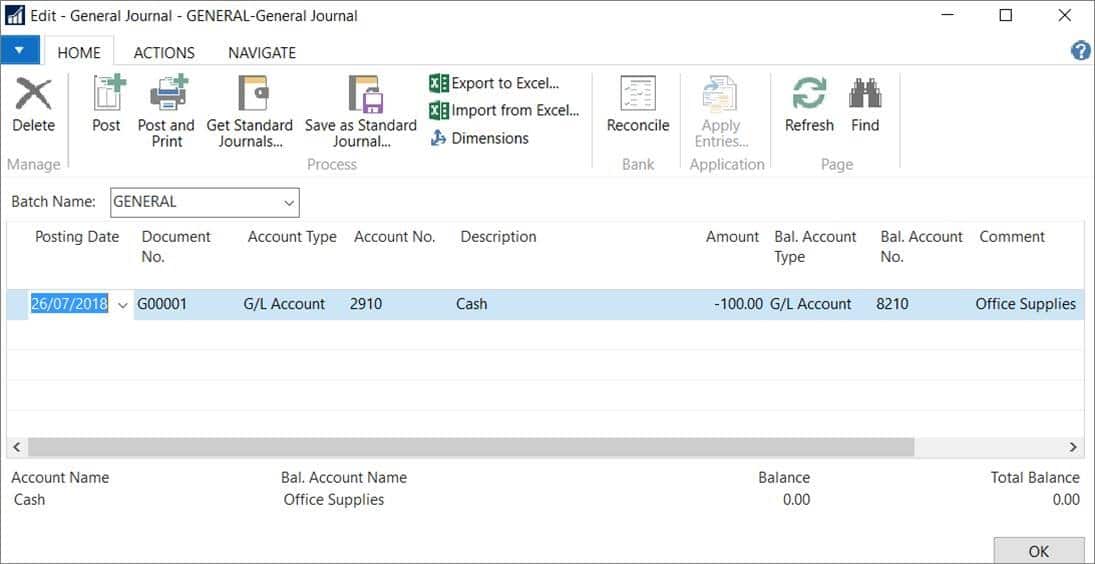
This is a neat, time saving feature, particularly if you have to enter a number of journals.