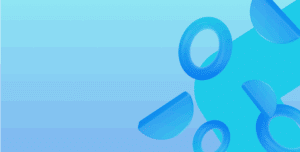In most of our implementations, clients have always had a huge chart of accounts from their legacy systems. So one of the discussions we have revolves around how to optimize the chart of accounts for maximum efficiency.
Dynamics NAV allows the use of dimensions, which is a great way to reduce the number of accounts in the chart. Dimensions are data that are added to entries to categorize them for analysis. The benefit of using the dimensions is that it takes away the need to create a very complicated chart of accounts because the data can be retrieved based on the values of the dimension for each account. For example, if the chart has various revenue accounts such as:
- Revenue – Product Category #1
- Revenue – Product Category #2
- Revenue – Product Category #3
- Revenue – Product Category #4
- and, so on…
It would be effective to create only one Revenue account and use a dimension to post entries. The account then becomes:
- Revenue (Product Category dimension mandatory)
This Product Category dimension will be set on all the items/products as part of master data setup. This means that users won’t have to enter this dimension value on the transactions and it will be automatically assigned to all the transactions and the relevant GL accounts.
Most legacy systems have an enormous number of General Ledger accounts. NAV allows an effective way to reduce these by using dimensions.
The other more significant advantage is that if the operation expands and more product categories are added, or older categories are decommissioned, the later configuration stays as is. The former configuration will need more accounts and the old ones cannot be deleted anymore, making for an ever-increasing chart of accounts.
When to create a new GL Account and when to use a Dimension
The question to consider then is: “When is creating a new account more effective than creating a mandatory dimension for the account?”
If you have Dynamics NAV open, getting to the chart of accounts requires one mouse click. If you wish to see the chart of accounts by dimensions, it will require you to click on two different screens: one to run the analysis by dimension or account schedule or chart of account, and another click to run the report/screen based data by dimensions. Based on the criticality of the data, the client may decide to create a separate account rather than use dimensions.
Having said that, reports/account schedules can now be scheduled to run and be distributed automatically so, using a dimension is almost always a more effective way to go.
How many accounts do you have in your chart?