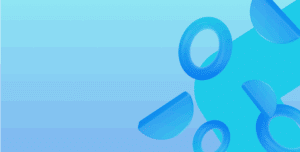Depending on your business’ industry and customer requirements, you might find that using a basic approach to your warehouse management (simple sales/purchase documents) does not adequately handle stock movements and availability. It’s worth considering a slightly more sophisticated approach that will deliver some significant business benefits.
While many ERP systems integrate with external warehouse management systems, Microsoft Dynamics NAV provides a fully-fledged warehouse management solution.
Warehouse management in Dynamics NAV covers various functions from start to finish. Most of these functions work independently of of each other to provide a scaleable solution. The following diagram shows a typical warehouse process in NAV.
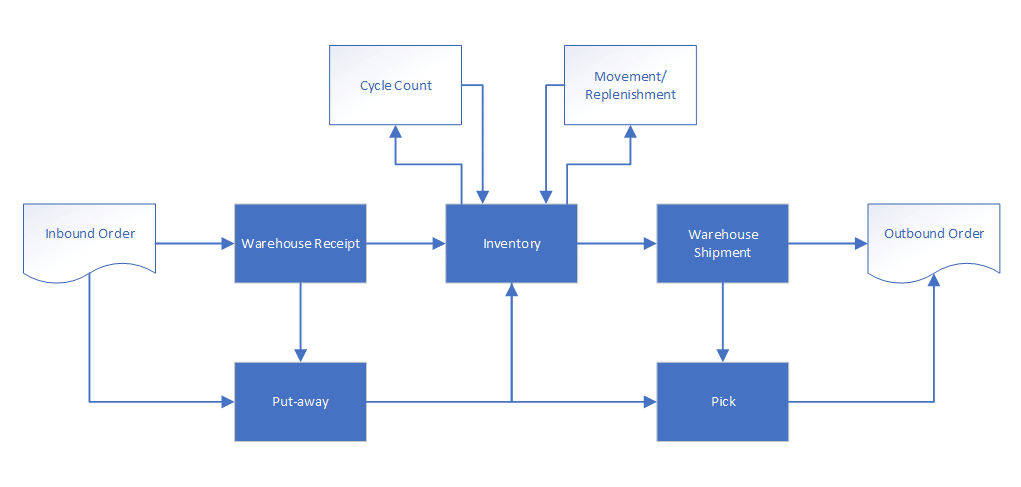
Picking/Put-away
Picks and put-aways provides the user with the same simple interface no matter what source document it was created from (sales and purchase, returns, internal transfer orders, or production). It also allows the system to work out what stock should be moved based on first-expired-first-out rules (FEFO), stock availability, bin priorities and more.
Picks and put-aways can be created when actioning the warehouse activity. Alternatively, it can be created as a batch job for any available documents based on filters that have been set. This allows the user to, for example, create picks for every order that should be shipped up until midday tomorrow.
Warehouse Shipment/Receipt
Shipments and receipts enable the ability to combine multiple orders into one document. For any warehouse that processes a large volume of orders, this is a great way to handle multiple orders in one activity, which reduces unnecessary input. Using warehouse shipments/receipts, one large order can also be split into multiple warehouse pick/put-aways to provide another level of granularity or division of responsibility.
Cycle Counts
Stock counts can be performed by physical location or by item. Each item can be setup to be classified into different levels so that important items are counted more frequently than other low-value items.
Cross Dock
Fast moving items can be cross-docked to expedite the inbound/outbound process. Items received can be contributed directly to shipments/production orders. This limits the physical handling of items by eliminating the need to ever put them into storage.
Movements
From simple adhoc movements to planned bin categories and replenishments, internal stock movements differ depending on the complexity of the warehouse location. Multiple locations can be setup differently so not every warehouse in a business requires the same level of sophistication.
Mobile Warehouse Management
Fenwick Software supports Mobile WMS, which is a handheld scanning solution that integrates with the above standard processes out of the box. It eliminates the need for a paper trail and allows users to register warehouse activity in real time on the floor.
As can be seen, significant improvements in productivity, better control of stock, and improved customer service can be gained from adopting some or all of the functionality I’ve described.