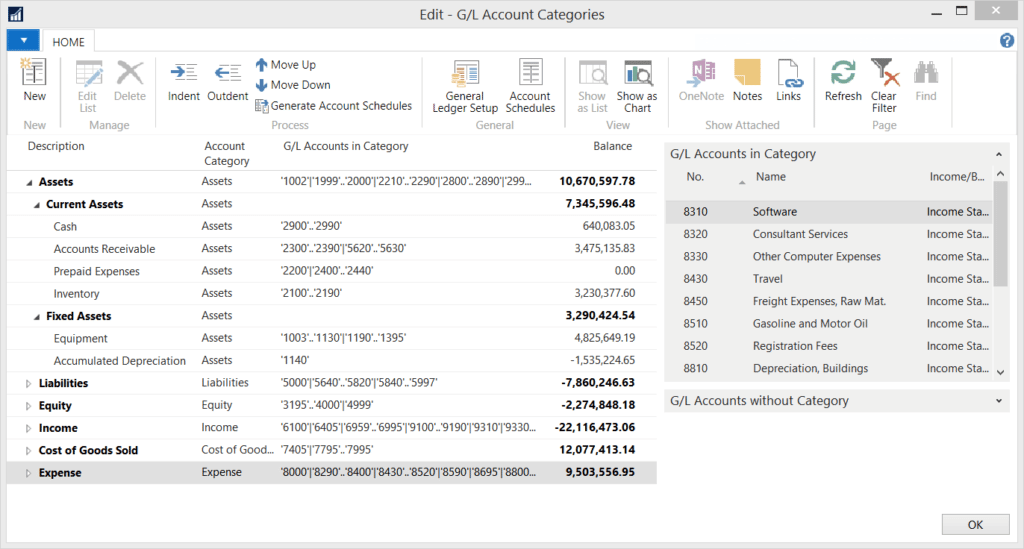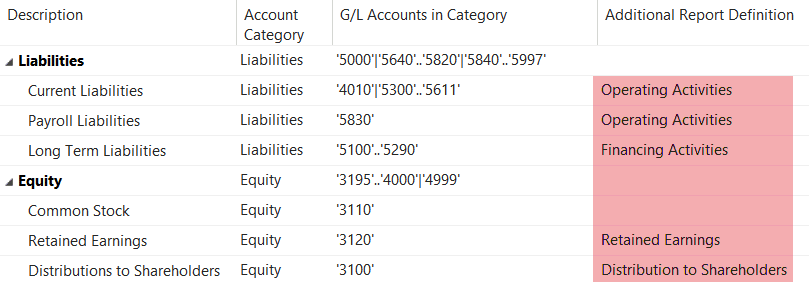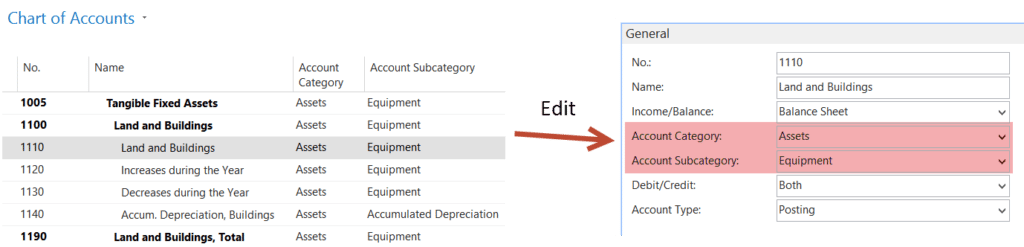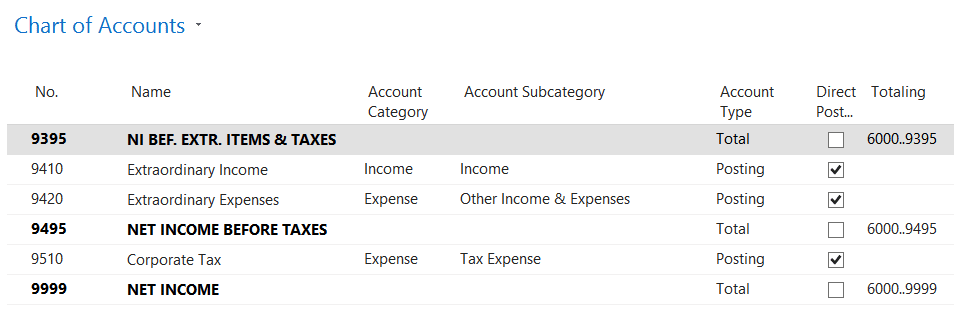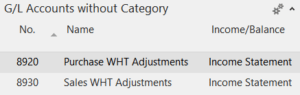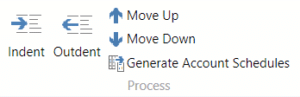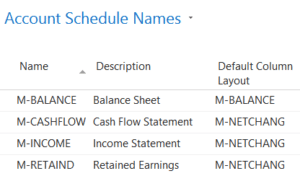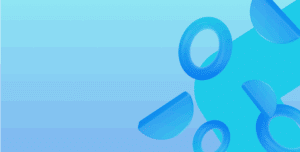Account Schedules are the go-to tool for financial reporting in Dynamics NAV – they are powerful and flexible. Unfortunately, setting up Account Schedules can be difficult for inexperienced users, and maintaining them takes time.
In NAV 2017, Microsoft has provided new functionality to auto-generate Account Schedules for key financial statements: the balance sheet, income statement, cash flow statement and retained earnings report.
To support these new features, Microsoft has introduced G/L Account Categories.
G/L Account Categories
Open the G/L Account Categories screen. NAV provides default categories which can be used as a starting point.
The categories are in an indented structure, which will be retained in the auto-generated Account Schedules. Add and remove categories to bring the defaults into line with your financial structure. Use the Indent and Outdent actions to manage the hierarchy.
Fill out the Additional Report Definition field if you would like to use the cash flow and retained earnings reports, discussed later in this article
Assigning Accounts to Categories
Through the Chart of Accounts screen, edit each G/L account to assign it to a category.
Categories are independent of the chart of accounts structure, which allows you to break out of the usual Begin-Total and End-Total structure if desired.
To make the job of classification easier, look at the FactBox G/L Accounts without Category on the right-hand side of the G/L Account Categories screen.
Using Auto-generated Account Schedules
If you change the category structure, or the chart of accounts categorisation, use the Generate Account Schedules action on the G/L Account Categories page to refresh the Account Schedules.
Open the Account Schedules page. The auto-generated Account Schedules are prefixed with M-.
Use the Print action, or Overview action to open the report interactively (to drill through figures, apply filters and send to Excel).
Advanced Account Schedules
In Fenwick Gold, we have bundled commonly-requested Account Schedules features into a granule called Advanced Account Schedules. Find out more here.