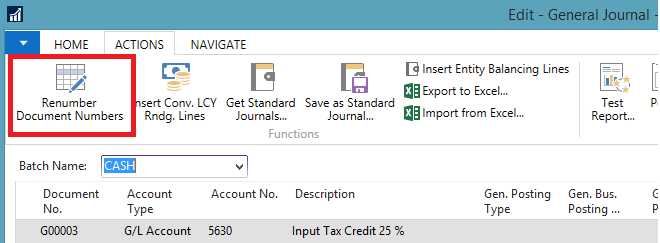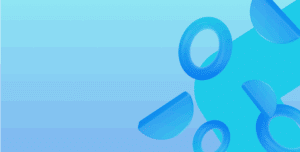A common issue for our clients is running into this error message while posting journals.
The issue here is that the Journal Batch is using a Number Series to automatically assign the “Document No.” field, and the Document No. on this journal has already been used. This can happen for the following reason:
When using the “No. Series Code” stored against a Journal batch, the Document No is assigned when the Journal Line is created. In the example above, the Journal was assigned “G00003” when it was created. In between this journal being created & posted, a Journal was created & posted in another batch using the “G00003” number.
This error can be addressed in two ways.
Renumber Document Numbers
There is a function on the “Actions” ribbon of the Journal to “Renumber Document Numbers”.
This function will go through the Journal and update the Document Numbers on each line based on the next available number in the Number Series being used.
Use “Posting No. Series”
On the Journal Batches it is possible to us a “Posting No. Series” rather than a “No. Series”
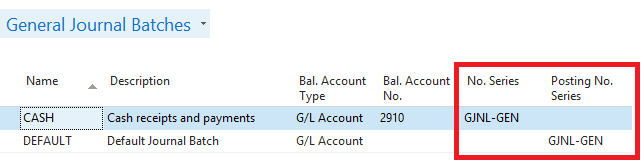
When the Posting No. Series is populated, NAV will assign a Document No. during the posting of the journal. The important thing to note here is that the Journal Line will still need a value in the “Document No.” prior to posting. However, this will be overwritten during posting.