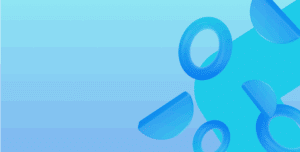Since its early conception, Dynamics NAV has always been very strong in providing users with online help to get the most from the product. Since Microsoft acquired the product in 2002, not only has the quality of help improved tremendously, but also the ways in which you can access help.
Below are the various ways you can use NAV help:
Context Sensitive Help within NAV (F1)
Instead of searching for information, this feature of Dynamics NAV brings only the relevant information for you to read (as the name suggests). To access this help, select any field on any NAV screen and press F1.
The system not only shows the help for the selected field but also provides links to the related topics that give you more information.
An example is the help for the Manufacturing Policy field on the Item card.
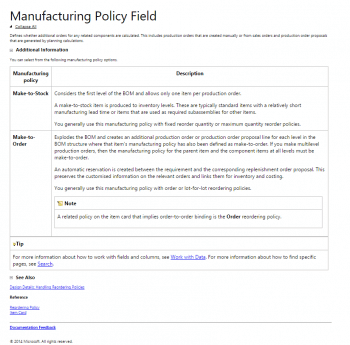
Your Business Specific Help within NAV
If you use Microsoft Office, you can integrate Dynamics NAV with OneNote. Any business process related information can then be stored in OneNote pages and these can be accessed directly within NAV.
This allows you to create your own help, specific to your own operations. When organised in this manner, staff changes have minimal impact on the continuity of operations.
MSDN – Dynamics NAV
MSDN for Dynamics NAV provides a comprehensive platform for understanding NAV. You can search for any information or you can be guided by the types and categories of documents that are available such as:
- Departments: information in this section is categorized by the Departments menu as you see in your NAV application
- Design Details: These are business process based articles that provide an end-to-end overview of the process and its design in NAV. Some example are as follows:
- Design Details: Central Concepts of the Planning System.
- Design Details: Reservation, Order Tracking, and Action Messaging.
- Design Details: Balancing Demand and Supply.
- Design Details: Handling Reordering Policies.
- “How Do I?” videos: These are videos that show how to complete a specific process in NAV. For example: How Do I: Implement the Standard Journal Pattern in Microsoft Dynamics NAV 2015?
YouTube Videos
Simple searches on YouTube reveal several results and provide a very good way to learn simple things. For example: Make-to-Order manufacturing.
At Fenwick Software, we also have our own channel. Click here to subscribe to us.
Community Forums and Blogs
There are various community forums and blogs that provide great information about the product as well as general updates about various events and patterns. These blogs are a good way to access information about what’s happening in the world.
Some of these sites are as follows:
- Microsoft Dynamics NAV team blog
- Dynamics NAV community
- Dynamics NAV forum mibuso
Customersource
For all licensed customers, there is customersource that provides inside information about NAV released by Microsoft such as:
- Knowledge base articles
- Videos and training information
- Downloads
- News & Events
I hope that this article has been useful and you get to access many of these methods to gain more knowledge about NAV.
Happy Exploring!