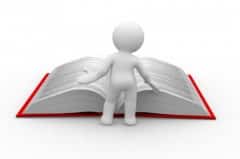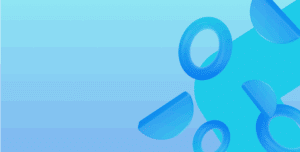One question we often get asked during a Dynamics NAV implementation (and sometimes afterwards) is: ‘Where’s the manual?’ Unfortunately, with a product like NAV the answer is not always straight forward.
Every one of our clients receives access to Microsoft’s CustomerSource website as part of their annual maintenance. This contains Microsoft produced manuals outlining various functionalities within Dynamics NAV. These are great if a customer wants to learn how an area of the system works; or wants a simple walk-through of a particular process but these only tell part of the story. Often the business rules are just as important as the system rules.
A good example is processing a Sales Order. Of the 30 or so clients I have dealt with, there are probably 30 different ways of processing a sales order. One field may be of critical importance to a particular client but completely irrelevant to someone else. For a given field there may be multiple options to choose from, the correct one can only be selected with knowledge of the business process. There may also be client specific customisations, which would not be included in any Microsoft documentation.
For this reason I advise my clients that the best way to handle this situation is to assign a ‘Process Owner’ for all major areas of the business. This person should be responsible for documenting the process from the user’s perspective covering both the system and business rules for each step. This document should be reviewed by a Fenwick Software consultant to ensure that nothing is missing and that it is kept up-to date as the system evolves, then when new employees start, there will be a step-by-step guide that can help ease the burden of learning a new system.
There are also tools to keep this information within Dynamics NAV. NAV 2013 comes with integration to Microsoft OneNote, meaning that the manuals for a given process can be accessed directly from the Help menu of a Page within NAV. For even more detailed process control, Fenwick Software also offers an add-on to NAV called agilesWorkflow, it can be used to formalise a process within the system. This will provide each user with a list of ‘To-dos’, which will guide them through a given process.
Image courtesy by Tradebit