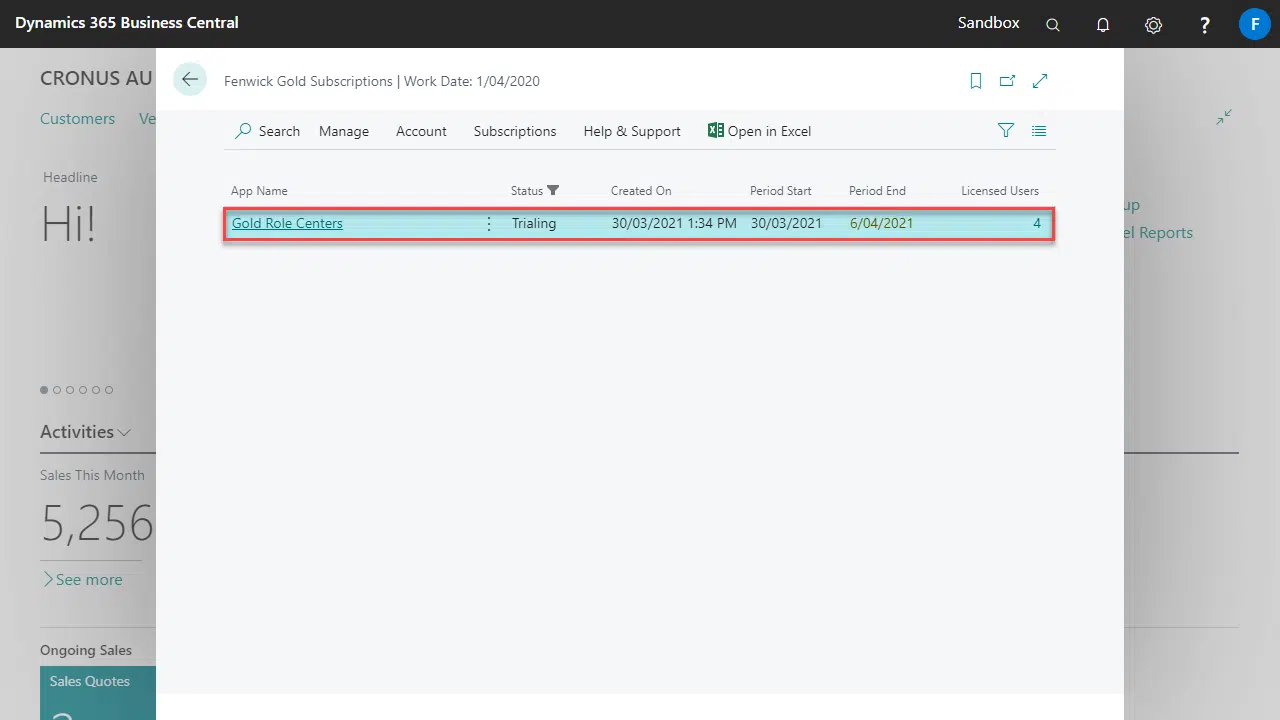Before continuing with the steps given in this guide, ensure you already have a valid Fenwick Apps Account. You can access our guide on how to setup your account here.
- Open the Fenwick Apps Subscriptions page and select the Start Trial button on the notification that appears at the top of screen.
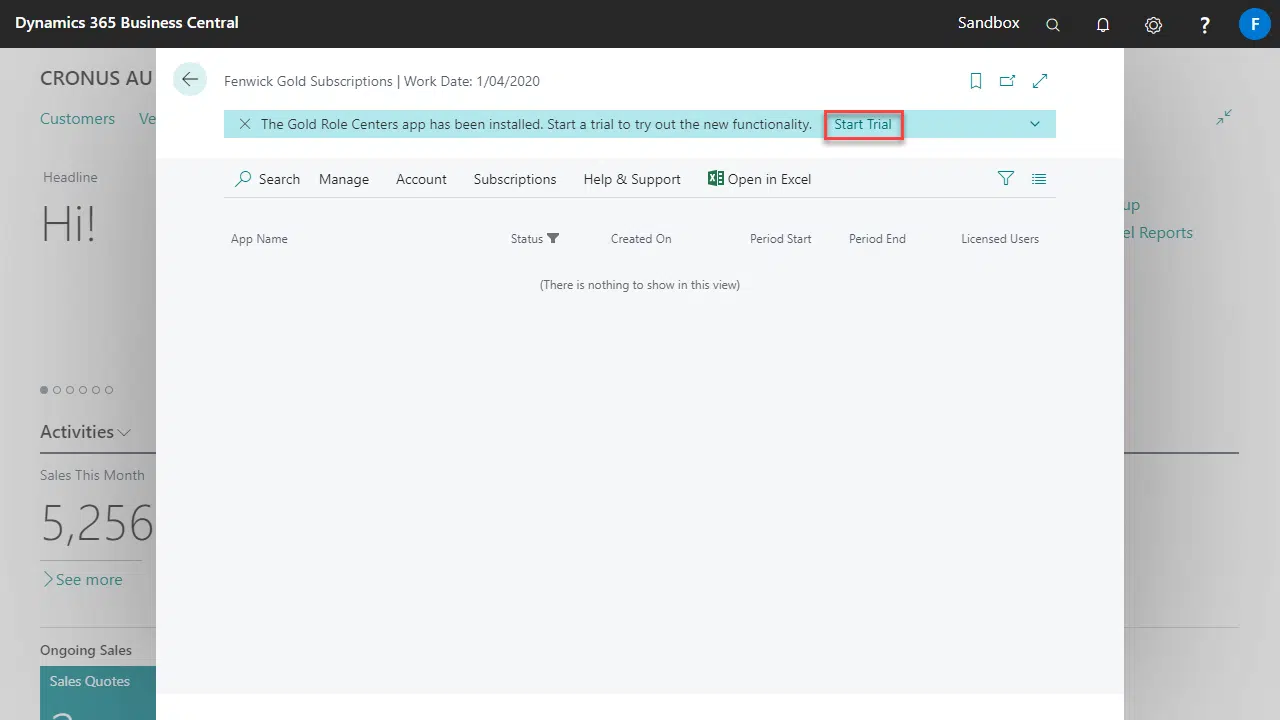
- The Start Fenwick Apps Trial wizard will be opened. Use the Next and Back buttons at the bottom of the wizard to navigate through the required steps to start your trial.
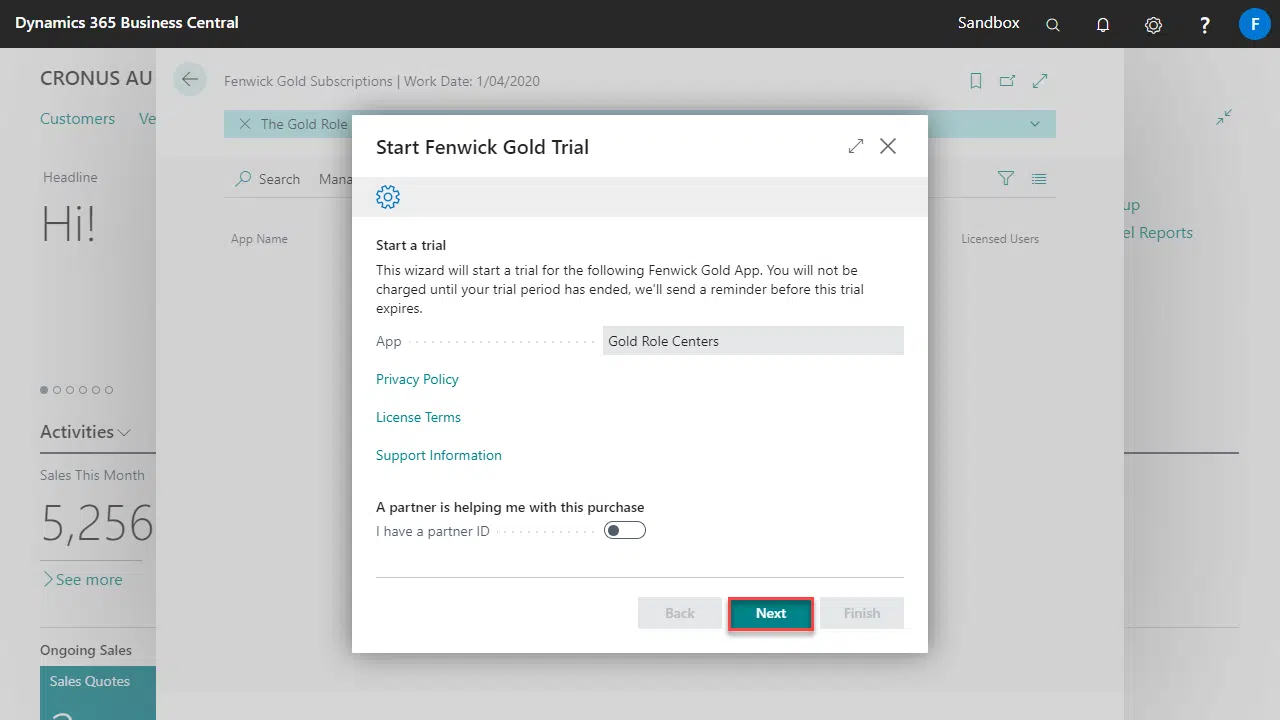
- Once all required steps have been completed, you will be presented with a page showing you the details of your trial subscription.
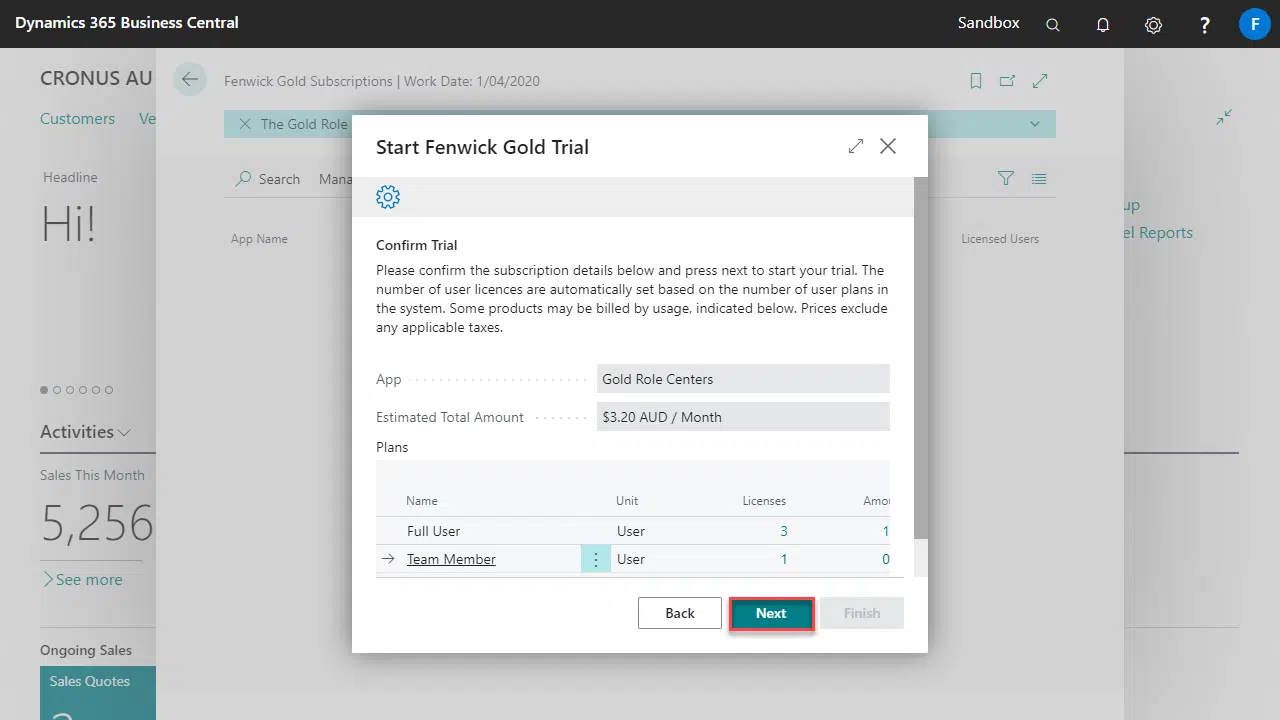
- Select the Finish button to close the wizard and begin using the new trials functionality.
- Since you have finished your Trial Subscription Set-up, you can now see your subscription in the list with its containing details.