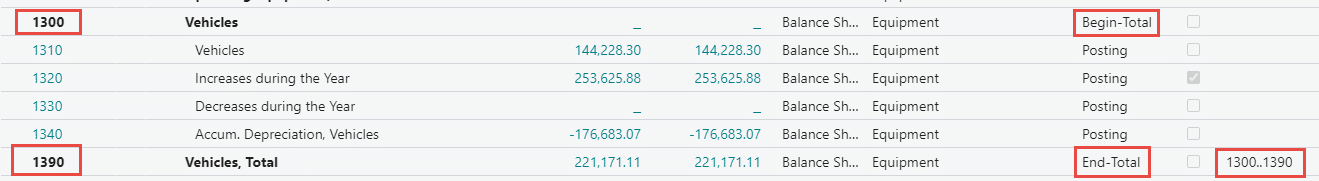When refreshing data from Business Central into Fenwick Gold Finance, a refresh error may occur due to how your Begin and End-Total accounts are configured in your Chart of Accounts. This is due to Fenwick Gold Finance relying on the Begin-End Total accounts for hierarchy and indentation purposes.
If you receive this error, please review Begin and End-Total totalling in your Chart of Accounts.
Something went wrong
There was an error when processing the data in the dataset.
Please try again later or contact support. If you contact support, please provide these details.
Data source error: Column 'G/L Account No.' in Table 'G/L Account' contains a duplicate value 'X' and this is not allowed for columns on the one side of a many-to-one relationship or for columns that are used as the primary key of a table.Cause
Your totalling for an End-Total account must exactly reference both the Begin-Total and End-Total accounts.
One Begin-Total account can only be used in one End-Total account.
Fixing the Totalling on your G/L Accounts
Begin and End-Total accounts should be set up such as the following example.
- A Begin-Total account of 1300 (Vehicles) and the End-Total account of 1390 (Vehicles, Total).
- The totalling defined on the End-Total is 1300..1390. If your totalling account is defined as any other combination (i.e. 1300..1340,1310..1390, 1310..1340, etc), this will cause the error.
- One Begin-Total account can only be used in one End-Total account. If you use a Begin-Total account in two or more End-Total accounts then Power BI can’t match it to an End-Total.