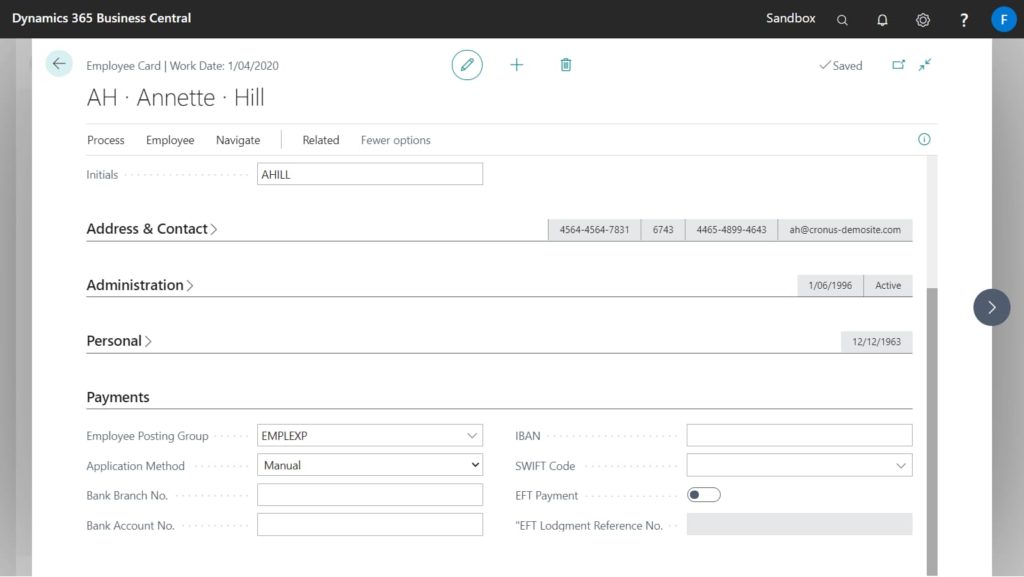EFT information can be stored against Bank Accounts, Vendors and Employees.
Bank Accounts
To enable EFT for your bank account, enter the following details on the Bank Account card:
| Field Name | Description |
|---|---|
| Bank Branch No. | Enter the BSB in format xxx-xxx for AU xx-xxxx for NZ |
| Bank Account No. | Enter your Bank Account No. |
| EFT Security No. | This is normally provided by your bank. Sometimes known as the ‘Direct Entry User ID’. The user identification number which is allocated by APCA. |
| EFT Security Name | Enter the company name as it is defined with the bank. The User Preferred Specification as advised by User’s financial institution. |
| EFT Remitter Name | Enter the EFT Remitter Name. This is usually what is shown on the recipient’s account. |
| EFT Balancing Record Required | Tick to indicate if the EFT file is a self-balancing formatted file. |
| EFT Account Type | The type of the EFT Account |
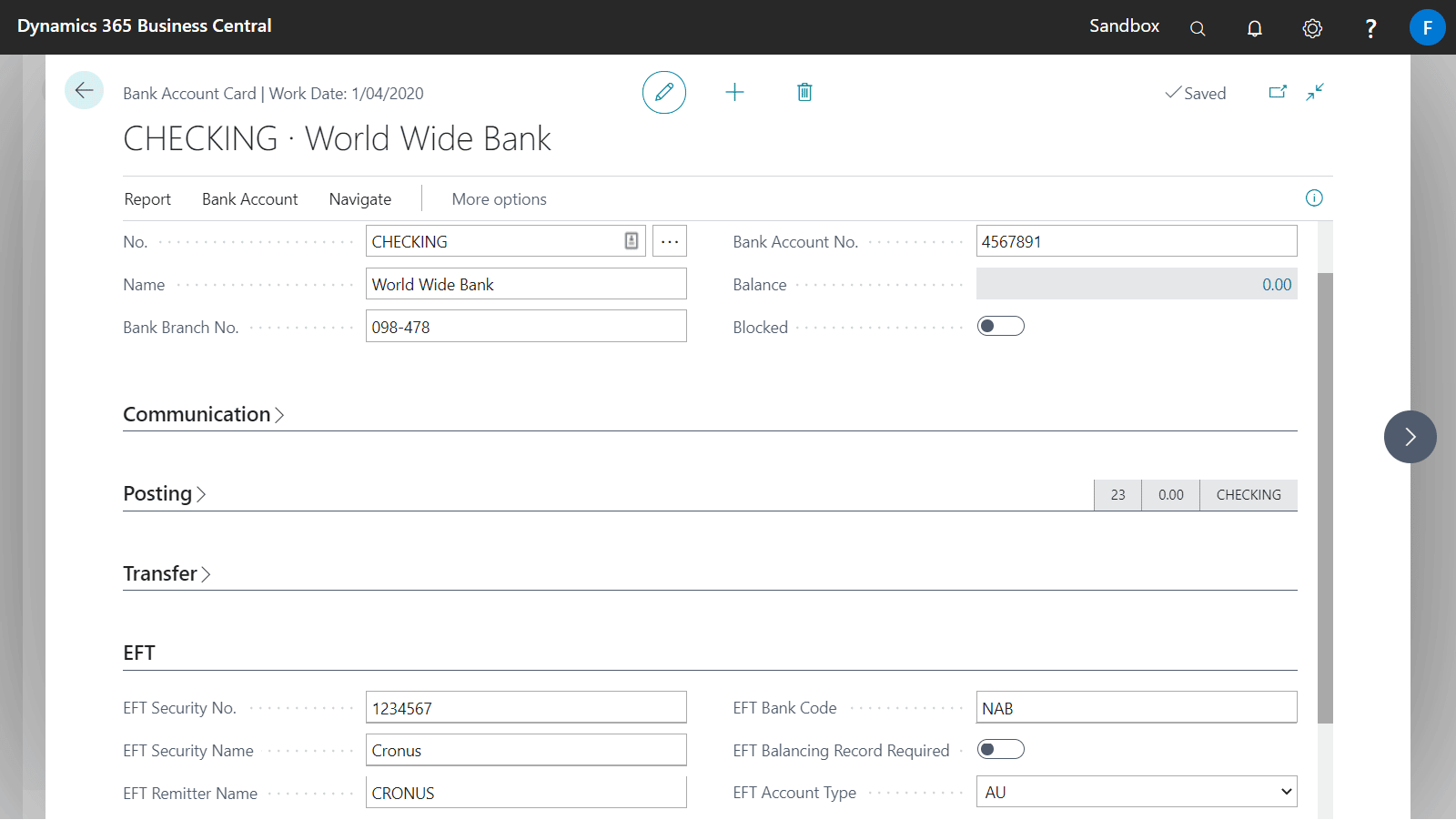
Vendor Card
The follow three setups must be completed on the Payments tab of the Vendor Card.
| Field Name | Description |
|---|---|
| EFT Payment | Select if EFT payments are made to this vendor. |
| EFT Lodgement Reference No. | Enter the Lodgement Reference No. that will be loaded in to EFT file for this vendor. This field overrides the default Lodgement Reference No. from eBanking Setup. |
| EFT Vendor Bank Account Code | Select the bank account for the EFT payment from the vendor bank account list. |
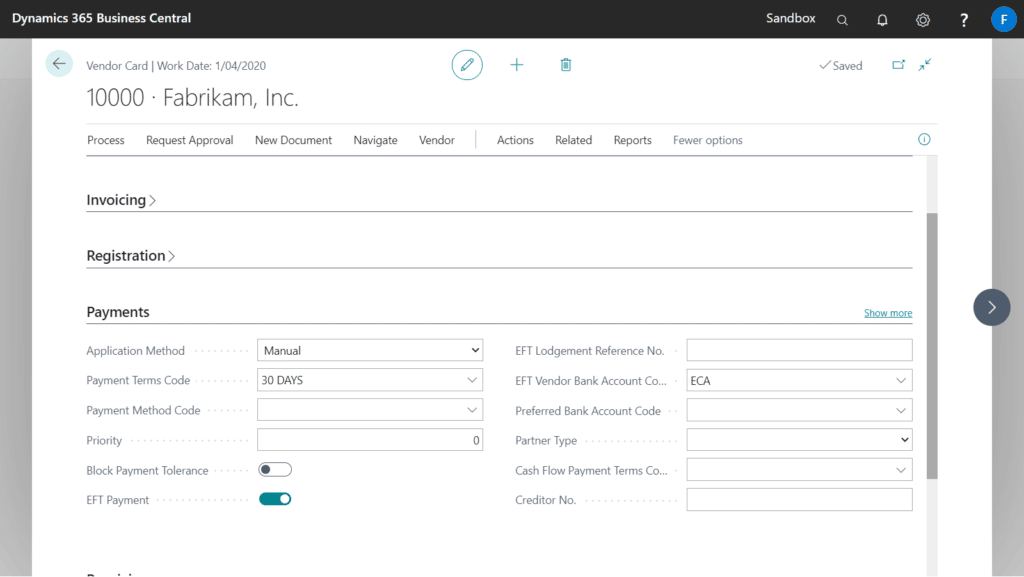
Employee Card
The following setups must be completed on the Payments tab of the Employee Card.
| Field Name | Description |
|---|---|
| Bank Branch No. | Enter the BSB |
| Bank Account No. | Enter your Bank Account No. |
| EFT Payment | Select if EFT payments are made to this employee. |
| EFT Lodgement Reference No. | Enter the Lodgement Reference No. that will be loaded in to EFT file for this employee. This field overrides the default Lodgement Reference No. from eBanking Setup. |