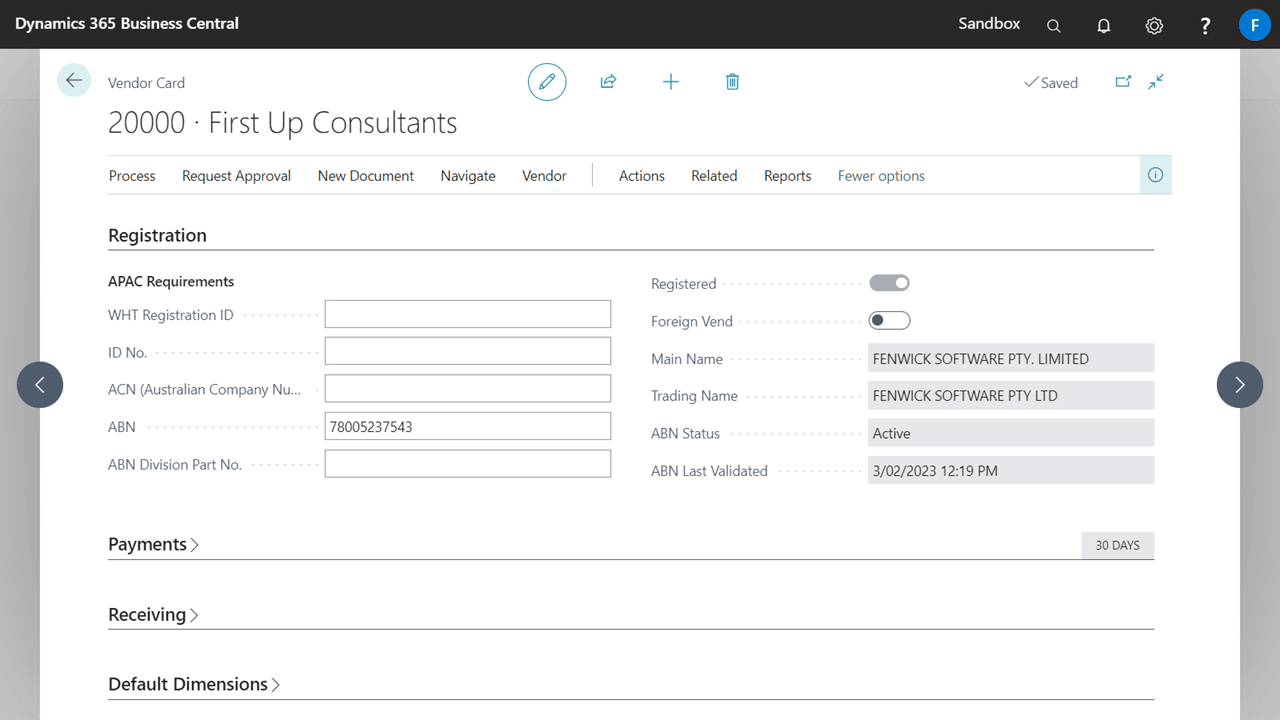To validate the ABN on a Vendor or Customer card:
- Navigate to either the Vendor or Customer card page.
- Locate and enter the record that you would like to have the ABN validated.
- Under the Registration tab, enter their ABN. This will populate the fields noted below.
| Field | Description |
|---|---|
| Registered | Indicates whether the ABN is registered or not. |
| Main Name | For individuals, this specifies their full names. For non-individuals, this specifies their organisation’s names. |
| Trading Name | Specifies the trading name of the business. |
| ABN Status | Shows as Active when the registration is current and Cancelled when the ABN is deactivated and no longer current. |
| ABN Last Validated | Specifies the last time when the ABN was validated. |