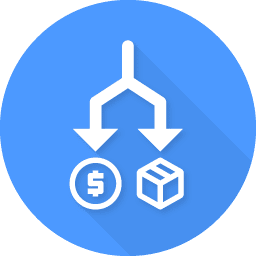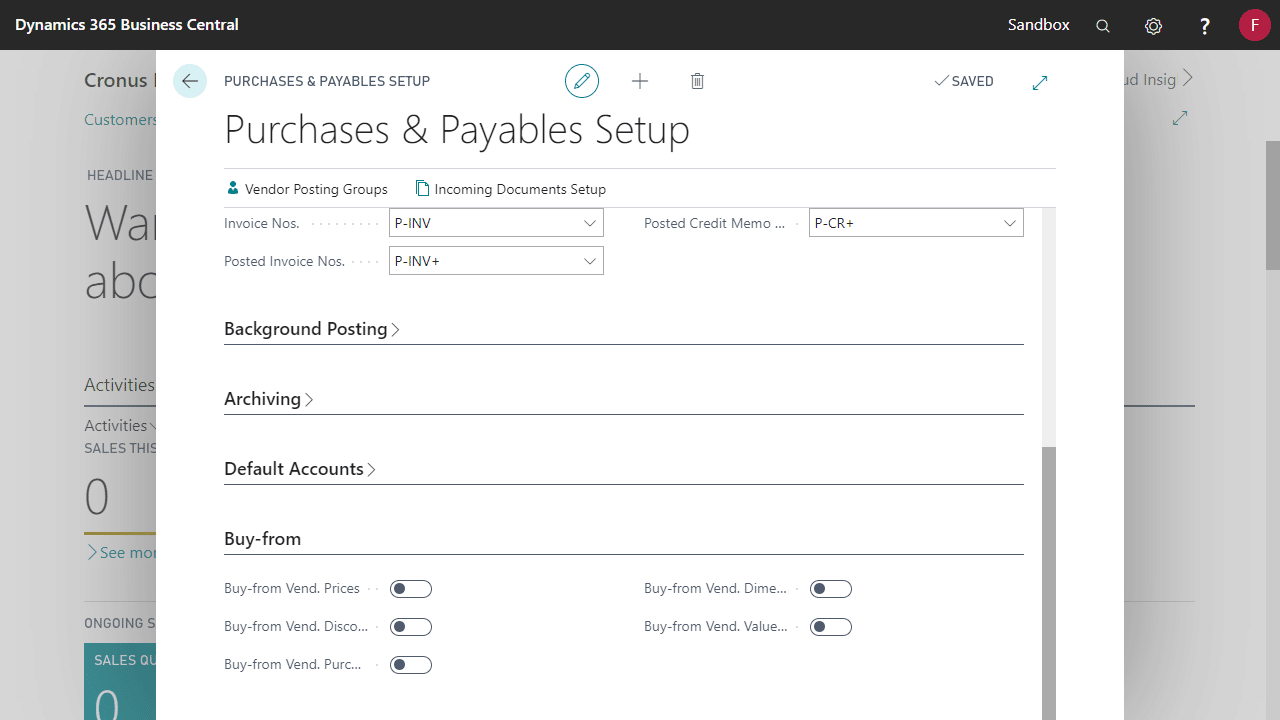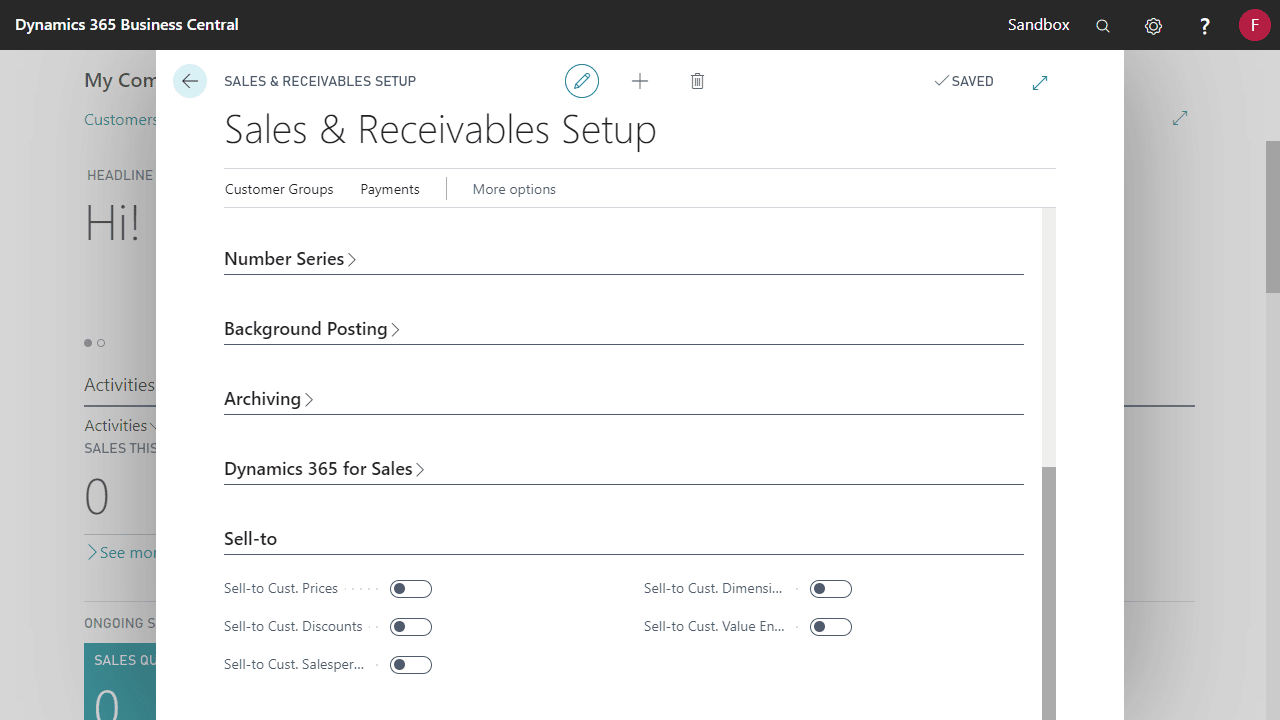Easily switch between the customer and vendor details used in your sales and purchase documents.
Using Sell-to Customer Details
Use details from the Sell-to customer on sales and service documents without needing the change the details on the customer itself, or on the Bill-to customer.
You can use customer prices, discounts, salespeople, dimensions, or value entries from the Sell-to customer.
Using Buy-from Vendor Details
Use details from the Buy-from vendor on purchase documents without needing the change the details on the vendor itself or on the Pay-to vendor.
You can use vendor prices, discounts, salespeople, dimensions, value entries from the Buy-from vendor.
Automatically set prices, discounts, dimensions, and value entries
Sell-to Buy-from enables you to automatically set prices, discounts, salesperson/purchasers, and dimensions based on the Sell-to customer and Buy-from vendor, rather than the Bill-to customer and Pay-to vendor.