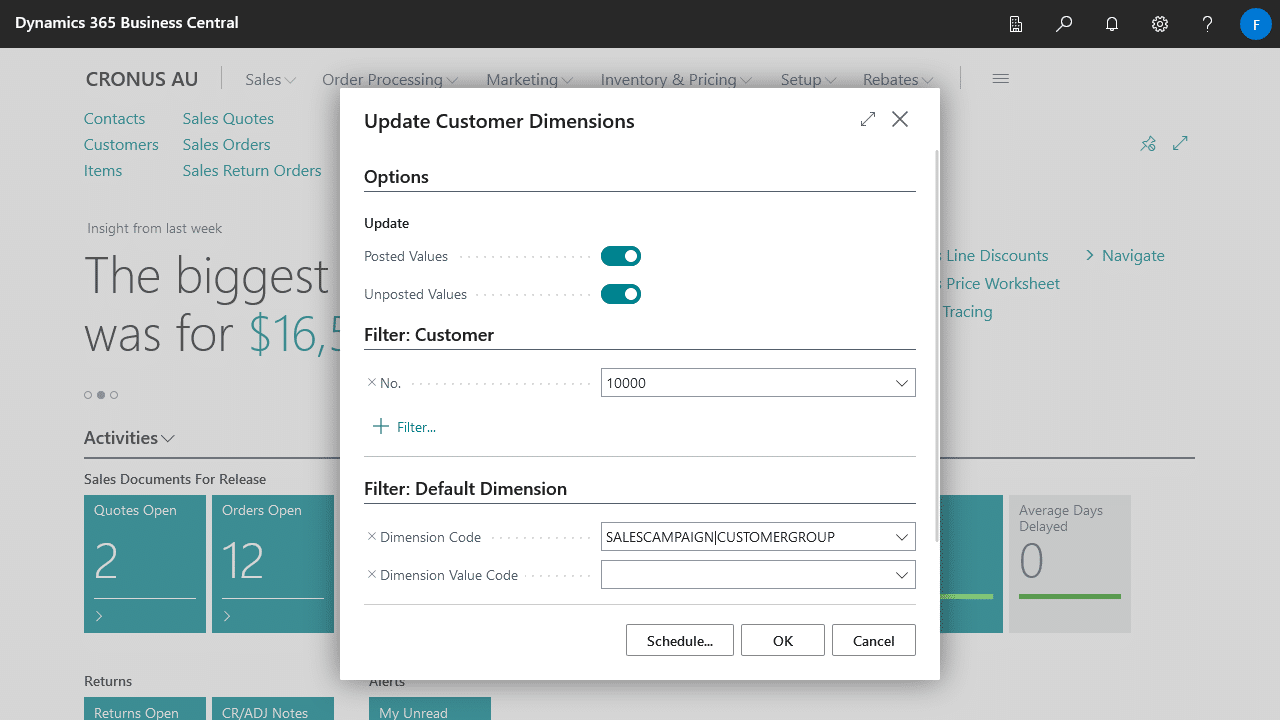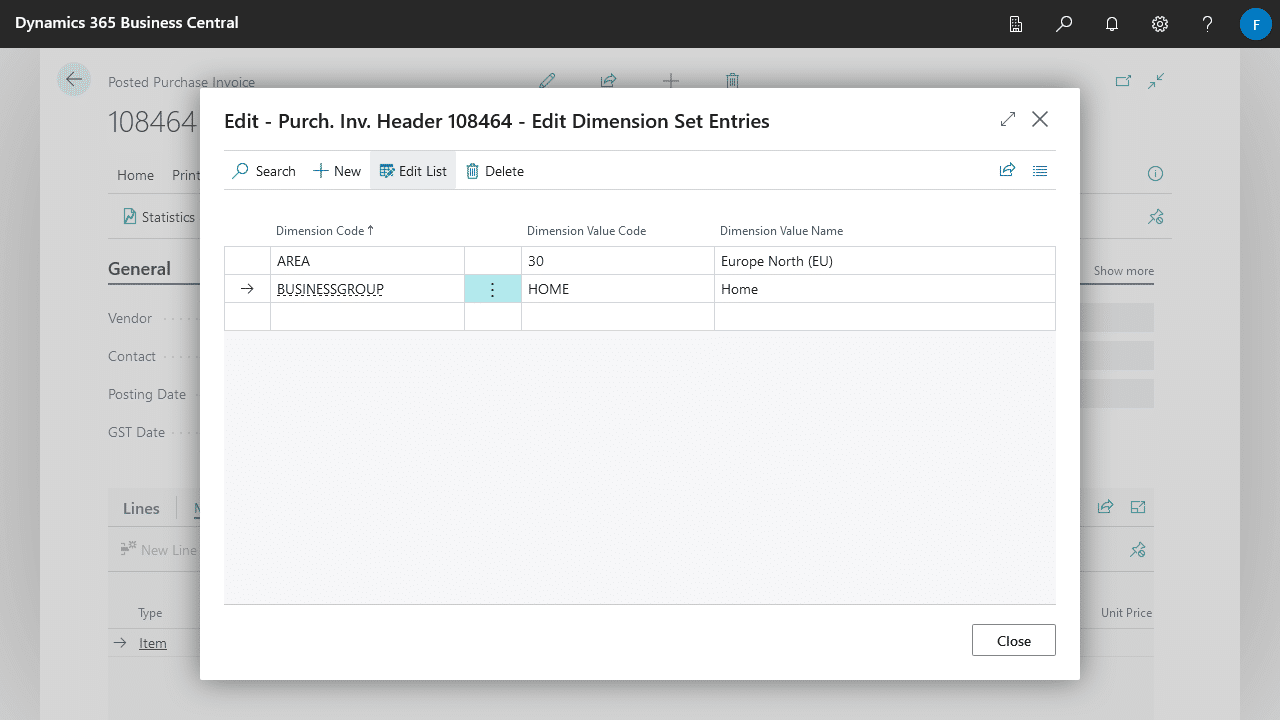Dimensions are key to building financial structures for reporting features in Dynamics 365 Business Central, yet maintaining consistency across historical data can be challenging.
Sometimes dimensions need to be added or updated on master data. By standard, historical data cannot be automatically updated in line with these changes, leading to inconsistencies when reporting on older transactions.
Update posted documents with ease
Dimension Updater addresses this issue by providing batch routines to seamlessly update dimensions on un-posted documents, posted documents, ledger entries, and analysis views, aligning them with the current dimensions assigned to master data. This functionality ensures accurate and cohesive reporting so you can be confident your data aligns with current reporting structures.
Edit the dimension classification on posted documents
Updates to dimensions can also be made directly on posted documents with Dimension Updater. This simplifies correcting dimensions and avoids the standard process of reversing and redoing an entire transaction.