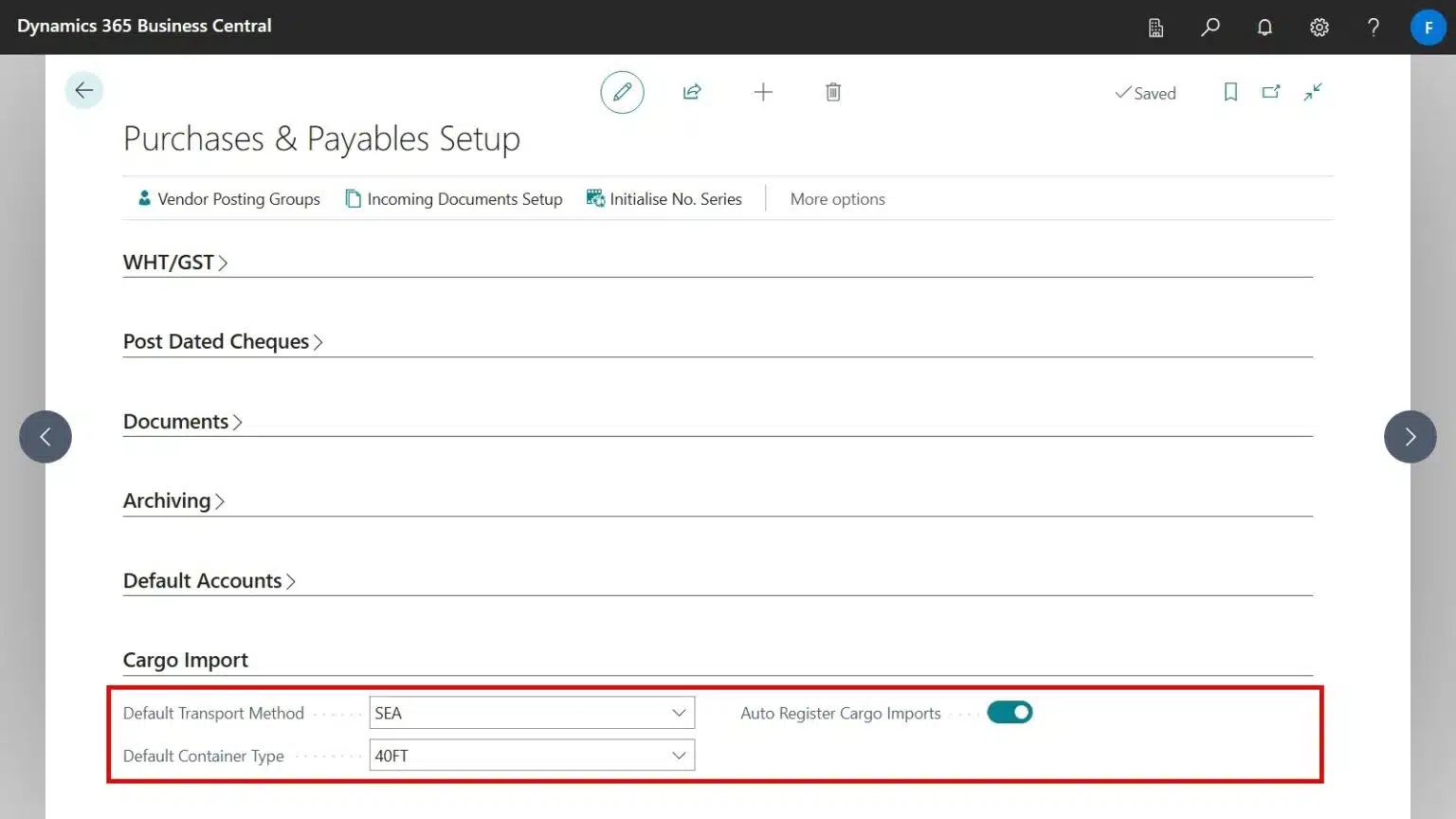Cargo Import manages the processing of imported goods.
The following setup fields are required before cargo imports can be used in Business Central:
- Navigate to Purchases & Payables Setup page.
- Set a number series for the Cargo import documents.
- Set the default transport method and container type under the Cargo Import Tab.
- These fields are required to default the transport the method and container type on the cargo import documents.
- Optionally, it is recommended to enable Auto Register Cargo Imports.
| Field | Description |
|---|---|
| Cargo Import Nos. | Specifies the number series used for cargo import. |
| Default Transport Method | Specifies the default transport method. By default, this transport method will be used to populate on a purchase document. You can always override this value if you want to select another transport method on the document. |
| Default Container Type | Default container type in international freight refers to the standard container used when no specific type is required. (e.g. 20FT or 40FT). |
| Auto Register Cargo Imports | Specifies if the Cargo Imports are automatically registered when posting the final Transfer Order receipt. |
Setting up Locations for Cargo Import
To set up Locations for Cargo Import:
- Navigate to the Locations page.
- Create a new Location named “Overseas” and enable Use As Import Location. You can name this location as the country you are importing from.
- Create a new Location named “In-Transit” and enable Use As In-Transit. This location will be used to indicate your stock is being transported.
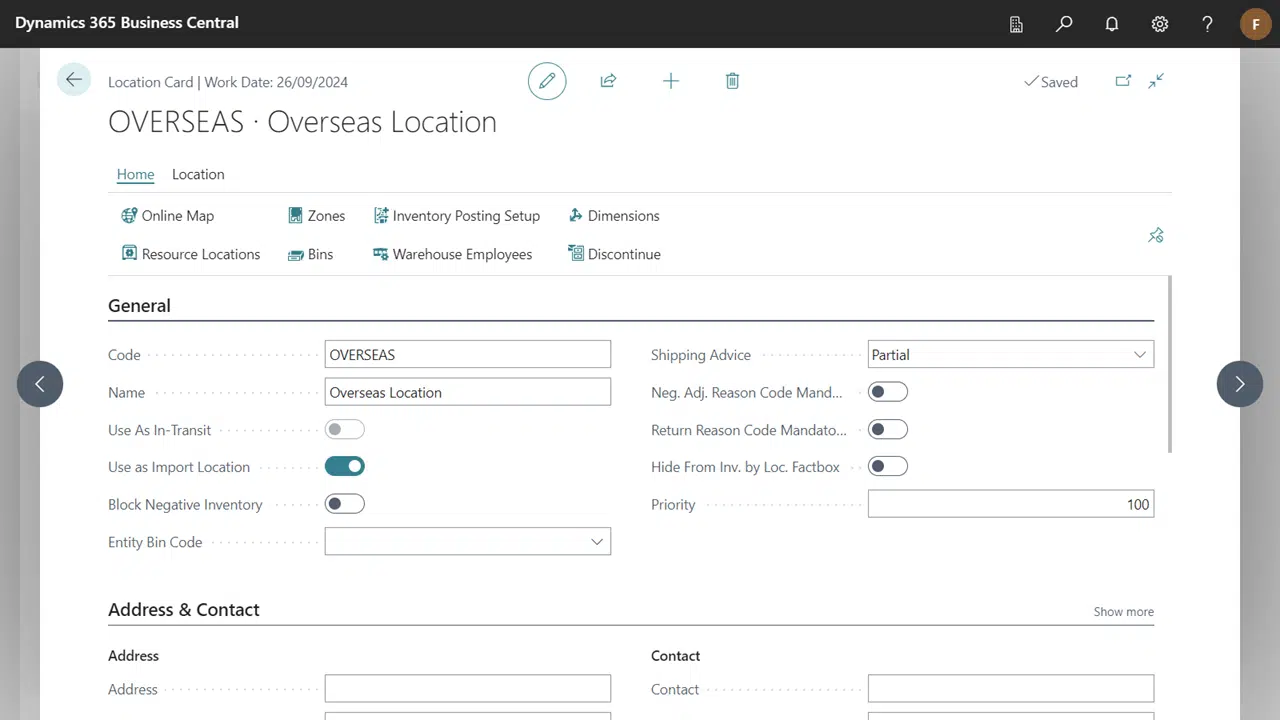
Setting up Transfer Routes for Cargo Import
To set up Transfer Routes for Cargo Import:
- Navigate to the Transfer Routes page.
- In the transfer route matrix, click on the locations intersecting cell and define the in-transit code. The routes between location must be defined to ensure the In-Transit Locations are correctly mapped to and from.
Setup a Transfer Route from Overseas location to the final receiving location. See How to set up Locations for more information.
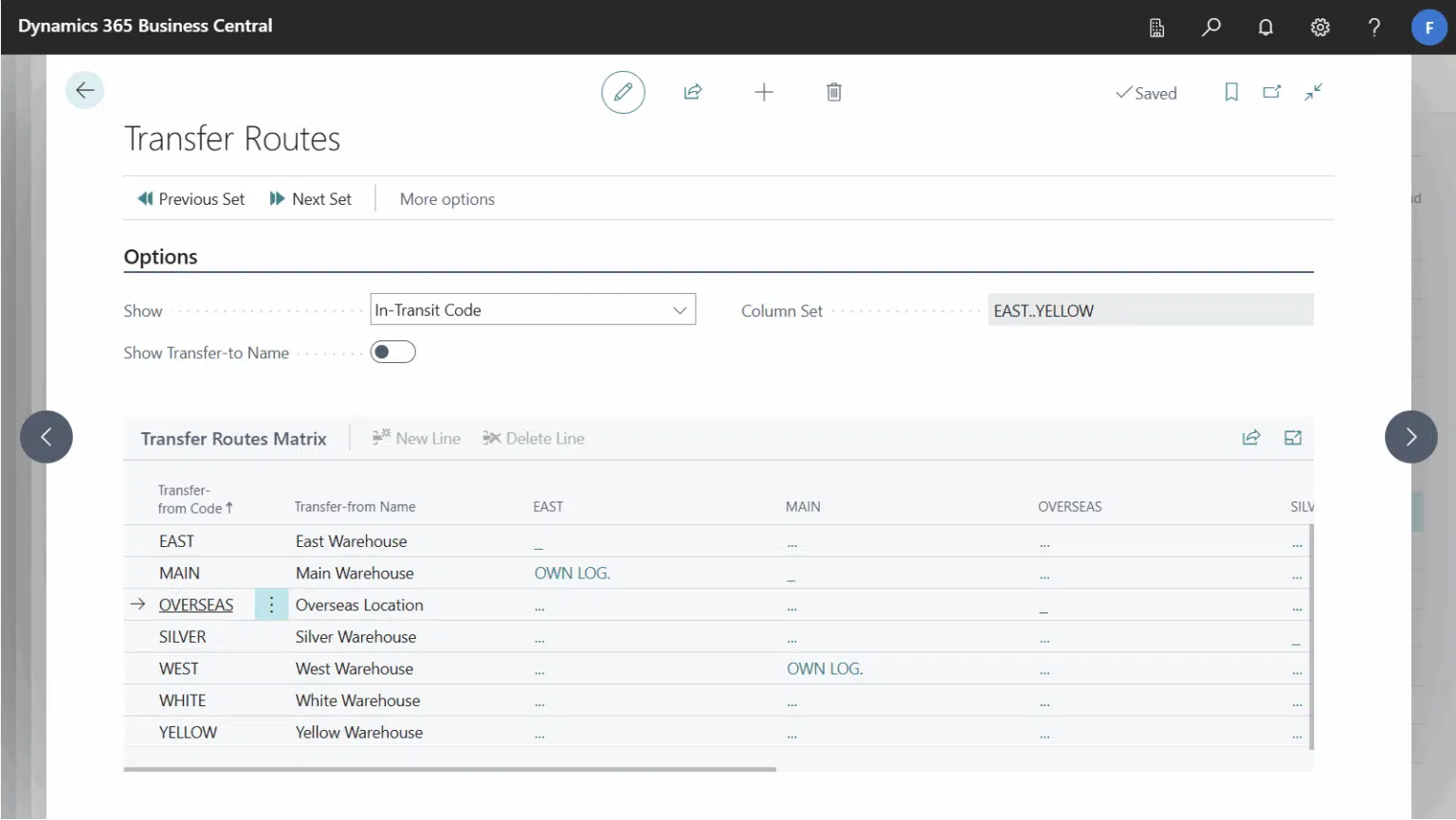
Setting up Inventory Posting for Cargo Import
Define the Inventory Posting Setup for the overseas location, set locations that are required for Overseas Import.
| Field | Description |
|---|---|
| Location Code | Specifies the location code for setting up posting groups of inventory to general ledger. |
| Invt. Posting Group Code | Specifies the code for the inventory posting group, in the combination of location and inventory posting group, that you are setting up. |
| Inventory Account | Specifies the number of the G/L account that item transactions with this combination of location and inventory posting group are posted to. |
| Inventory Account (Interim) | Specifies the number of the general ledger account to which to post transactions with the expected cost for items in this combination. |

Setup Complete!
Now, you can start using Cargo Imports: