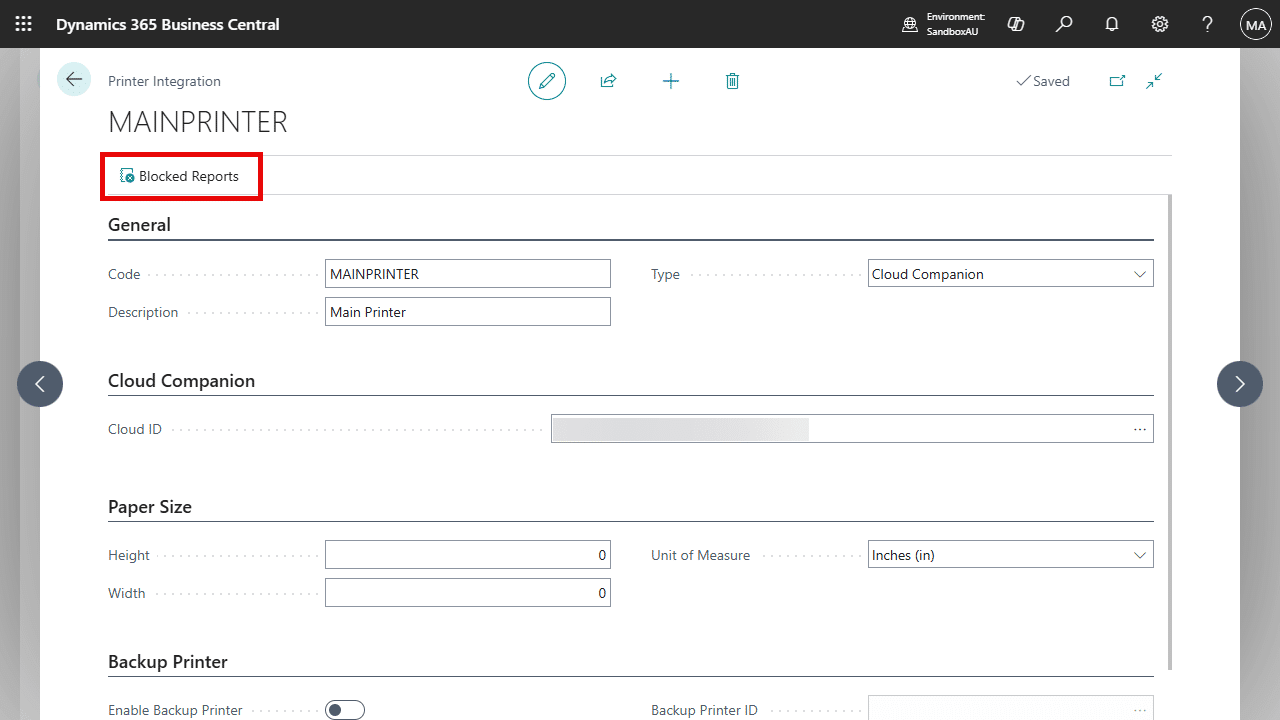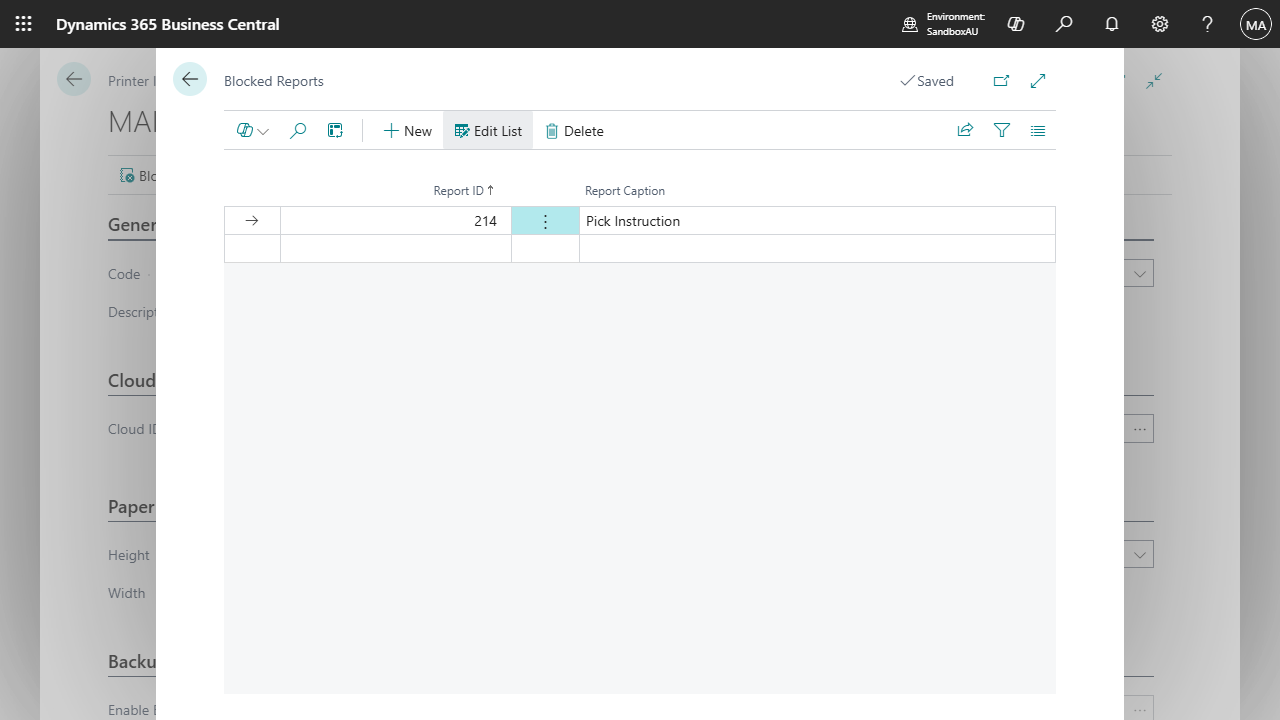Report block listing allows users to add specific reports to a block list to prevent them from being printed on designated printers. This feature is particularly useful for avoiding printing issues or ensuring certain reports are handled by appropriate printers.
Here are some common scenarios:
- As an IT administrator, you may have a report with special formatting or dimensions that cause issues when sent to a specific printer. For example, the print job might get stuck in the queue or fail to print correctly. By adding this report to the block list for the problematic printer, you can prevent such issues from occurring.
- You want to ensure sensitive or confidential reports are not accidentally printed on shared or public printers.
To set up a blocked report:
Follow these steps to block reports from being printed on a specific printer:
- Search for and open the Printer Integrations page,
- Edit the printer integration and then select the Blocked Reports action,
- The Blocked Reports list lets you add reports that you wish to block from being printed on this printer.
When users attempt to print the blocked report, the following error message will appear:
Report 214 has been blocked from printing using the Cloud Companion printer MAINPRINTER.