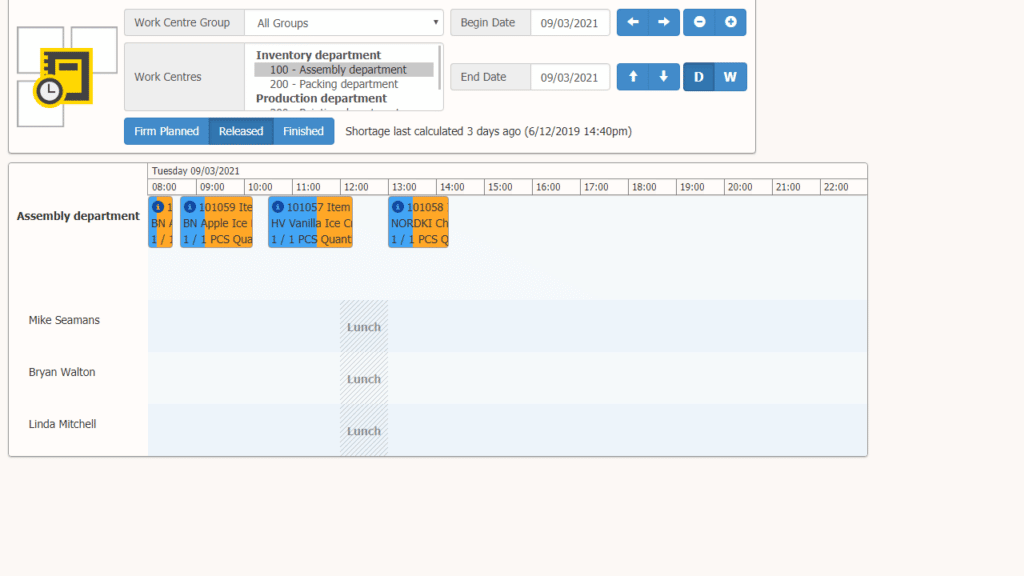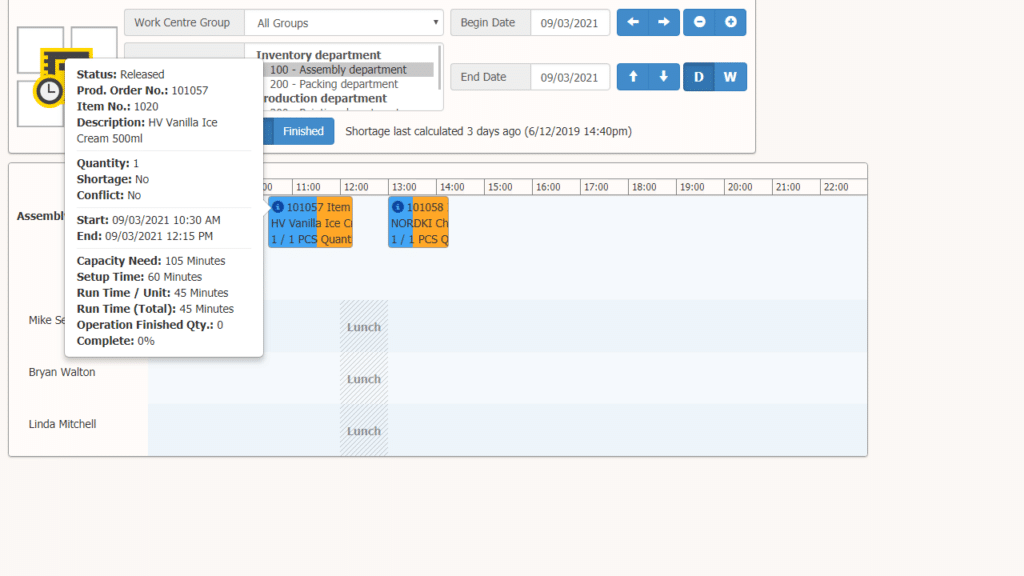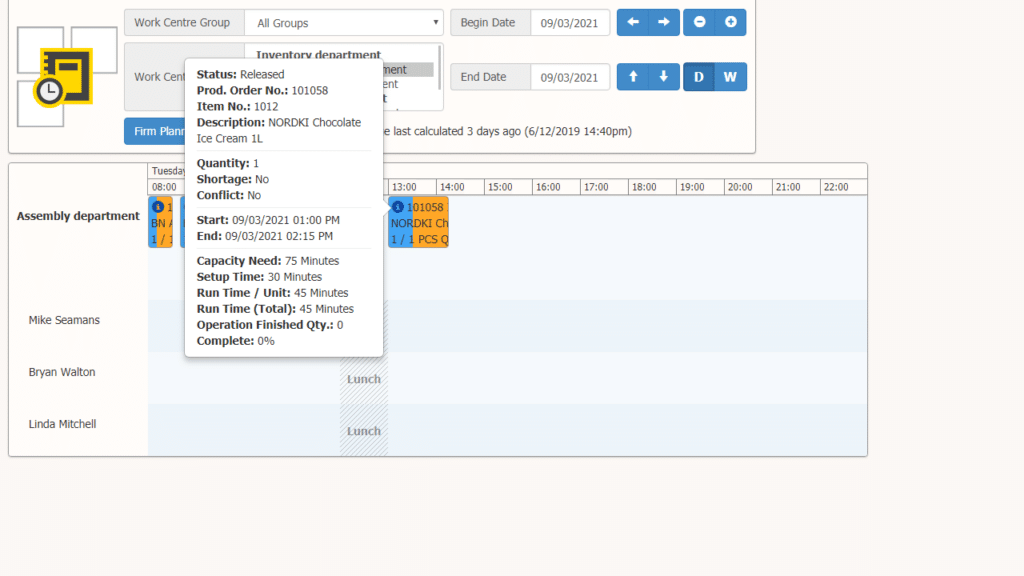In the follow example we’ll create 3 Items with different Setup Time Codes/Entries setup between them, and then create Production Orders of said Items in various sequences.
Item Configurator and Production Scheduler are used in this example.
Item Routings
- Classic Vanilla Ice Cream has one routing line with a Setup Time of 60 minutes and a Fixed Setup Time of 30 minutes
- Chocolate Ice Cream has one routing line with 30 minutes Setup Time and no Fixed Setup Time.
- Apple Ice Popsicle has two routing lines with 10 and 30 minutes Setup Time and no Fixed Setup.
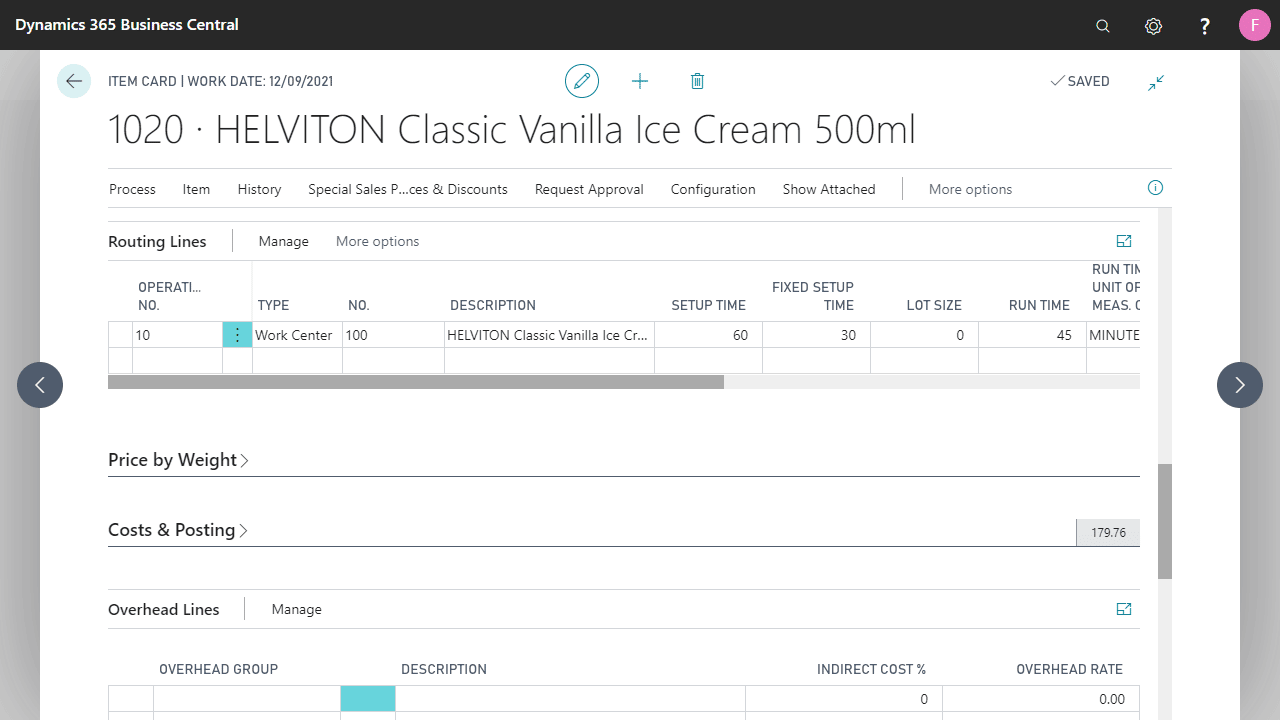
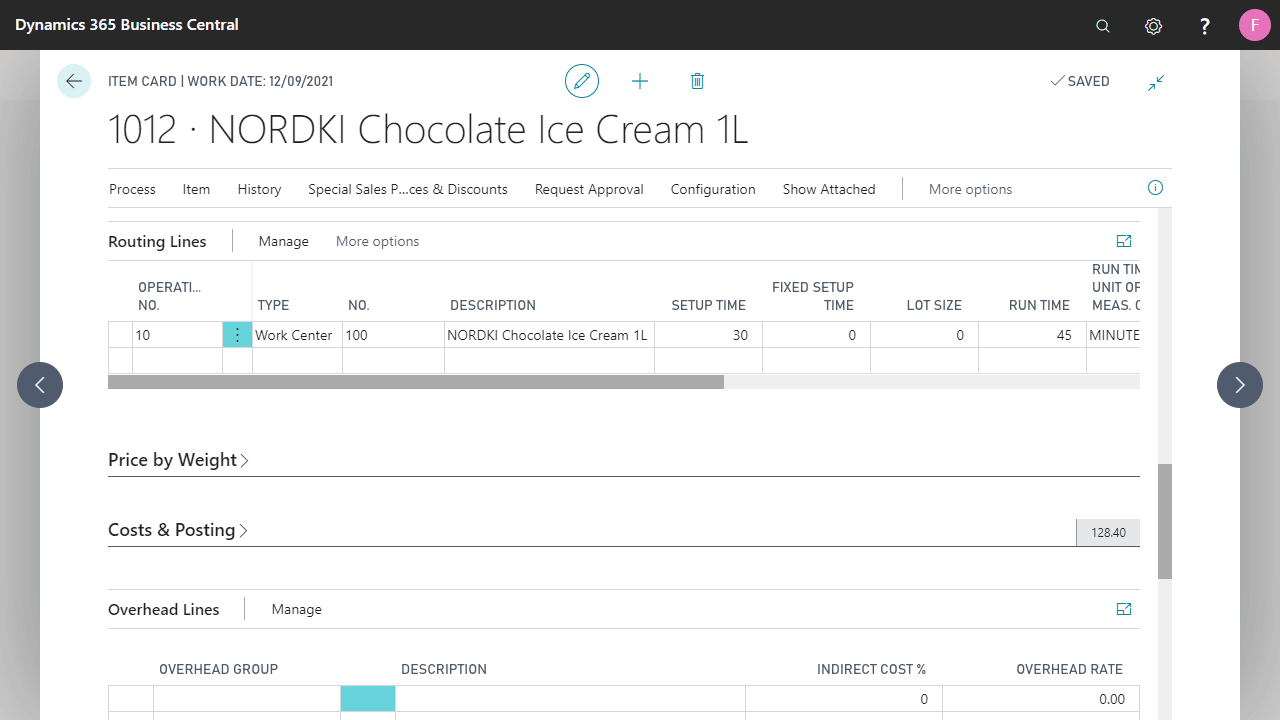
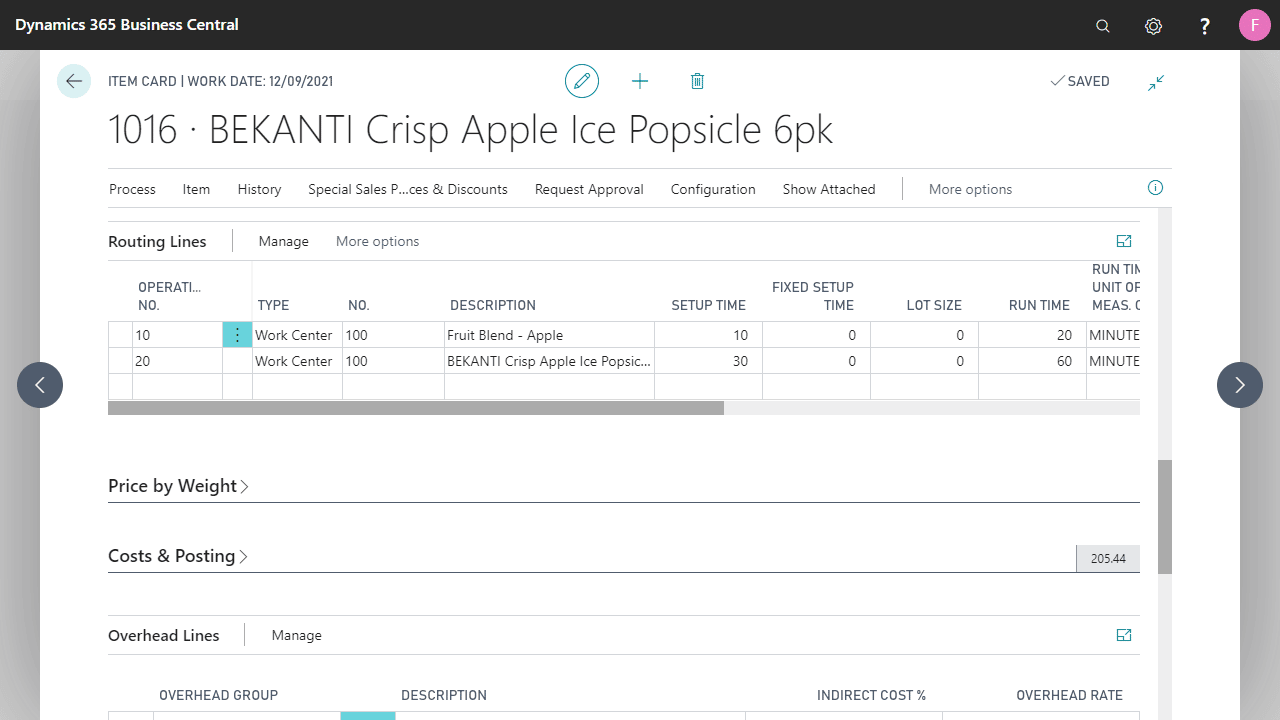
Setup Time Code
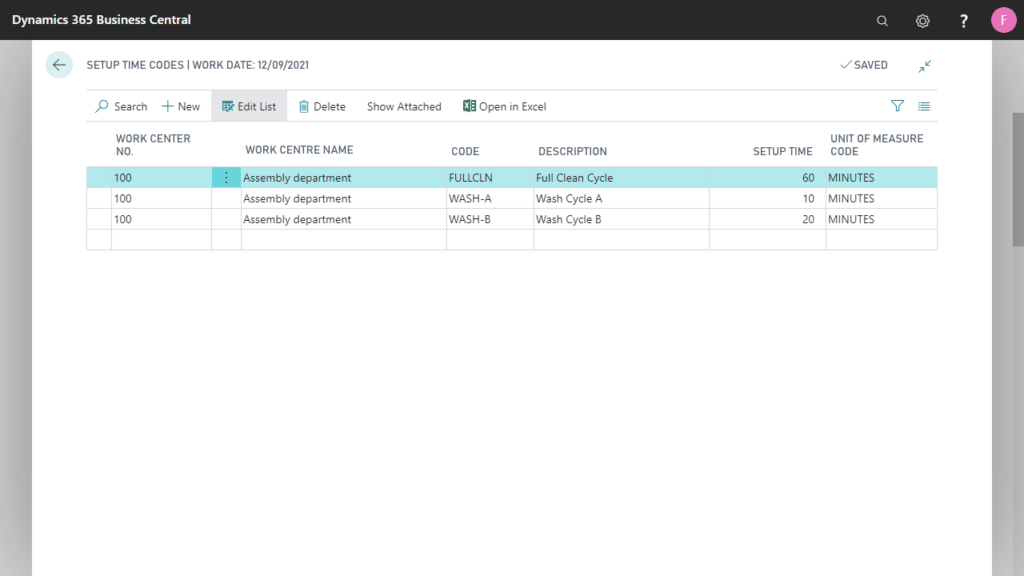
Setup Time Overview
- From Vanilla Ice Cream to Chocolate Ice Cream will apply a setup time of 60 minutes
- From Apple Popsicle to Chocolate Ice Cream will apply a setup time of 10 minutes
- From Apple Popsicle to Vanilla Ice Cream will apply a setup time of 20 minutes
- All other combinations will not alter the setup time
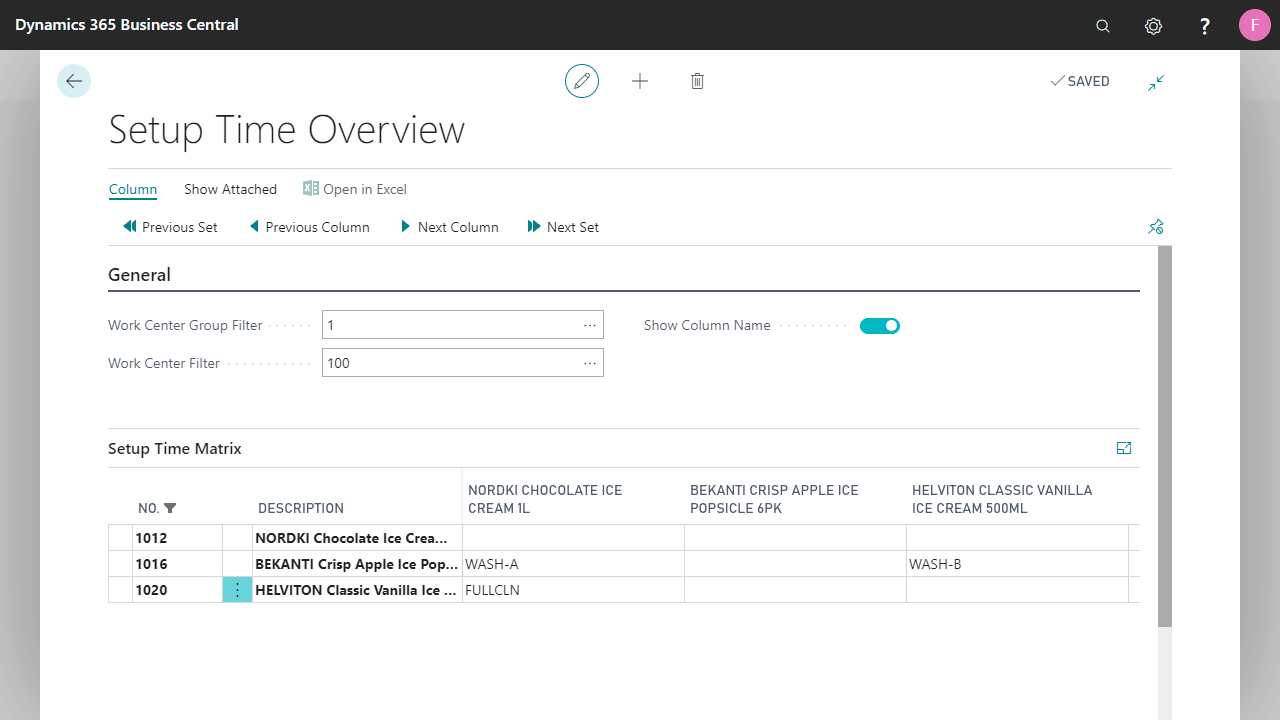
Production Orders
First we’ll create 3 Production Orders in sequence of Item Vanilla Ice Cream, Chocolate Ice Cream, Apple Popsicle: Chocolate Ice Cream will now have a setup time of 60 minutes, Vanilla Ice Cream and Apple Popsicle will use their respective standard setup times.
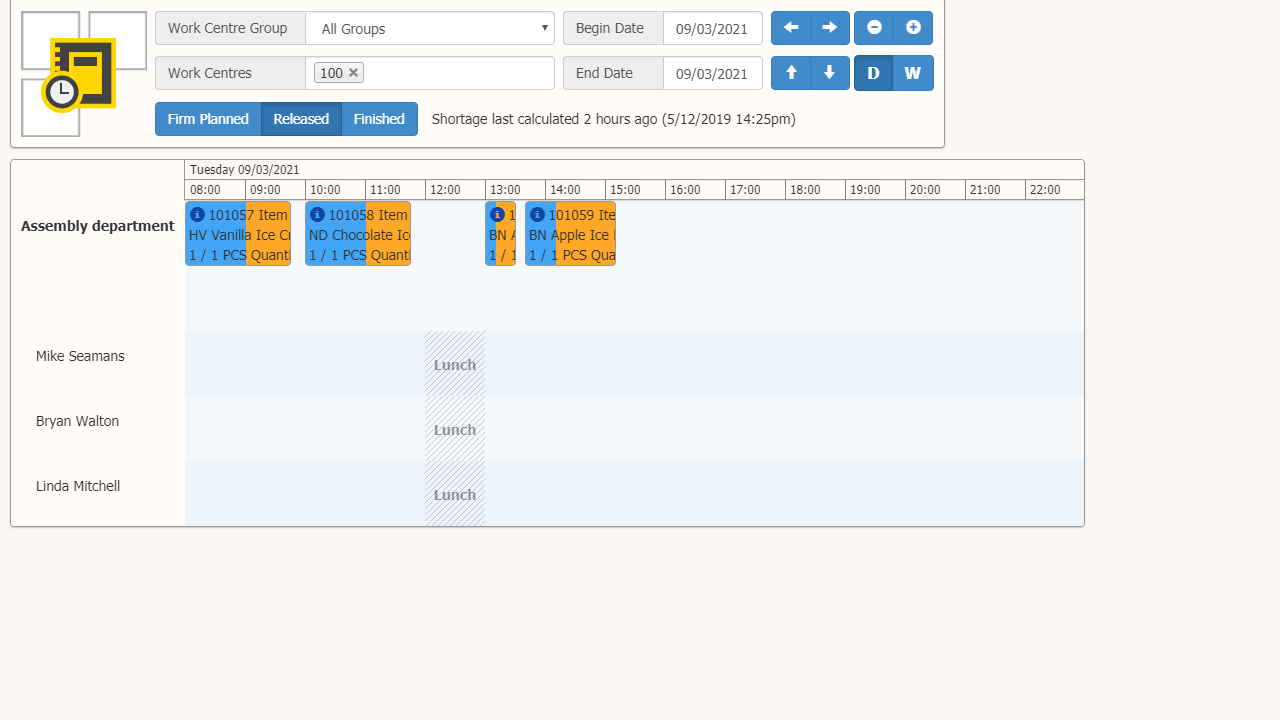
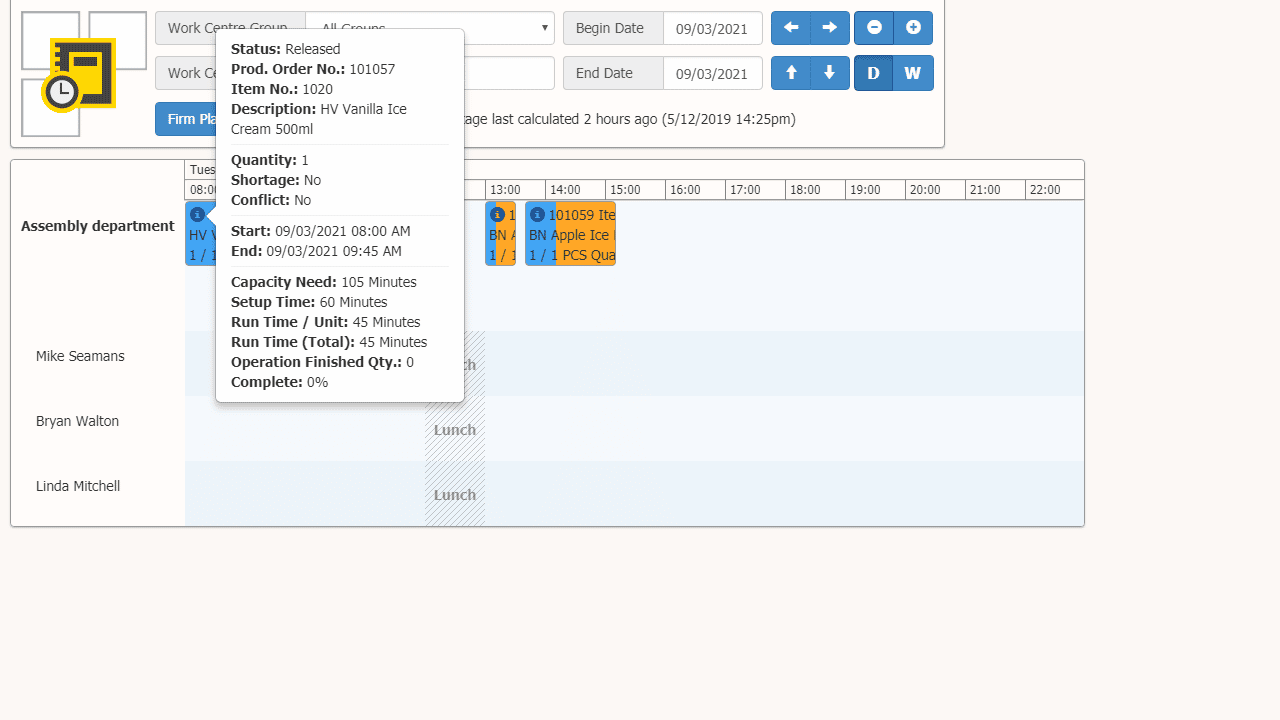
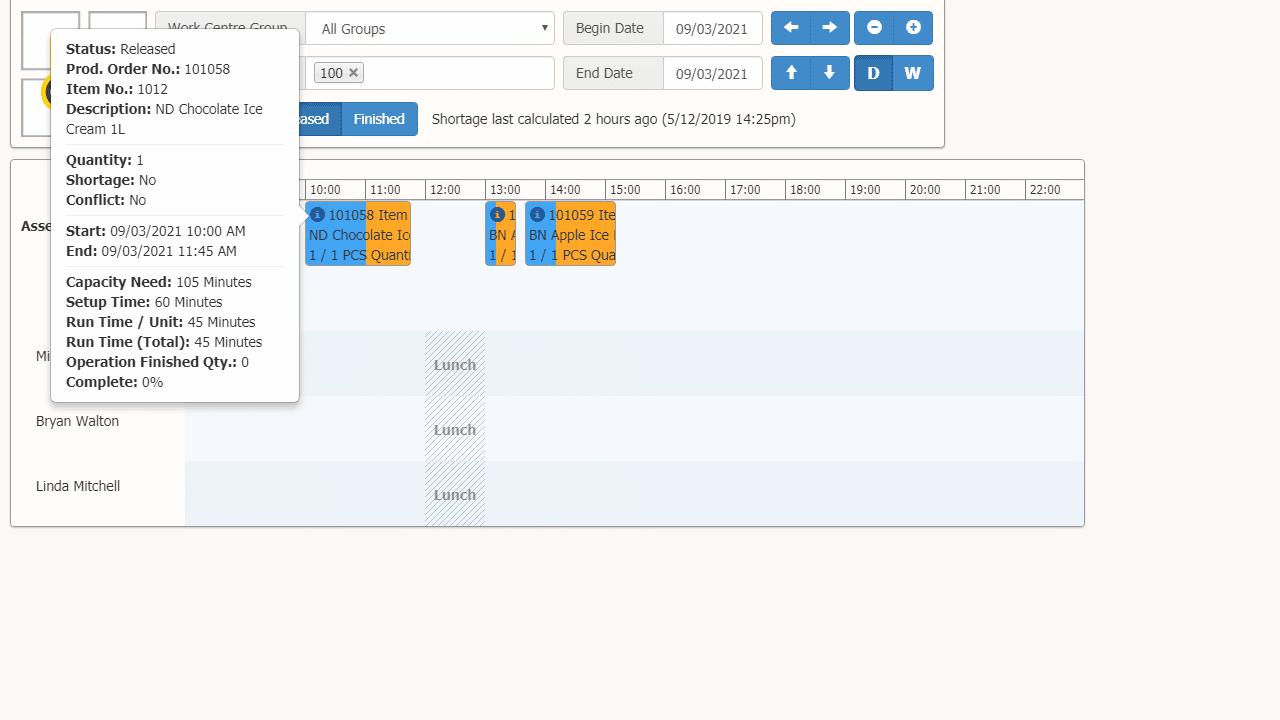
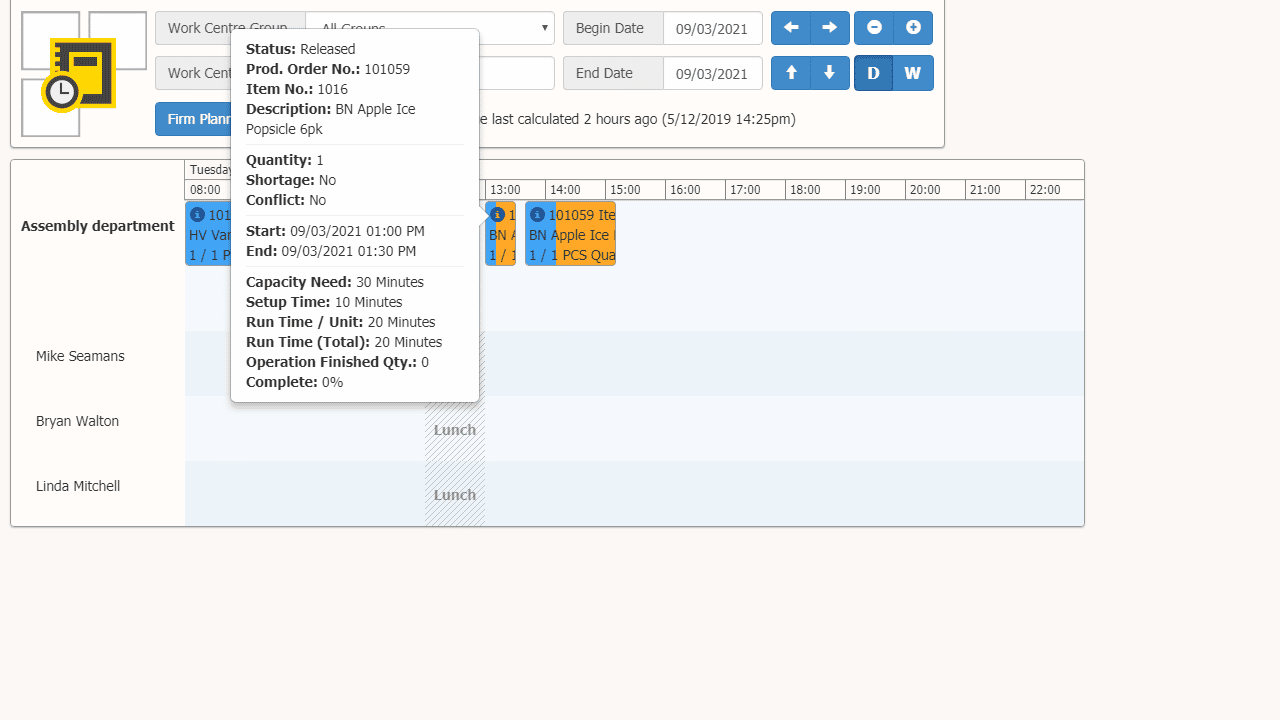
Changing the sequence to Vanilla Ice Cream, Apple Popsicle, Chocolate Ice Cream: Chocolate Ice Cream will change to a setup time of 10 minutes, Vanilla Ice Cream and Apple Popsicle remain the same.
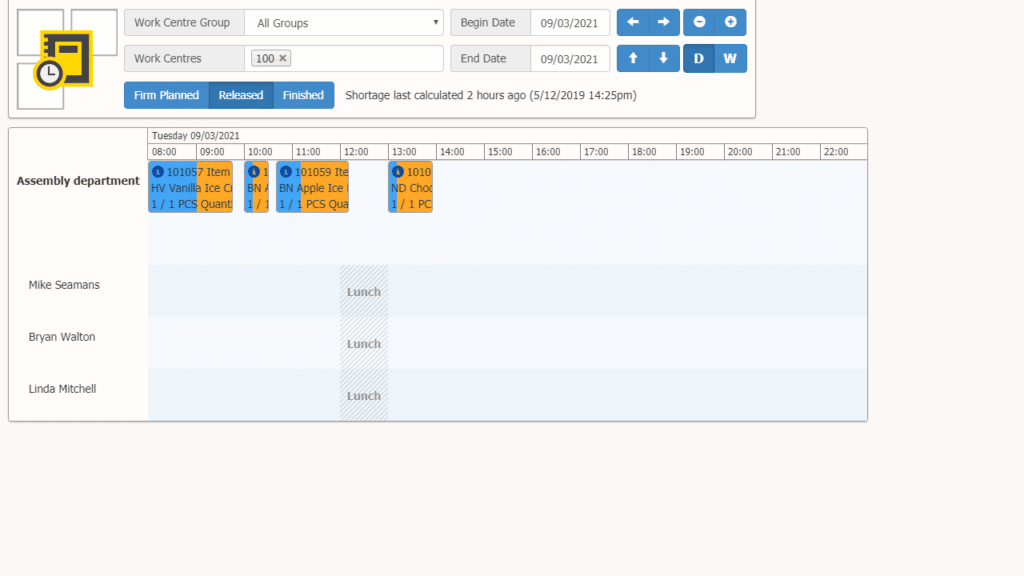
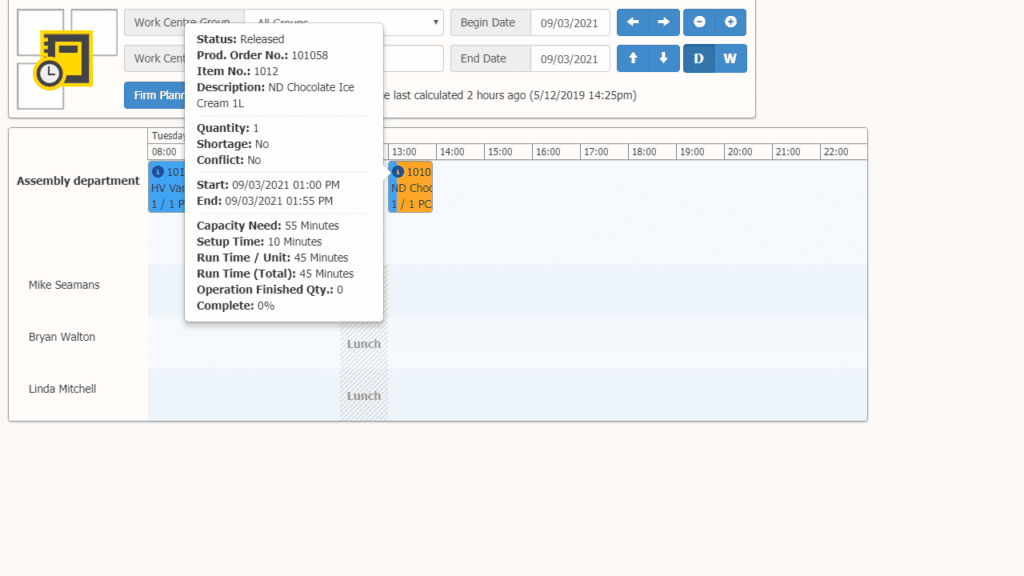
Changing the sequence again to Apple Popsicle, Vanilla Ice Cream, Chocolate Ice Cream: Vanilla Ice Cream will change to a setup time of 50 minutes (30 minutes from Fixed Setup Time + 20 minutes from Setup Time Code), Chocolate Ice Cream will change to have a setup time of 30 minutes, Apple Popsicle remain the same.