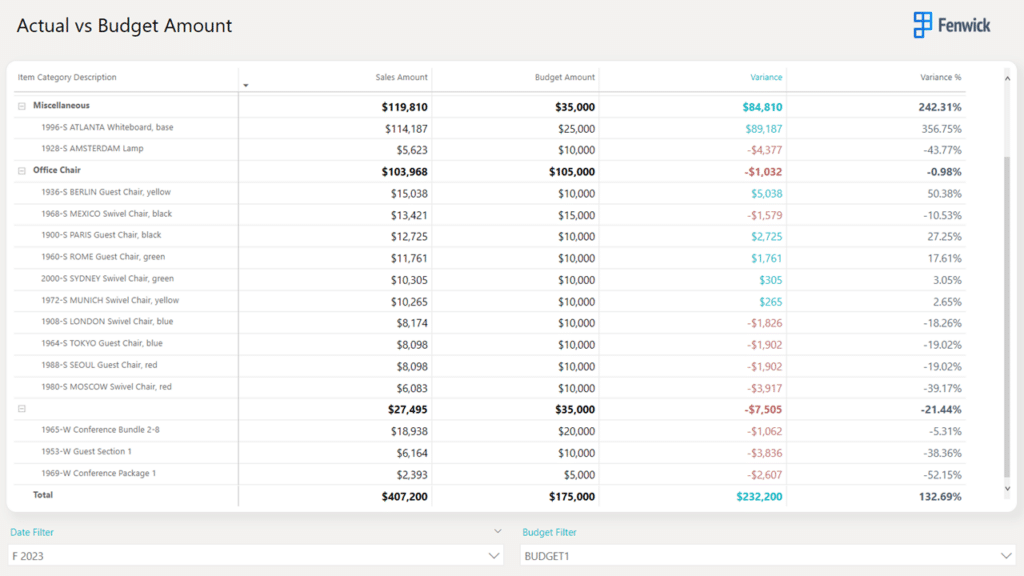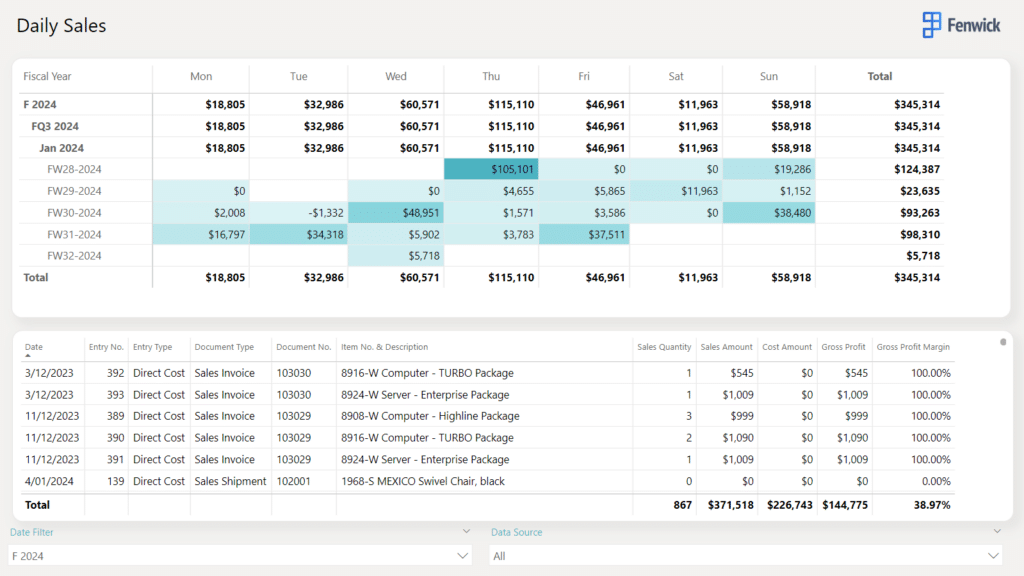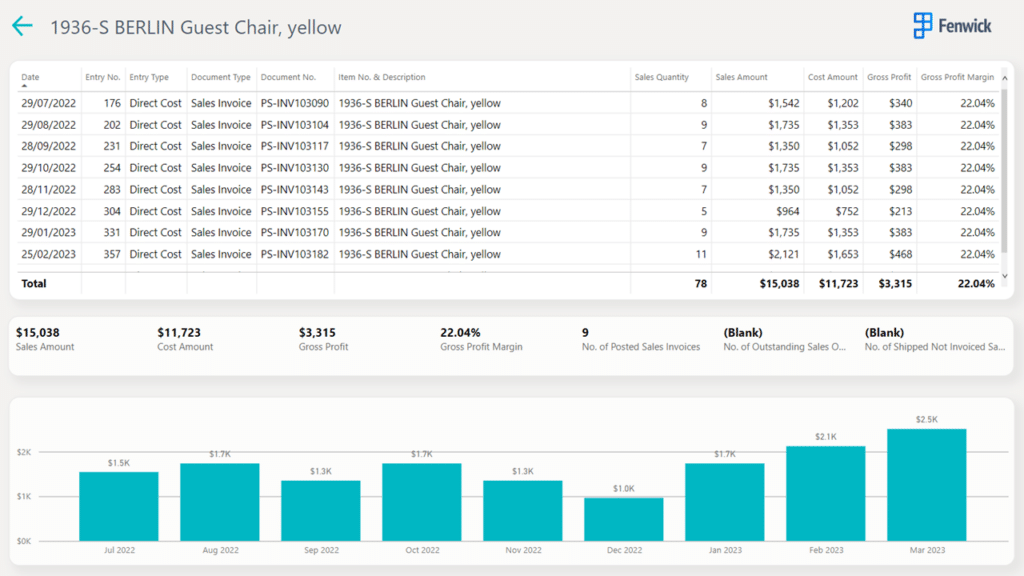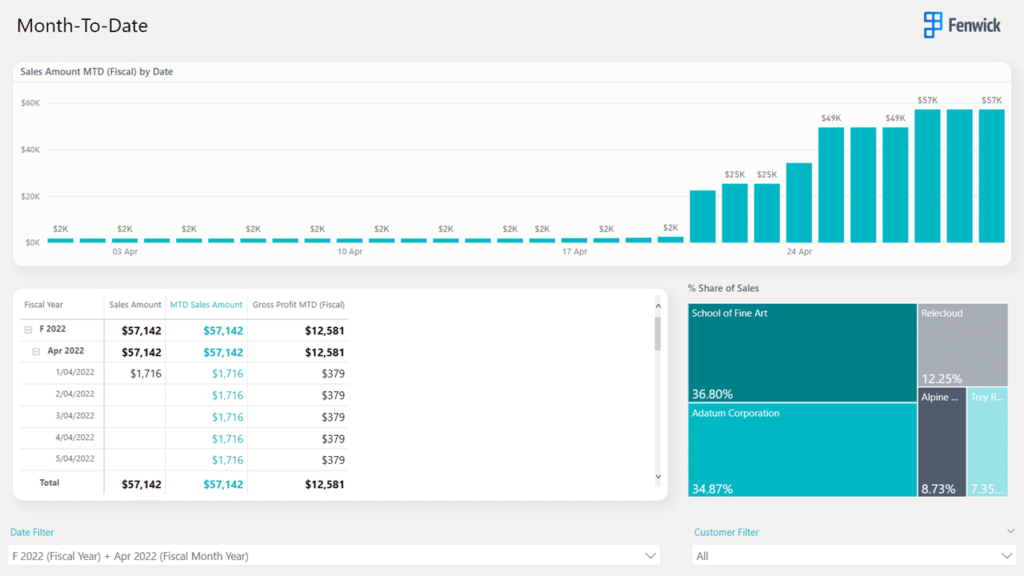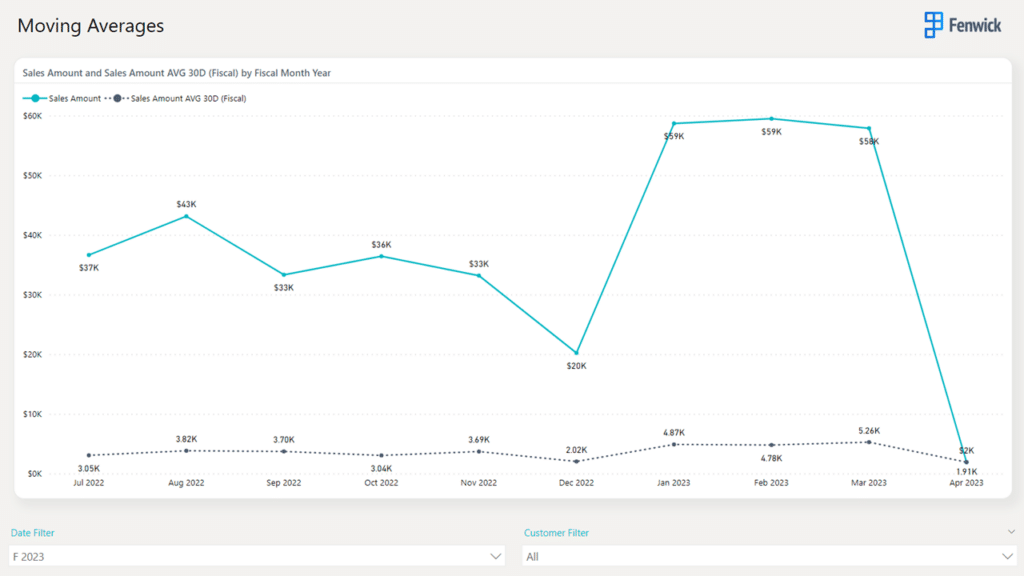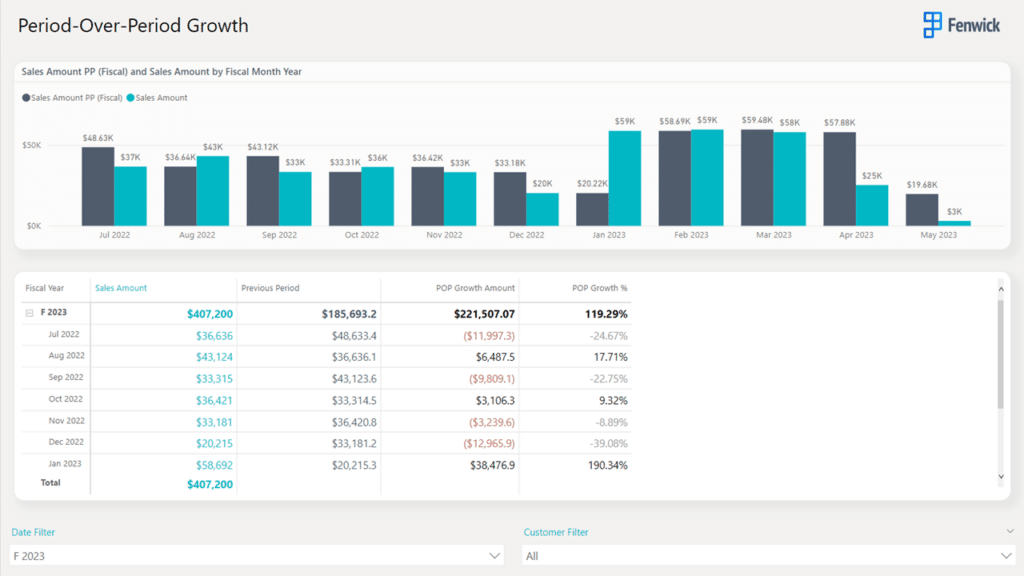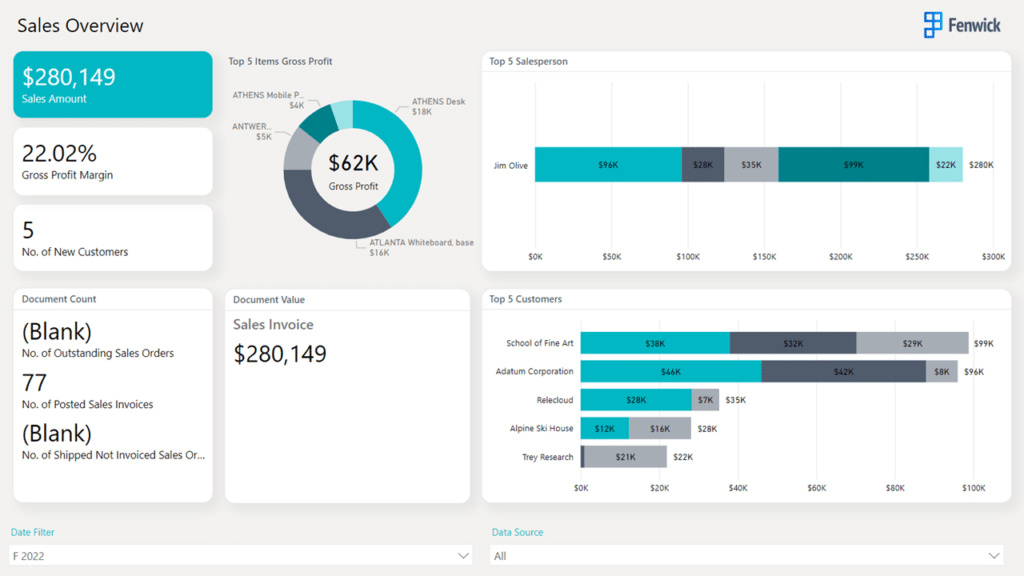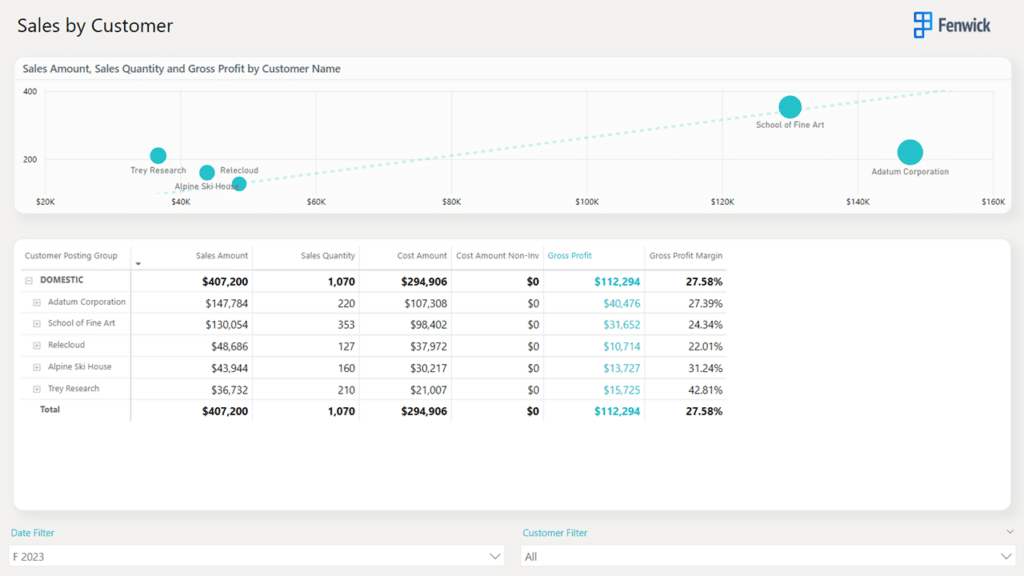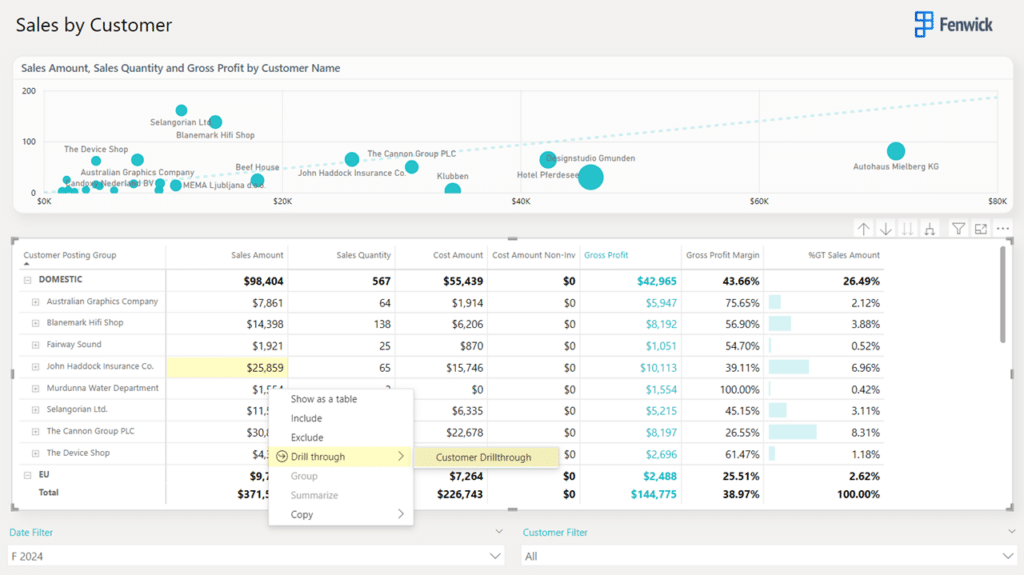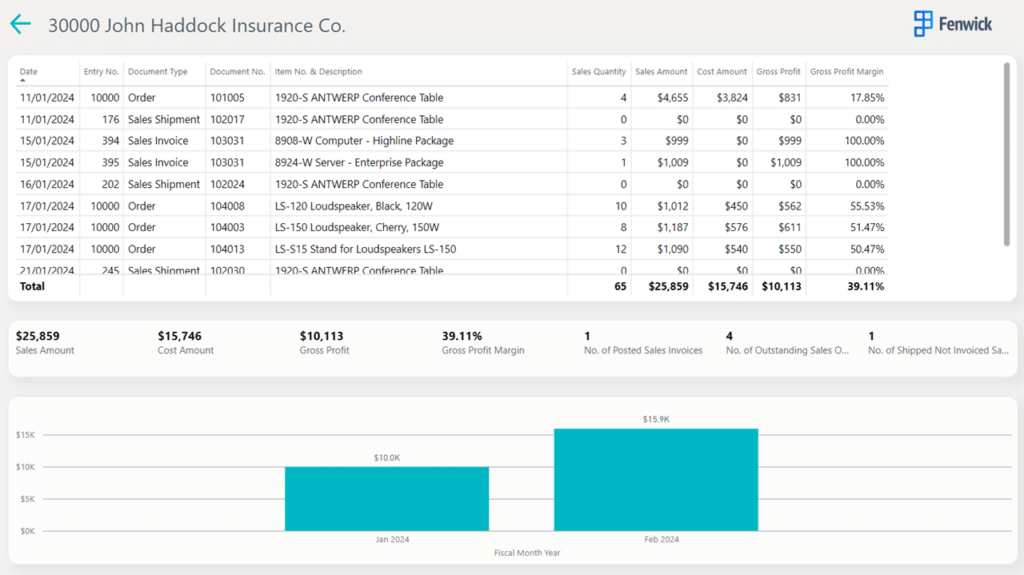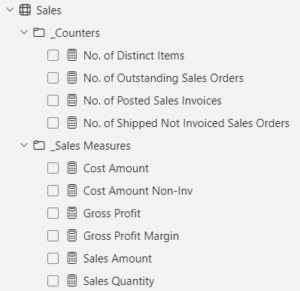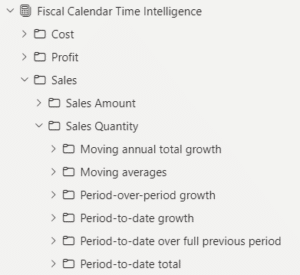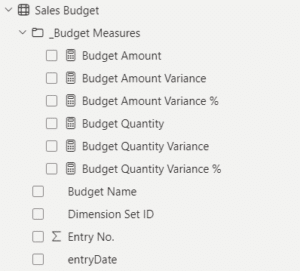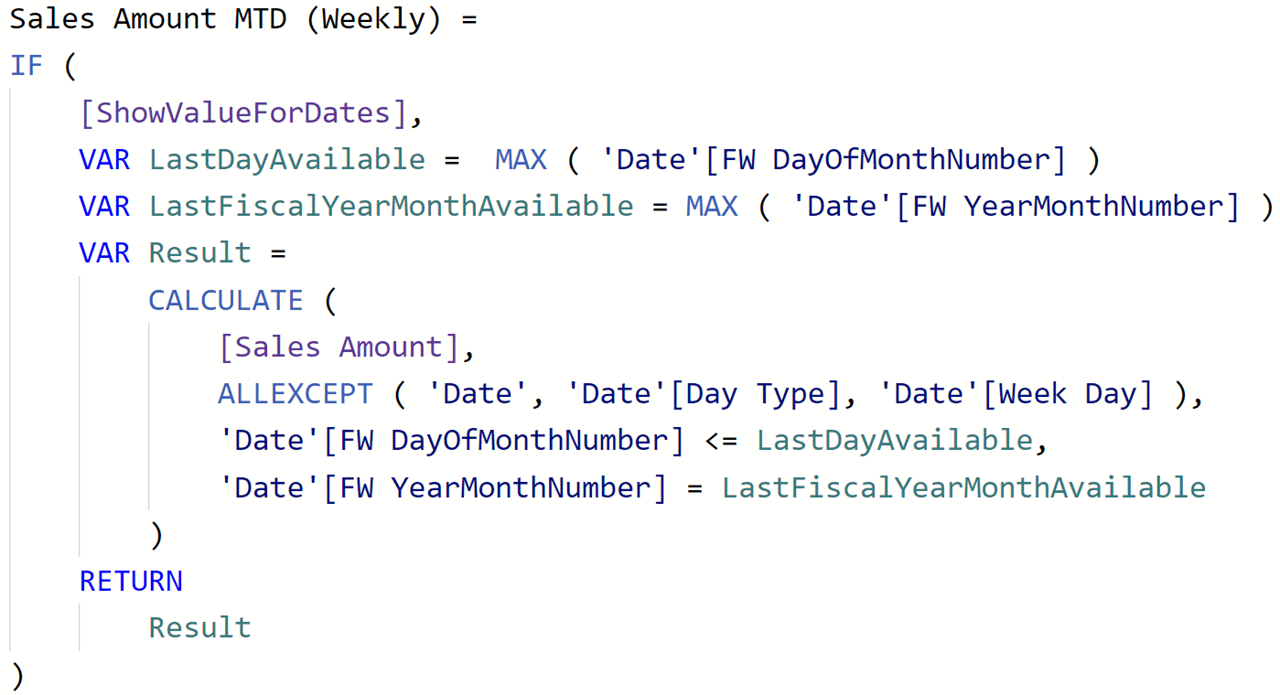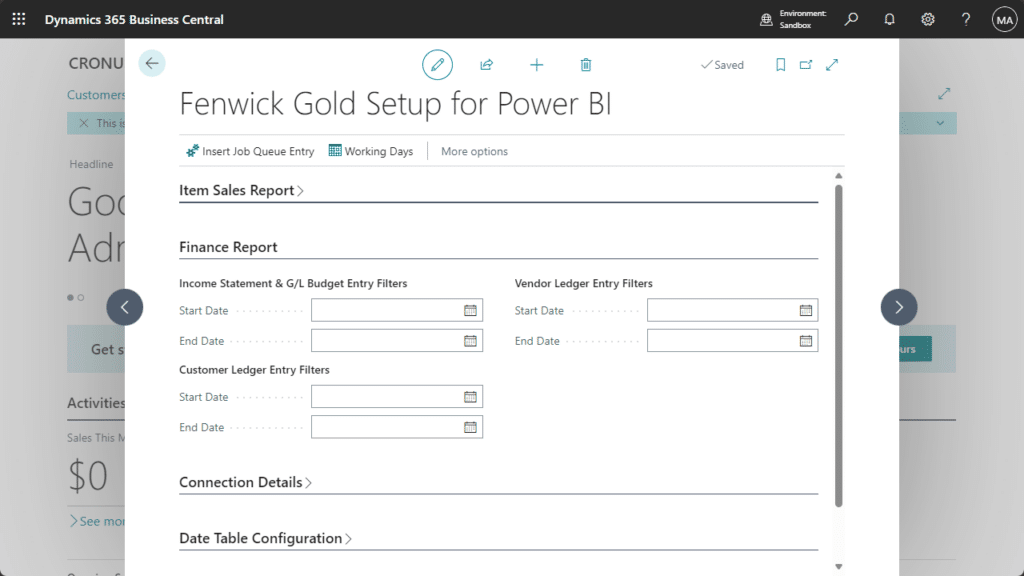Fenwick Gold Sales for Business Central is a powerful business intelligence solution designed to help sales teams streamline their operations, analyze data, and make informed decisions using data from Dynamics 365 Business Central.
With predefined measures, reports, and a refined data model, it provides a comprehensive and customizable platform to help Business Central users track key metrics, identify trends, and optimize performance.
Tailored Sales Reports Ready for Customization
Gain a comprehensive Sales Overview: Get a high-level view of your sales performance, enabling you to identify trends, track goals, and make data-driven decisions.
Empower Salespeople with Individual Performance: Dive into Sales by Salesperson reports to evaluate individual contributions, identify top performers, and support targeted coaching and incentives.
Track Sales Growth with Period-Over-Period Analysis: Monitor your sales performance over time with the Period-Over-Period Sales Report. Identify patterns, spot growth opportunities, and make changes for long term improvement.
Evaluate Actual vs. Budget Performance: Stay on top of your financial goals with Actual vs. Budget Sales Reports. Compare actual sales figures against budgeted targets to identify gaps, adjust strategies, and maximize revenue potential.
Drill Down into Critical Sales Data
Drill down into Items, Customers, and Salespeople, to analyze product performance, customer behavior, and salesperson effectiveness.
With drill-through pages, you can navigate through the layers of your sales data, telling the story behind every transaction.
Get granular by drilling down to the value entries or sales lines that makes up the values in your reports. This level of analysis lets you to make precise, data-driven decisions that drive sales growth and maximize revenue.
Understand your sales landscape and uncover options for optimization. Identify underperforming products, tailor your marketing efforts to specific customer segments, and optimize your sales team’s performance.
Comprehensive Sales Performance Analysis
The Fenwick Gold Sales semantic model provides a suite of over 250 pre-defined DAX measures. Analyze sales performance over time with powerful time intelligence measures like year-to-date, month-to-date, last year, last month, & more.
Uncover insights with our measures:
- Sales Amount
- Sales Quantity
- Cost Amount
- Gross Profit
- Gross Profit Margin
- Budget Sales Amount
- Budget Sales Quantity
- Budget Amount Variance
- Budget Amount Variance %
Data Filtering for Advanced Data Management
Gain precise control over the volume of data exposed to your Power BI dataset. By using a comprehensive set of filters in Business Central, you can fine-tune and manage the data that flows into Fenwick Gold Sales for Business Central.
Control your data so that your reports and dashboards load swiftly, ensuring a quick report experience for users.
Try out Fenwick Gold Sales for Business Central
Fenwick Gold for Power BI
Fenwick Gold for Power BI takes all the hard work out of implementing Power BI reporting. It seamlessly links Business Central data to Power BI out of the box.
With Fenwick Gold for Power BI, you can build reports by any dimension in the Business Central. Measures are ready to go, and the data is already modelled for analysis; instant plug and play for business reporting.
Connector for Business Central
There’s two parts to our solution — the data connector and the Fenwick Gold Sales reports. Make sure you download both to get the most out of Fenwick Gold Sales for Business Central.