Maintain Price History monitors changes to the default sales and purchase prices over time. Any modifications to price list lines will automatically update the price history and item unit prices. This feature enables:
- Historical Tracking: Maintains a comprehensive record of all changes made to sales and purchase prices, ensuring that historical data is preserved whenever prices are updated.
- Audit and Reporting: Enables users to review past price changes for auditing and analysis purposes.
If the “Maintain Price History” settings are disabled, price history will not be tracked.
To turn maintain sales price history:
- Search for and open the Sales & Receivables Setup page.
- Navigate to the Prices tab and enable “Maintain Sales Price History“.
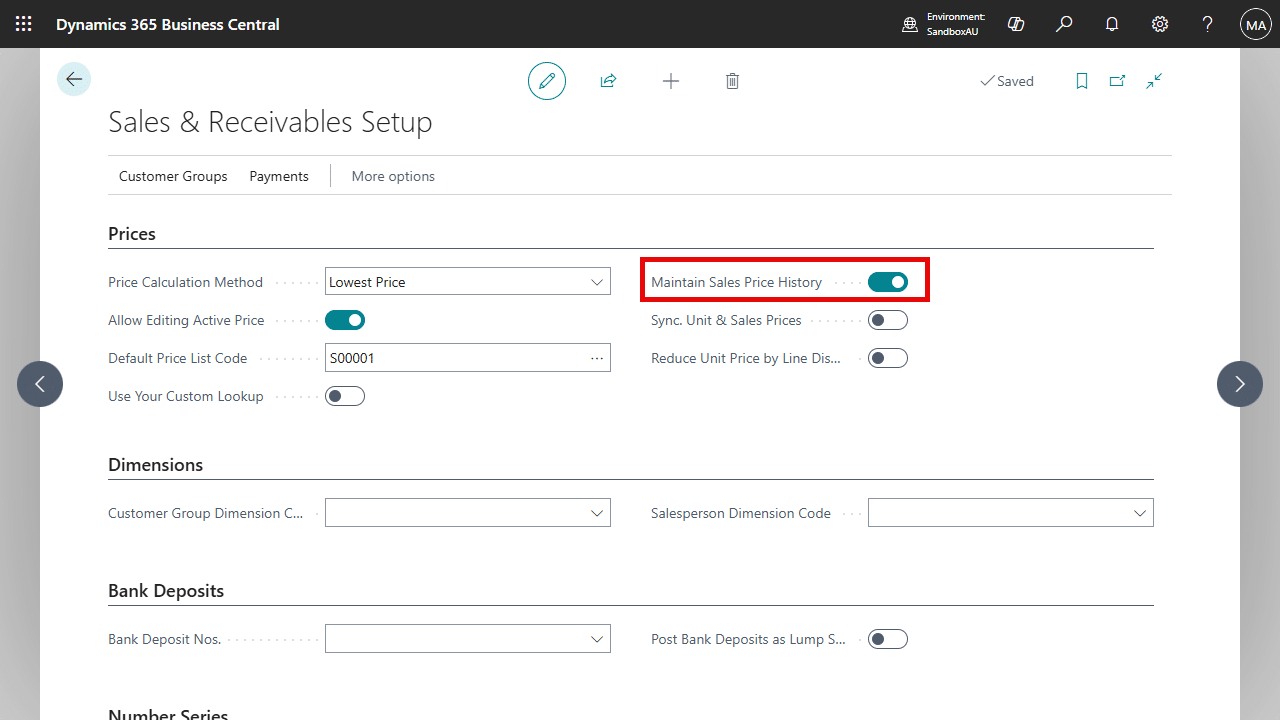
To turn maintain purchase price history:
- Search for and open the Purchases & Payables Setup page.
- Navigate to the Prices tab and enable “Maintain Purchase Price History“.
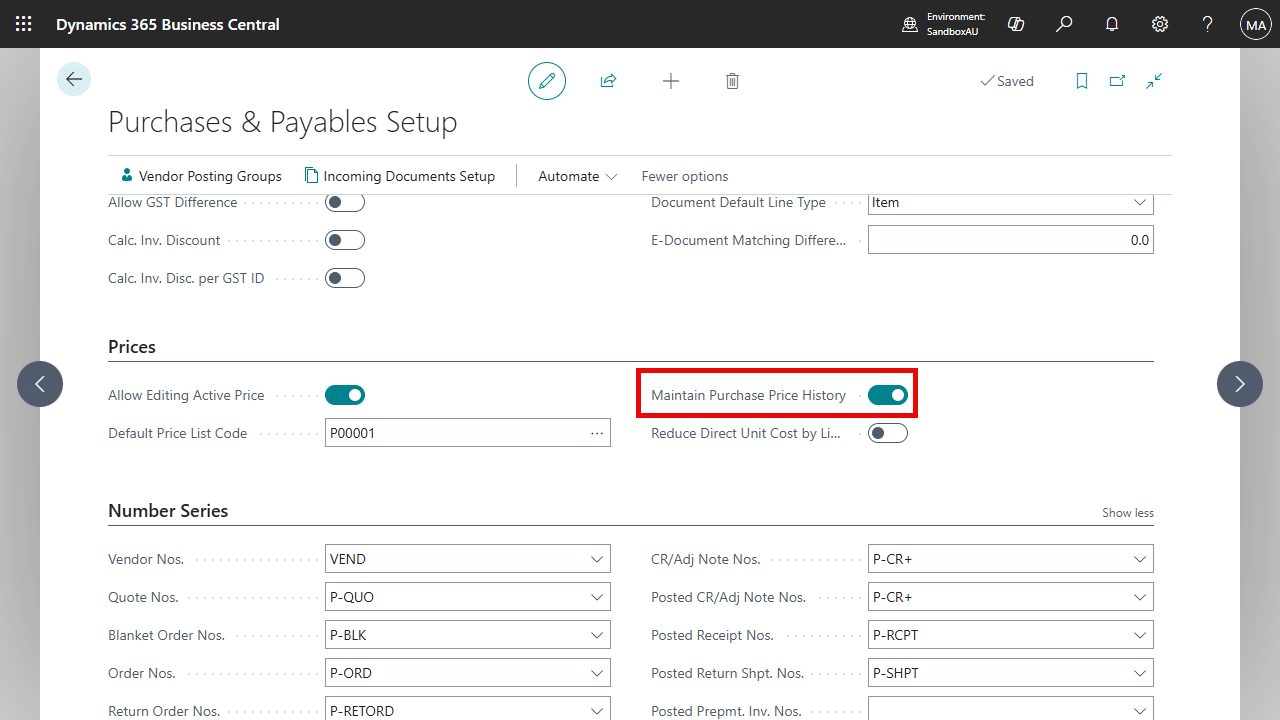
Example Scenarios
This section provides two scenarios of how prices are tracked in the sales and purchase price lists.
Scenario 1: Adding a new sales price
Below is an example of the current sales prices for item 1908-S LONDON Swivel Chair, blue.
| Price List Code | Product Type | Product No. | Starting Date | Ending Date | Unit Price |
|---|---|---|---|---|---|
| S2025 | Item | 1908-S | 01/01/2025 | 30/09/2025 | 360.00 |
| S2025 | Item | 1908-S | 01/10/2025 | – | 400.00 |
A new sales price is added for Item 1908-S increasing the sales price to 380.00 and is set to start on 01/07/2025.
| Price List Code | Product Type | Product No. | Starting Date | Ending Date | Unit Price |
|---|---|---|---|---|---|
| S2025 | Item | 1908-S | 01/07/2025 | – | 380.00 |
Advanced Prices identifies the existing price list lines for 2025 with overlapping periods, adjust the “Ending Date” of the first line to one day before the “Starting Date” of the new line. The second line remains unchanged because its “Starting Date” is after the “Starting Date” of the new line.
The resulting changes will be:
| Price List Code | Product Type | Product No. | Starting Date | Ending Date | Unit Price |
|---|---|---|---|---|---|
| S2025 | Item | 1908-S | 01/01/2025 | 30/06/2025 | 360.00 |
| S2025 | Item | 1908-S | 01/07/2025 | 30/09/2025 | 380.00 |
| S2025 | Item | 1908-S | 01/10/2025 | – | 400.00 |
Scenario 2: Adding a new purchase price
Below is an example of the current purchase prices for item 1908-S LONDON Swivel Chair, blue.
| Price List Code | Product Type | Product No. | Starting Date | Ending Date | Unit Cost |
|---|---|---|---|---|---|
| P2025 | Item | 1908-S | 01/01/2025 | – | 280.00 |
A new purchase price is added for Item 1908-S bring the unit cost down to 260.00 and is set to start on 01/07/2025.
| Price List Code | Product Type | Product No. | Starting Date | Ending Date | Unit Cost |
|---|---|---|---|---|---|
| P2025 | Item | 1908-S | 01/07/2025 | – | 260.00 |
The app identifies the existing purchase price for 1908-S with an open “Ending Date”, and adjusts the “Ending Date” of the existing line to one day before the “Starting Date” of the new price line.
The resulting changes will be:
| Price List Code | Product Type | Product No. | Starting Date | Ending Date | Unit Cost |
|---|---|---|---|---|---|
| P2025 | Item | 1908-S | 01/01/2025 | 30/06/2025 | 280.00 |
| P2025 | Item | 1908-S | 01/07/2025 | – | 260.00 |
