Hide Ended Prices is designed to filter out price list lines that have already expired. This improves usability by hiding irrelevant or outdated price list lines, making it easier for users to focus on current and upcoming pricing information.
This feature is useful for businesses that manage large price lists and need to ensure that only valid pricing information is displayed to users.
To hide ended prices:
- Search for and open the Sales Price List or Purchase Price List page.
- Under the General tab, navigate to the View group and enable Hide Ended Prices.
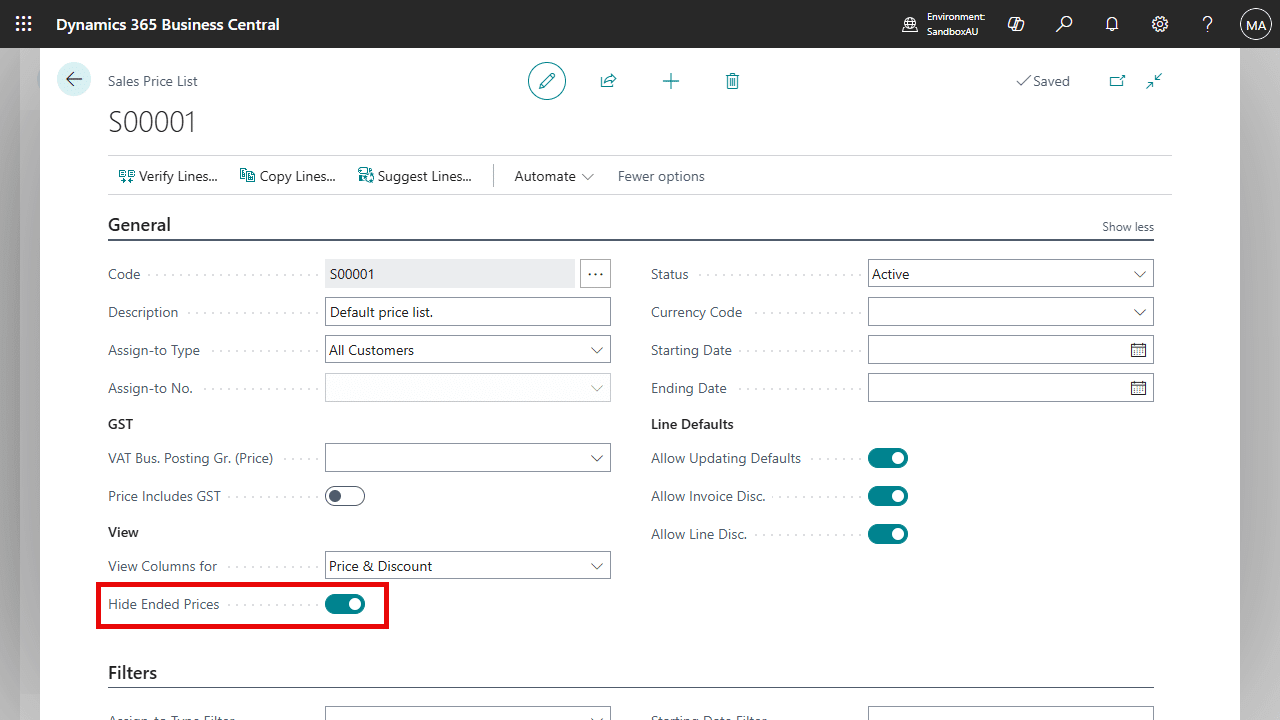
Example
Given the current work date is 31/03/2025 and the sales price list S00001 has the following price lines:
| Price List Code | Unit Price | Starting Date | Ending Date |
|---|---|---|---|
| S00001 | 100.00 | 01/01/2024 | 31/12/2024 |
| S00001 | 120.00 | 01/01/2025 | 30/06/2025 |
| S00001 | 140.00 | 01/07/2025 | – |
If the filter is enabled, the resulting view will be:
| Price List Code | Unit Price | Starting Date | Ending Date |
|---|---|---|---|
| S00001 | 120.00 | 01/01/2025 | 30/06/2025 |
| S00001 | 140.00 | 01/07/2025 | – |
The first line is hidden because its Ending Date is in the past. The remaining lines are shown because they have an Ending Date in the future or no Ending Date.
