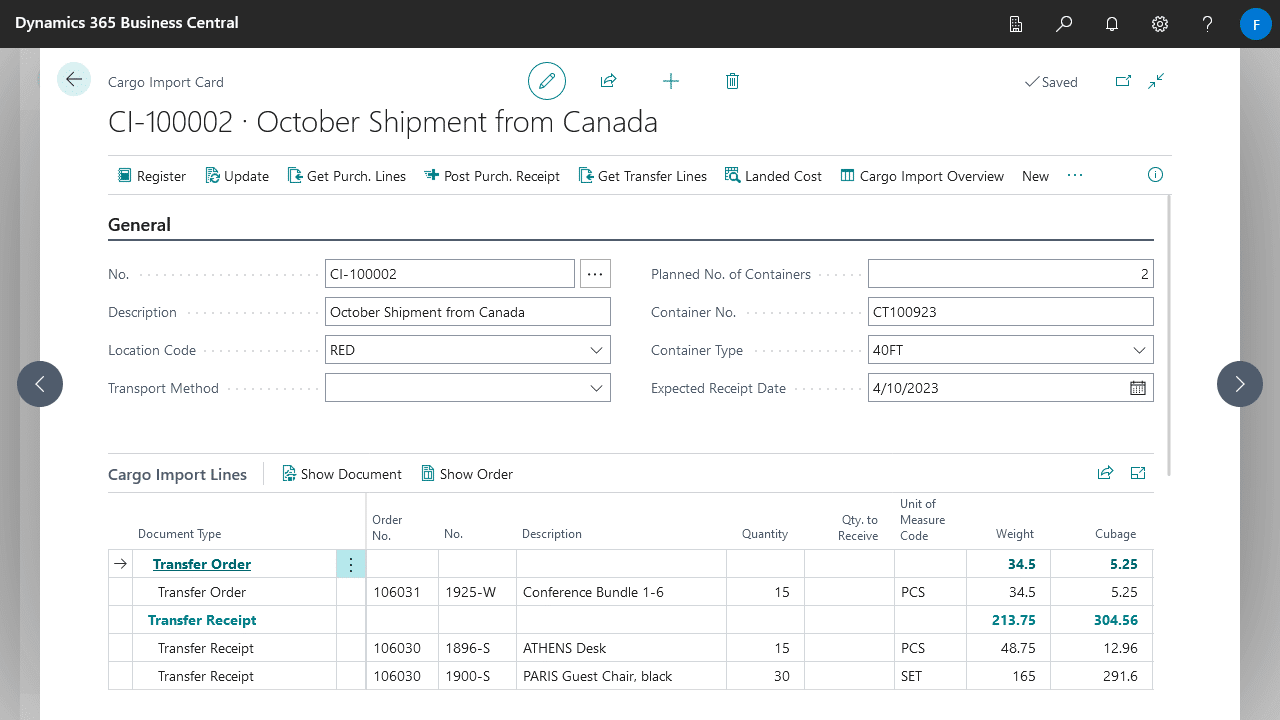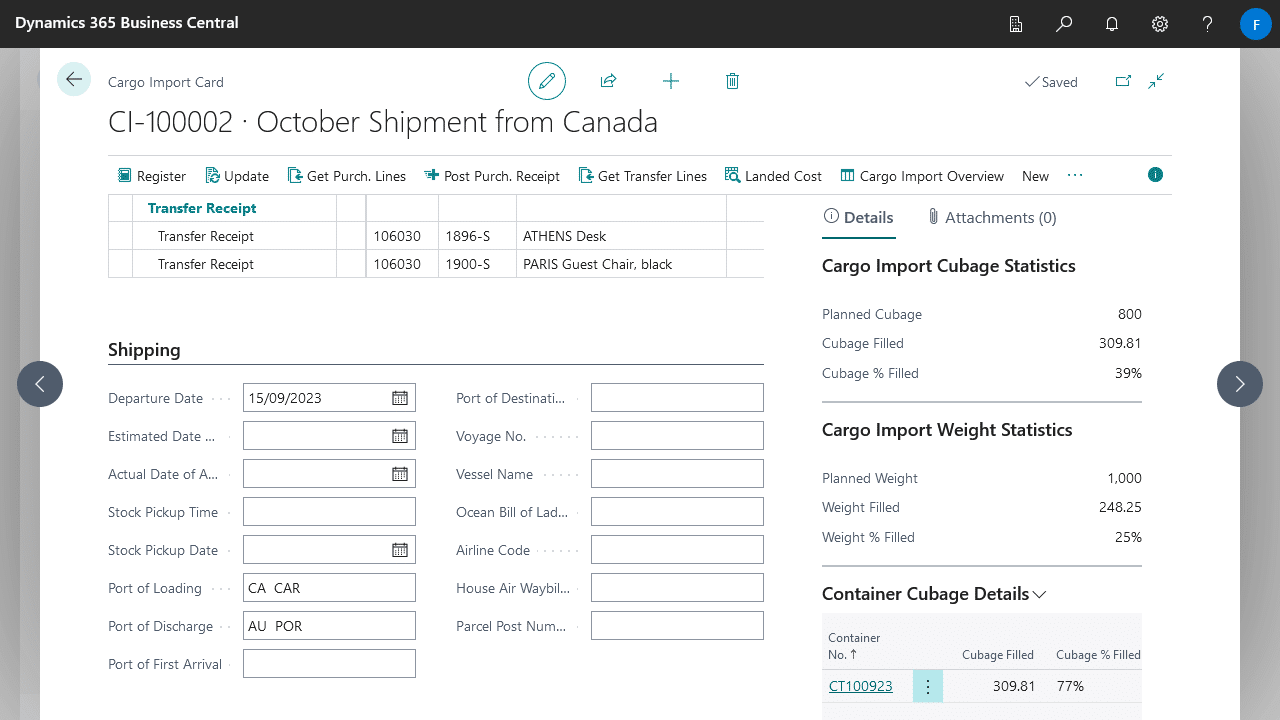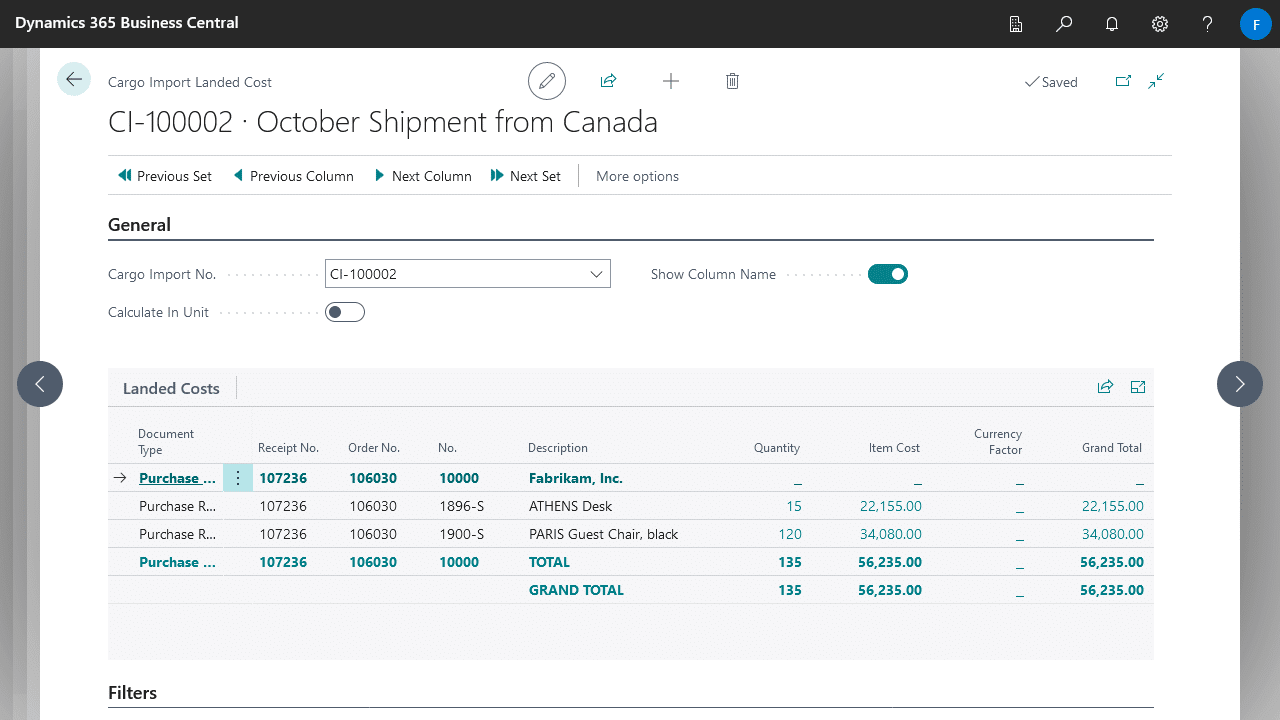Cargo Import manages the long-term nature of your consignments and cargo imports in Dynamics 365 Business Central.
Whether your business relies on exports, or customs clearances, transport, or brokerage, Cargo Import can help. Avoid relying on paper-based reports and spreadsheets of vessel arrivals.
Importers and transport companies using Business Central will be able to simply maintain a summary view of all of their inbound and outbound cargo.
Consignment tracking
Store all your consignment tracking information in system. Inform your sales team when stock is ready to sell using manual or automatic data updates.
Works great with requisitions
Plan your imports with standard Business Central Requisitions to ensure you fill or do not overfill containers by weight or volume.
The Purchase Order/Transfer Order link handles the logical stock and financial movements. The Cargo Import record stores physical information about vessels, vehicles, flights, ports, and dates.
Manage all your planned inbound shipments and consolidate multiple purchases from different suppliers from a single screen.
Plan and manage key cargo import dates
As your Expected Receipt Date updates it will flow through to any linked records. Delays in a vessel or vehicle arrival are reflected automatically on linked documents.
Integrate with 3rd Party Logistics
Cargo Import is a great foundation for integrating to 3rd party logistics providers. Build integrations to fetch information such as container alerts, vessel or vehicle notifications, directly into your system.
Keep up to date with the latest available information about the status of your consignments.
Detailed cargo import cost analysis and breakdown
Get a detailed breakdown of import costs on the Landed Cost overview screen. Works directly with standard item charges. Analyse the duty and freight associated with your import to get more insight into your landed costs.